 Adobe Community
Adobe Community
- Home
- FrameMaker
- Discussions
- Help? Color and Font Style Output Problems to PDF
- Help? Color and Font Style Output Problems to PDF
Copy link to clipboard
Copied
FrameMaker 2015 Version 13.0.2.433
Windows 10 Pro Version 1607
I have a new FM manual based on a tried and true template. Changes from the standard template include migration to Open Sans as the primary font (to match the UI for the software this manual covers) and some frame and text fill colors to match company logo.
When I use the Save to PDF function, color output is fine, but there is no bold or italics applied to text in the document. These text effects were applied with individual character styles for each.
When I use the print to PDF or print to file and generate the final PDF in Distiller (using the same job options I've always used), the italics and bold fonts are fine, but the colors are way off on my blue headings and filled frame boxes. NOTE: I used the same color values in color definitions for the heading and fills that are used in the company logo file (in the header), but the blue is drastically off. The logo is CMYK and I have the values. I used the same values to create a custom color definition for the font/frame fills.
Image of page attached. I generated the PDF and then saved to .png for upload here. The Heading 2 at top of page, and the chapter name in the blue box in margin, should match the blue in the nucleushealth logo.
Again, when I Save to PDF, the colors are fine, but I get no bold or italics (called Bolded and Obliqued in the Open Sans font).
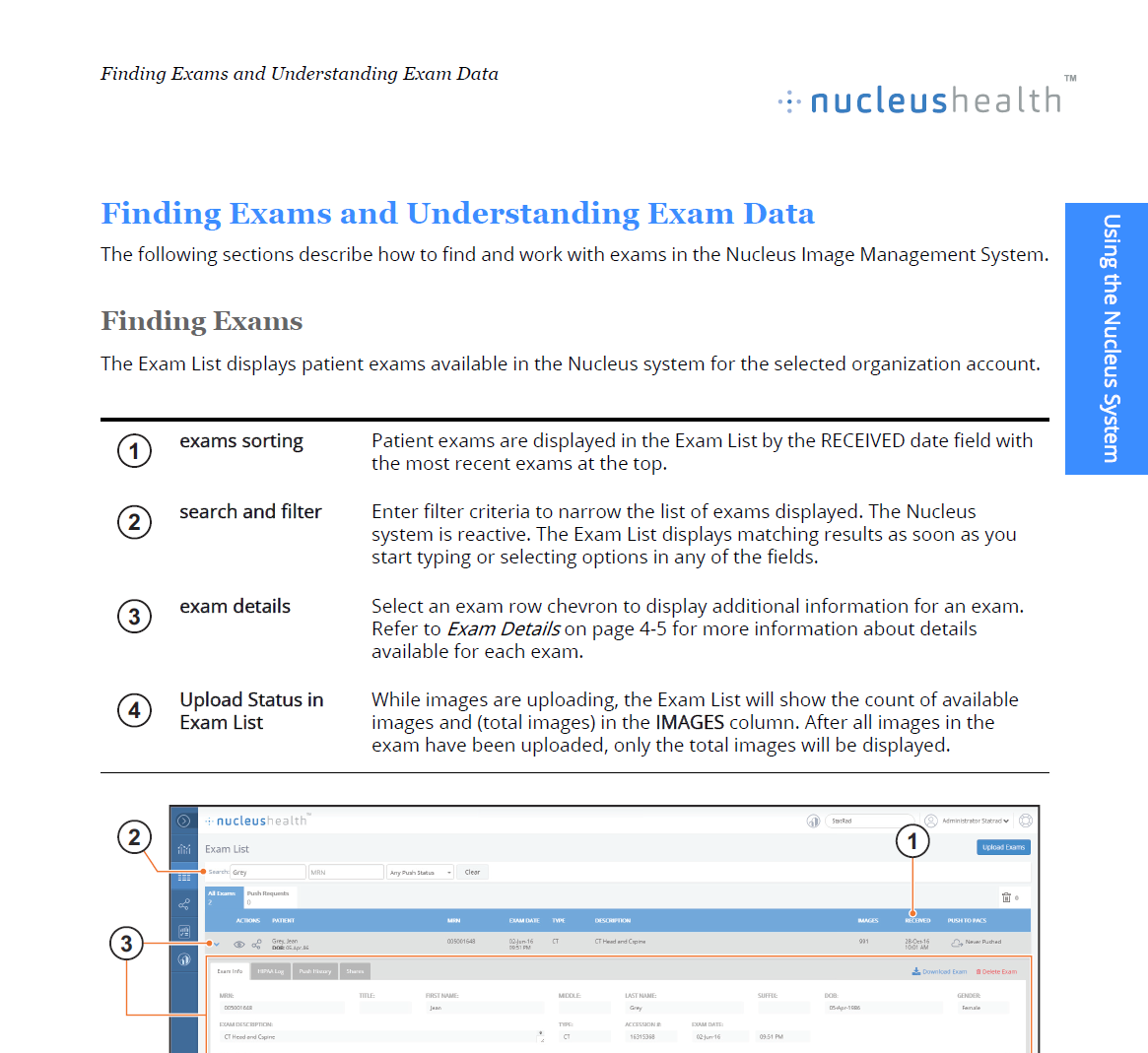
 1 Correct answer
1 Correct answer
You've got what appear to be two separate problems here; some font issue, and the perpetual FM color management issue.
Working with FM and CMYK on the Windows platform is exceedingly tricky. Arnis had a great summary on it some years back.
Trying to get RGB and CMYK colors to match each other at the final client (press, web, monitor, convenience print) is all but impossible. You can search the forum on "color rgb cmyk gdi" (Framemaker results only) for an eyeful.
What I did when I had to match the
...Copy link to clipboard
Copied
You've got what appear to be two separate problems here; some font issue, and the perpetual FM color management issue.
Working with FM and CMYK on the Windows platform is exceedingly tricky. Arnis had a great summary on it some years back.
Trying to get RGB and CMYK colors to match each other at the final client (press, web, monitor, convenience print) is all but impossible. You can search the forum on "color rgb cmyk gdi" (Framemaker results only) for an eyeful.
What I did when I had to match the Pantone branding colors was to:
- figure what that named or CMYK color was in sRGB space
- use those RGB primaries
- make sure all other objects that needed to match used those same RGB primaries
If only images need to match, you can set the PDF gen workflow to tag all Images as sRGB IEC61966-2.1
If text needs to match, resist tagging "Everything", and just leave it is as unmanaged RGB, otherwise the images will get profiles/transforms, but the text won't.
Be cautious about the vintage of any Pantone-provided sRGB mappings.
If any of the colors are out of gamut for sRGB, you have additional challenges.
Copy link to clipboard
Copied
Bob Niland (Error 7103) schrieb:
You've got what appear to be two separate problems here; some font issue, and the perpetual FM color management issue.
Not quite separate problems. It's the FM CMYK engine having problems with "bolded" and "obliqued" fonts in general. If there is no specific bold or italic font available, the artificial font manipulation (bolded, obliqued) won't make it to the PDF through the "Save PDF" process, as it uses (by default) the CMYK engine. If you switch to RGB output, you'll have the font manipulation preserved, but with RGB colors, same as when printing to PDF (using the Windows RGB postscript engine).
Bernd
Copy link to clipboard
Copied
It was a font issue. The bold face (noted as bolded) was incorrect. I imported updated fonts for the typeface and it was working.


