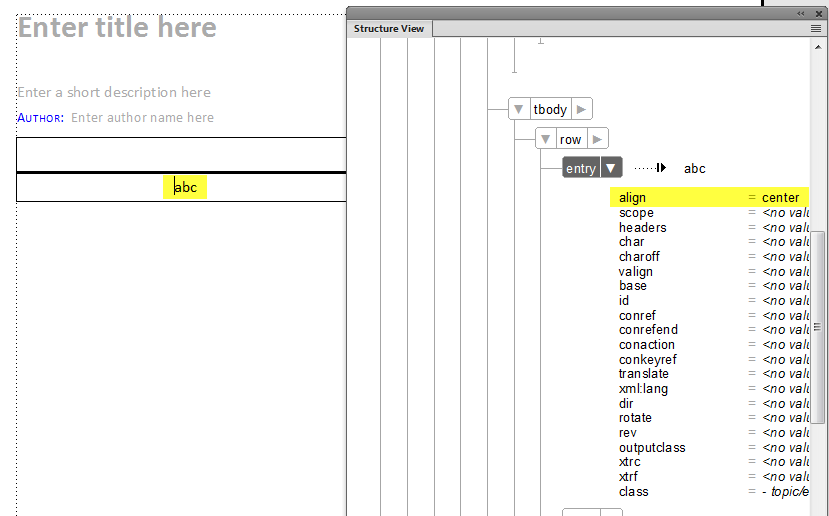Adobe Community
Adobe Community
- Home
- FrameMaker
- Discussions
- Horizontal text alignment in DITA table cell
- Horizontal text alignment in DITA table cell
Horizontal text alignment in DITA table cell
Copy link to clipboard
Copied
Hi all,
I am working in Dita 1.3. I have created a table. I am able to adjust the column widths and position of the table on the page. However, I cannot find a way to center the text in each column. I can use the center selection but after the document is saved and then reopened the text in each cell reverts to left justification. Is this limitation of DITA or am I missing something.
Thanks
Copy link to clipboard
Copied
When you do local formatting in FrameMaker, it gets "lost" when you open the topic again because the dita content is read into the template each time you open it. Local formatting doesn't get saved. You have to do formatting through either a template change or with attributes. For example, if the entry has an align attribute, you would set the value to "center" (or whatever).
Copy link to clipboard
Copied
Thanks, so much. Exactly what I needed to know.