 Adobe Community
Adobe Community
Copy link to clipboard
Copied
After loading the cgm file into frame maker i have to link the hot spot in the graphic to the text part in the frame maker file.
I am not getting the hot spot link defined by the illustrator in the graphic.
Sample cgm file in the below path
C:\Program Files\Adobe\AdobeFrameMaker12\Structure\xml\S1000D\Resources\install\Bike\samples\illustr ations\ICN-S1000DBIKE-AAA-D000000-0-U8025-00536-A-04-1.cgm
Thank you in advance
Anil
 1 Correct answer
1 Correct answer
Hotspots imported from CGM graphic (or a PDF) unfortunately get stripped out by FM's import filters [known issue].
There was vigorous discussion in November of 2012 by the beta-testers about this after the FM11-release for inclusion in FM12, but it looks like nothing much came of it [ i.e. too much work or too difficult for the engineers ![]() ].
].
Copy link to clipboard
Copied
You need to first define the target location of the link, i.e. you insert a "newlink target-name" hypertext marker at the destination location.
Then you select the imported graphic and use either the context or Graphics menu to select the HotSpot Properties... option.
Finally select the desired destination marker (that you already have inserted) to make the link.
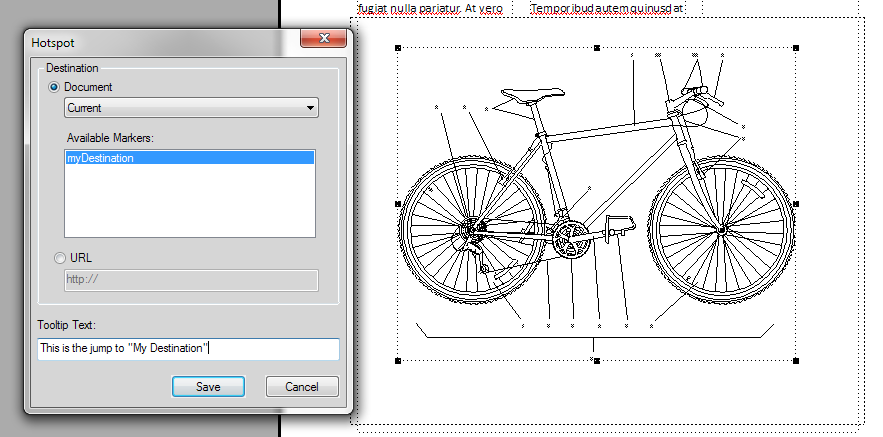
Copy link to clipboard
Copied
Arnis, if this is just a continuation of this earlier thread:
hot spot in frame maker 12 for CGM file
then the issue is that the CGM already has hot spots, but they are not surviving into the workflow.
Copy link to clipboard
Copied
Hotspots imported from CGM graphic (or a PDF) unfortunately get stripped out by FM's import filters [known issue].
There was vigorous discussion in November of 2012 by the beta-testers about this after the FM11-release for inclusion in FM12, but it looks like nothing much came of it [ i.e. too much work or too difficult for the engineers ![]() ].
].
Copy link to clipboard
Copied
re: Hotspots imported from CGM graphic (or a PDF) unfortunately get stripped out by FM's import filters [known issue].
Do I read you imply that this was working, and FM12 broke it? And is it just hotspots, or any links in the object?
As mentioned on the earlier thread, in FM7, I was able to import a page from a PDF that had links in it, and render the new document to a PDF, in which the imported object's links still worked.
Copy link to clipboard
Copied
No, nothing to break. It was never implemented [even as discussed].
What kind of links were these in the PDF that you imported? If they were standard URIs, then it's quite possible that Acrobat's option to turn any valid-looking URI into a link might be the reason it appears to work. AFAIK, FM's import filters strip out all hotspots in the source.
Copy link to clipboard
Copied
re: If they were standard URIs, then it's quite possible that Acrobat's option to turn any valid-looking URI into a link might be the reason it appears to work.
And on second look, you would be correct. The link I checked was in a URI text string. Others on the page that were content nav text with hypertext in the source document did not work.
Copy link to clipboard
Copied
Thank you very much for the confirmation, that hot spot will not survive by importing the cgm to framemaker.
