 Adobe Community
Adobe Community
- Home
- FrameMaker
- Discussions
- How can I embed a table into a table in FrameMaker...
- How can I embed a table into a table in FrameMaker...
Copy link to clipboard
Copied
I have a Step/Action table that requires embedding an If/Then table into the Action column. The Insert Table command in the Table tab is disabled when my cursor is inside the existing Step/Action table.
Where is the functionality hidden?
Any insight is much appreciated!
Kathy
 1 Correct answer
1 Correct answer
I agree with FieryPantone, that "Table in Table" is not the best concept. From an information architecture point of view I would avoid to create a table for a Step/Action sequence. You might want to have a look at DITA's stepsection, steps, step and task elements as an inspiration on how this concept is done there.
That said: FrameMaker does not support "Table in Table". However, you can anchor a text frame within a cell and then put a table into this text frame. Like this:
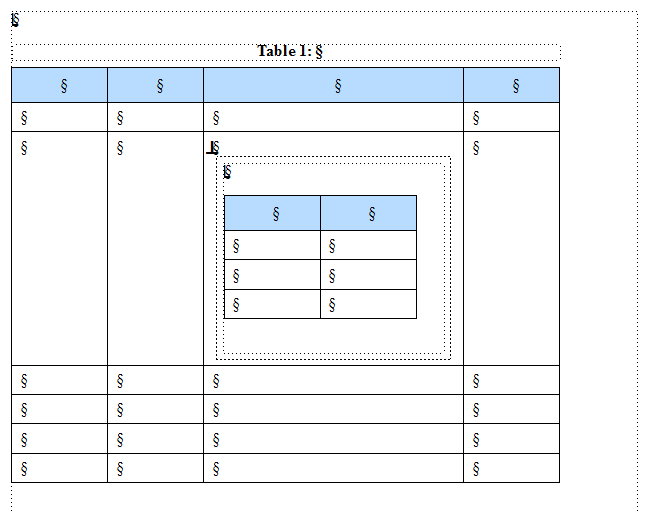
Copy link to clipboard
Copied
Perhaps you just need to work with colspans and rowspans to set up something that looks like a table inside a table …
fwiw, nesting tables doesn't sound like something I'd want to do – I've seen it (a long time ago) in Information Mapping files prepared in Word, and it made my toes curl :-}
Copy link to clipboard
Copied
I agree with FieryPantone, that "Table in Table" is not the best concept. From an information architecture point of view I would avoid to create a table for a Step/Action sequence. You might want to have a look at DITA's stepsection, steps, step and task elements as an inspiration on how this concept is done there.
That said: FrameMaker does not support "Table in Table". However, you can anchor a text frame within a cell and then put a table into this text frame. Like this:
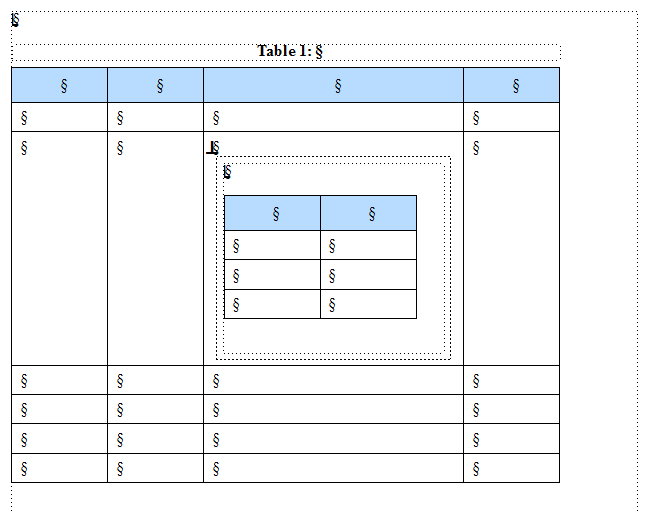
Copy link to clipboard
Copied
re: FrameMaker does not support "Table in Table". However, you can anchor a text frame within a cell and then put a table into this text frame.
You can also fake it by adding extra rows and columns, and doing straddles around it.
Copy link to clipboard
Copied
Thank you Stefan! FrameMaker is completely new to me - and my team - (so far, we are just working with unstructured documents), so you may see me back here again before too long.
Kathy
Copy link to clipboard
Copied
Then I highly recommend that you scoop up a copy of the FM bible – Publishing Fundamentals by Matt Sullivan – invaluable reference material for FM.
Copy link to clipboard
Copied
Yep, I can recommend mattrsullivan book (with contributions from frameexpert) as well. It's a great resource and worth every penny.
The latest edition also covers FrameMaker 2015 and is available on amazon (ISBN-10: 0996715797).
Copy link to clipboard
Copied
Stephan has shown you the way many folks get around that Fm shortcoming related to tables within tables. Among the things that can get boggled is autonumbering, so if you're numbering content within your nested table, keep an eye on this.
-Matt
Copy link to clipboard
Copied
With structured content, the table in a text frame in a table does not work. And I truly do not believe that unstructured content is something you should even want to create or maintain in the 21st century.
Basically, there are two options when you encounter the supposed need for a nested table:
1. Rethink your content modeling strategy. Tables in tables should never be required.
2. Create a single table and use straddles to make it look like a nested table.
After having gone through the hassle of the second solution, you will find a way to avoid these monsters.



