 Adobe Community
Adobe Community
- Home
- FrameMaker
- Discussions
- Re: How do I access file which says I have no perm...
- Re: How do I access file which says I have no perm...
Copy link to clipboard
Copied
I have a book file that I generated a few years ago on FM 7 or earlier, but now am using FM 10. The file comes up OK, but I cannot edit it because it says that "I do not have permission". How do I get permission to edit and save this file?
Earle Fox
 1 Correct answer
1 Correct answer
Thanks. The problem appears to be solved by my extra copy.
Copy link to clipboard
Copied
EarleFox,
Have You checked whether the file is Read-Only?
Is it on a network and You have lost permissions?
Yust the very primitive questions which nevertheless are often forgotten.
Klaus
Copy link to clipboard
Copied
Hi, Klaus,
I have not used FM for a couple of years and have forgotten a lot. Where do I find (or get a choice) on whether the file is read only or editable? I would not have deliberately saved it that way.
It is not on a network. It has just been sitting a couple of years on my hard drive.
Earle
Copy link to clipboard
Copied
>> Where do I find (or get a choice) on whether the file is read only or editable? I would not have deliberately saved it that way.
ErleFox, ReadOnly is a file property which can be found with right-klick on the file name in the File Explorer (Windows Explorer). At the bottom of the context menu you see Properties, which you select. At the bottom of the tab General you see Attributes.
Copy link to clipboard
Copied
Thanks. The problem appears to be solved by my extra copy.
Copy link to clipboard
Copied
Hi EarleFox:
Did you try clicking the Padlock icon on the Quick Access toolbar? It's a toggle, though it sure doesn't look like it.
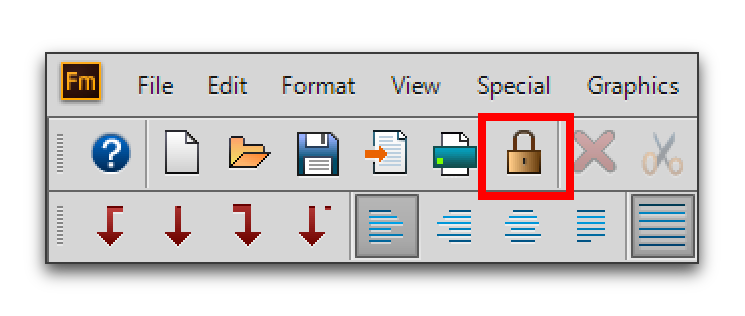
Alternatively, close the file and look in the folder where the file is saved. If you see a corresponding file with an .lck extension, delete it. Fm leaves these lock files behind when it crashes while the files are open.
Copy link to clipboard
Copied
Thanks for the try, but neither work. I can click on the "lock" icon, which changes whether I can edit the file, but then when I edit and close the file, it will not save the edits. I get a message when I click to close the file: "Cannot open 'file...' for writing". Any other ideas?
Earle
Copy link to clipboard
Copied
Hmmm. So no lock file in the folder with the same name as the one you want to edit? I wondering about file and folder permissions (as per K.Daube^^). You can check in Windows.
Copy link to clipboard
Copied
Thanks for the help, everyone. I found another copy of the book which I think will work OK. If not, I will be back.
Earle
