 Adobe Community
Adobe Community
- Home
- FrameMaker
- Discussions
- Re: How do I add alphanumeric page numbers to TOC ...
- Re: How do I add alphanumeric page numbers to TOC ...
Copy link to clipboard
Copied
I am working on a project and I need my TOC to display alphanumeric page numbers for my appendices. The actual appendices have appropriate alphanumeric numbering. However, when the page number display in the TOC, it is just the number "1". I tried going to the reference page and put "A+-" for the appendices following Appendix A hoping it would then provide "B-1", "C-1" and "D-1" but this did not happen. I got "A+-1" for all appendices. I also tried putting <$paratext> before the <$paranum> but that did not work either.
Thank you in advance for your assistance!
Edrice Angry
 1 Correct answer
1 Correct answer
Hi Edrice:
In the book window, right click Appendix A and set the chapter numbering properties to Chapter 1, ALPHABETIC. For Appendix B-infinity, choose ALPHABETIC and Continue Numbering from Previous Chp in Book.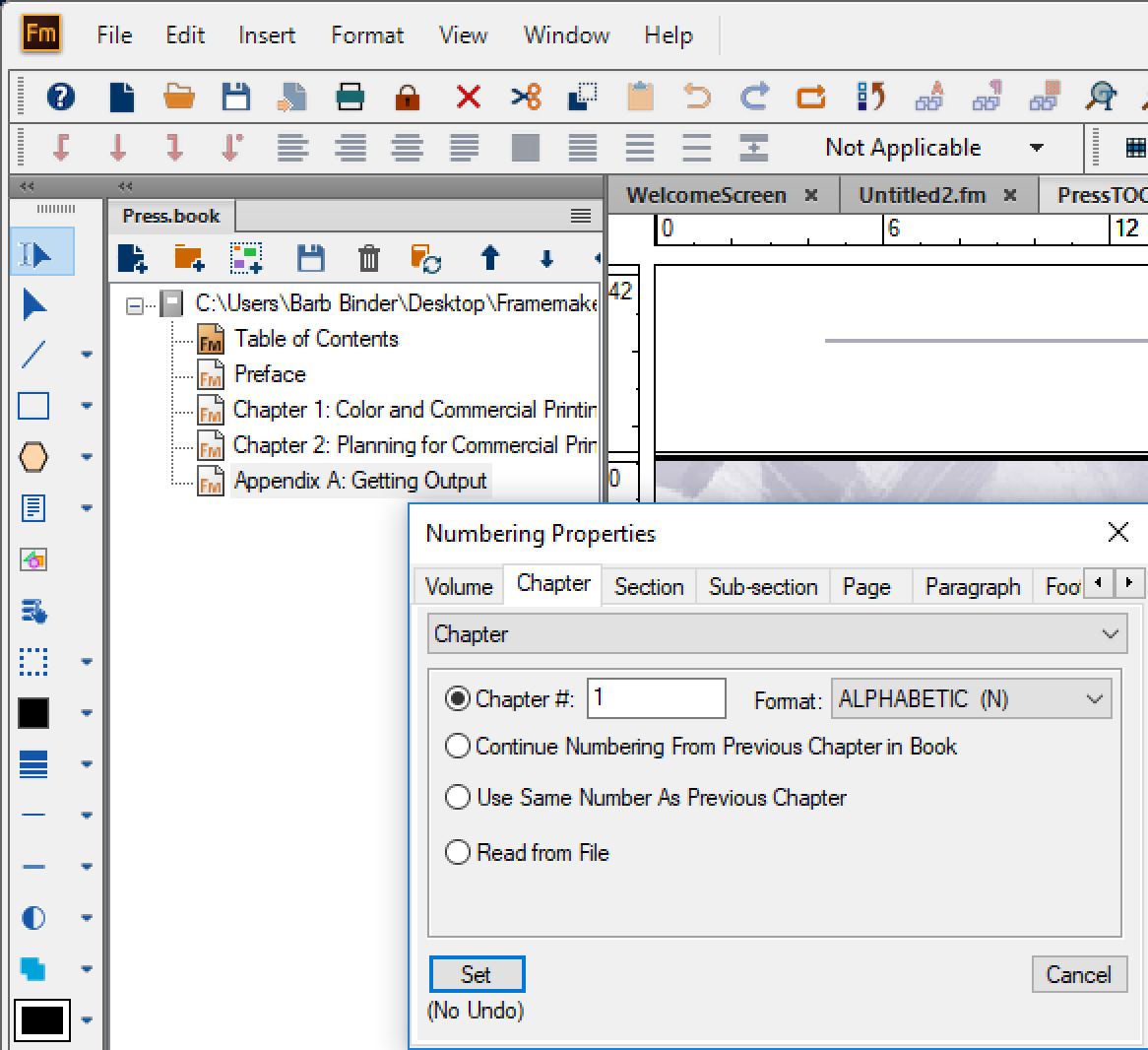
On the TOC reference page, add <$chapnum>– in front of the <$pagenum> building block. 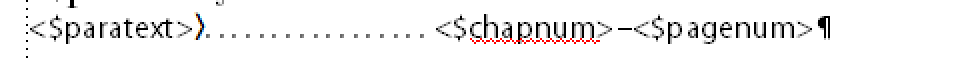
Update your book:
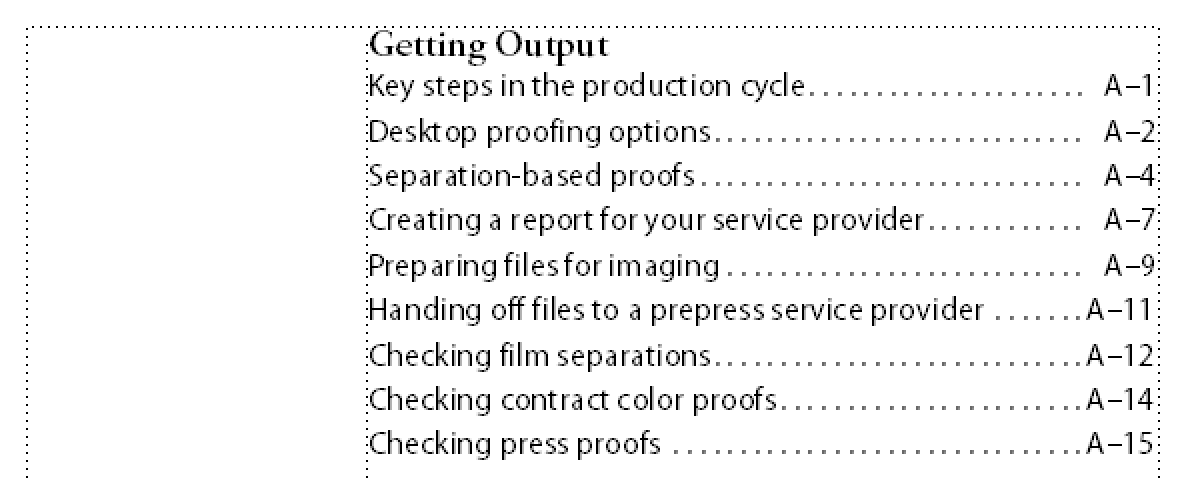
~Barb
Copy link to clipboard
Copied
Hi Edrice:
In the book window, right click Appendix A and set the chapter numbering properties to Chapter 1, ALPHABETIC. For Appendix B-infinity, choose ALPHABETIC and Continue Numbering from Previous Chp in Book.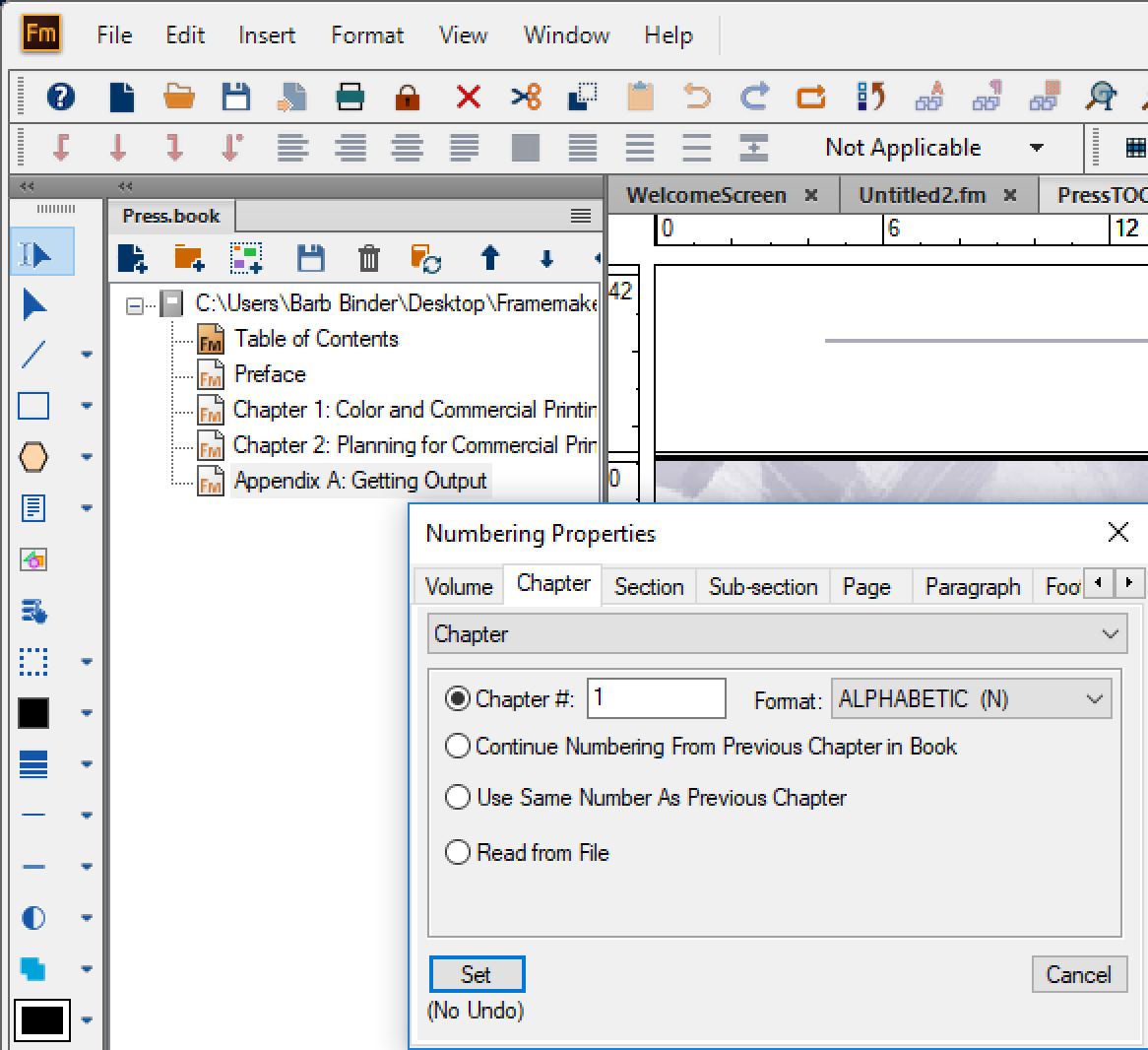
On the TOC reference page, add <$chapnum>– in front of the <$pagenum> building block. 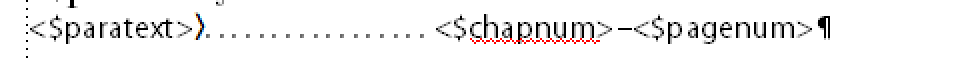
Update your book:
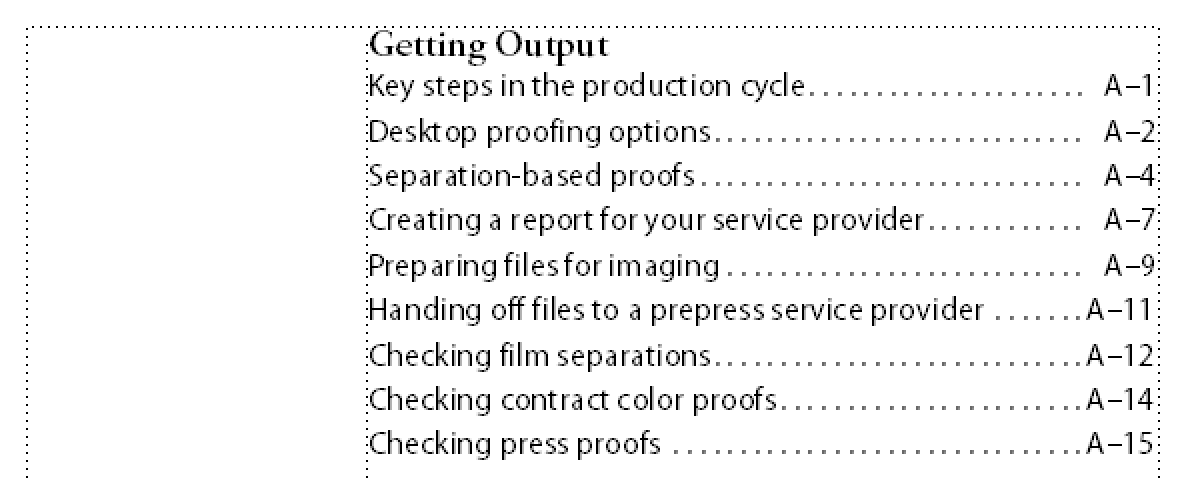
~Barb
Copy link to clipboard
Copied
Hi Barb,
Thank you from the bottom of my heart!!! You are amazing! It definitely fixed my concern and it is working beautifully now!!
Edrice Angry
