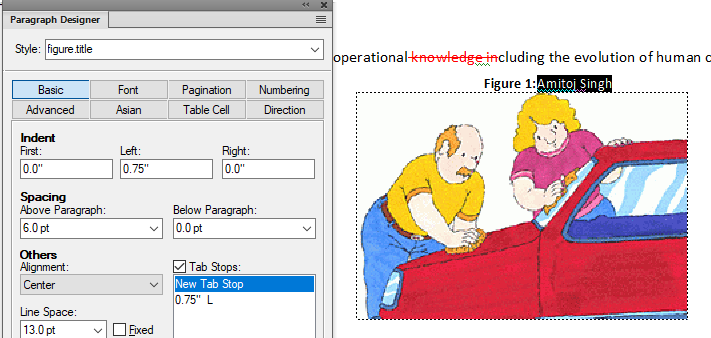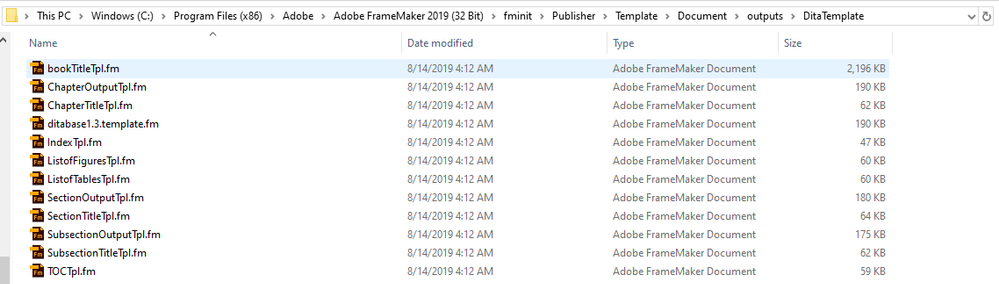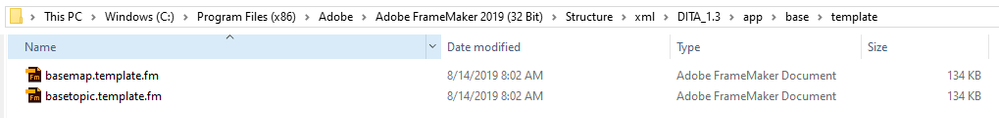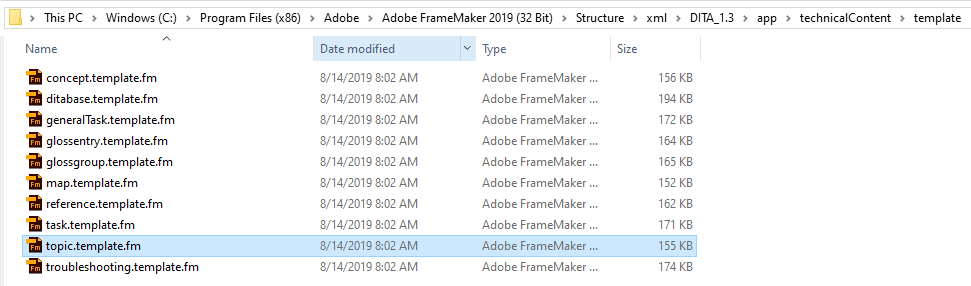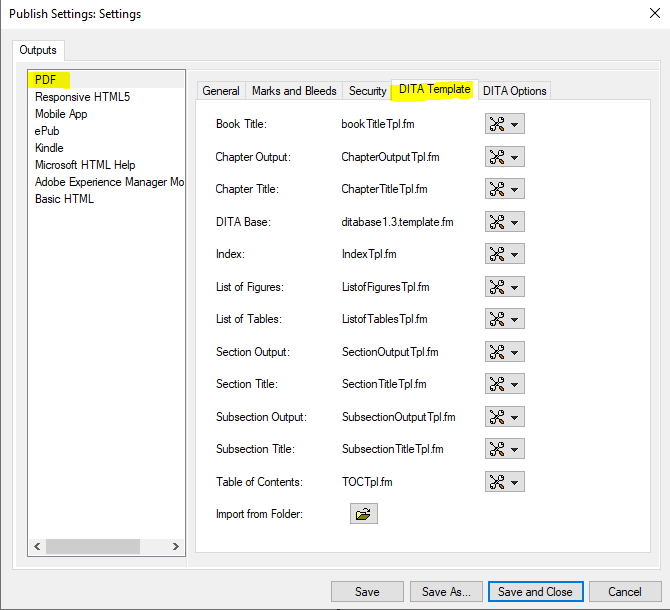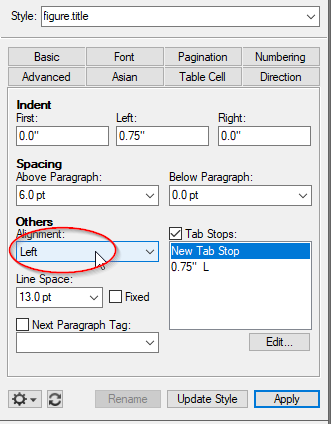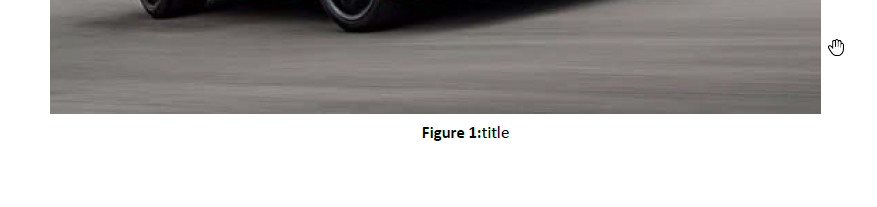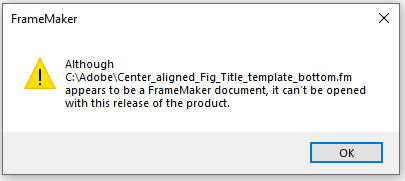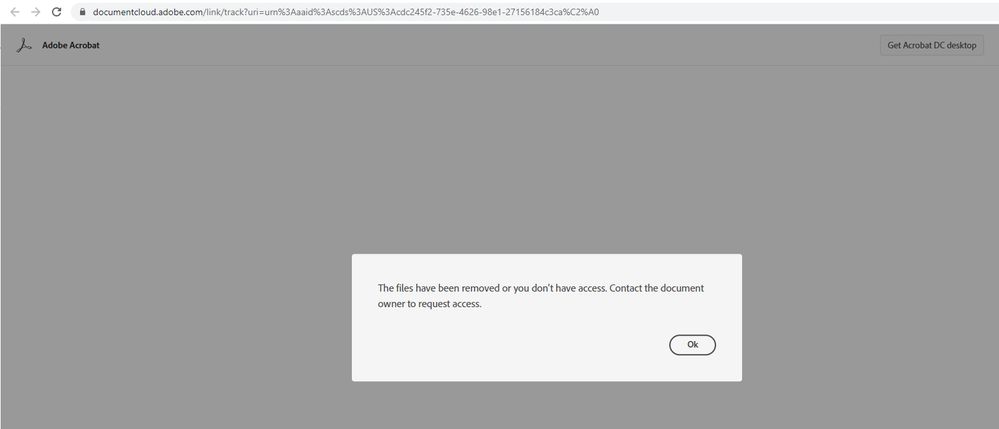Adobe Community
Adobe Community
- Home
- FrameMaker
- Discussions
- Re: How do I center a figure title in a DITA 1.3 t...
- Re: How do I center a figure title in a DITA 1.3 t...
How do I center a figure title in a DITA 1.3 topic in FrameMaker 2019?
Copy link to clipboard
Copied
Hello forum,
I already asked two reps from Adobe this question. But, I have not heard back from either one.
How do I center a figure (image) title in a DITA 1.3 topic using FrameMaker 2019? Is there an attribute or some other means to make this happen, or is it done through some post process manipulation?
I will be outputting to both PDF and Responsive HTML5.
In my opinion, there should be an easy way to center figure (and table) titles within FrameMaker 2019 in DITA 1.3 (i.e. topic).
Thanks in advance for any suggestions.
Regards,
Jim
Copy link to clipboard
Copied
Please change the figure.title to be center aligned in the template used for authoring and publishing and that should work.
the alignment has been changed to "center"
thanks
Amitoj Singh
Copy link to clipboard
Copied
C:\Program Files (x86)\Adobe\Adobe FrameMaker 2019 (32 Bit)\Structure\xml\DITA_1.3\app\technicalContent\template
C:\Program Files (x86)\Adobe\Adobe FrameMaker 2019 (32 Bit)\Structure\xml\DITA_1.3\app\base\template
C:\Program Files (x86)\Adobe\Adobe FrameMaker 2019 (32 Bit)\fminit\Publisher\Template\Document\outputs\DitaTemplate
Hello Amitoj,
Thanks for the solution. Can you tell me the default location of the template(s) to be modified (per your suggestion) for DITA 1.3 topics? Is it in the outputs folder link listed above?
Also, what about when you PUBLISH to PDF or Responsive HTML5 output? Will the modifications made carry through when published to a PDF file? Also, when publishing to Responsive HTML5, will this modication carry through to the browser output or does a CSS or ditafm-output.ini file need to be edited? Right now, changing the 0 to a 1 on line 12 of the ditafm-output.ini, gives you control on whether the figure title stays above the image or below the image during publish.
Would another line need to be added to the ditafm-output.ini to center the figure title under the graphic or is that part handled automatically by the template that was modified? Thanks in advance for your assistance.
Regards,
James
Copy link to clipboard
Copied
Hi James,
The publishing templates for PDF are in the STS file. File -> Publish. Right click on PDF and edit settings. PDF templates option has the templates used during PDF publishing.
please try out HTML output once. We are using DITA-OT for generating intermediate output from ditamap and then use the FrameMaker publishing engine. However, you could convert ditamap to book with components and then generate HTML which would then use the FrameMaker core Publishing engine and there the paragraph designer change should be carried forward.
Thanks
Amitoj Singh
Copy link to clipboard
Copied
Thanks Amitoj,
I will try your suggestions.
Regards,
James
Copy link to clipboard
Copied
Hello Amitoj,
I tried publishing a ditamap with a single DITA topic (i.e. image and figure title), using the book with FM components route and it did not work. The Figure Title style is set for center alignment on all the relevant templates in the pack. And, the DITA (XML) topic uses a figure.title style by default. But, when I save the DITA Bookmap (with single DITA topic) to Book FM with Components, the figure.title style is now a figure.anchor style.
Any idea why this is happening?
Regards,
James
Copy link to clipboard
Copied
Hi James
lets connect over an email.
thanks
Amitoj Singh
Email: amisingh@adobe.com
Copy link to clipboard
Copied
Sharing the solution for everyone's benefit
Problem statement : the figure title that comes in PDF is left aligned. The ask was to make it center aligned and below the image.
Solution:
1. Go to ditafm-output.ini and change the flag value to 1
MoveFigureTitleToFollowImage=1
2 In the template that is used File -> Publish -> Edit Settings , PDF template (in this case chapter output template, section output template and sub-section output template)
- open all three or open one and post changes import back into STS file
- in paragraph designer, change figure.title and figure.title.wide - center aligned
Attaching the template for benefit of everyone:
3. When ditamap is converted to Book with components (intermittently) , fig title has element name fm-figtitle. That element in PDF should use figure.title style mapping during PDF creation. For the same, template which is used in the FM installation direction needs to be altered such that fm-figtitle in EDD needs to map to figure.title for paragraph formatting.
Location for same:
C:\Program Files\Adobe\Adobe FrameMaker 2020\Structure\xml\DITA_1.3\app\technicalContent\template
topic.template.fm file to use:
With both these changes, the PDF would have the correct title , center aligned with numbering.
Thanks
Amitoj Singh
Copy link to clipboard
Copied
Hello Amitoj,
The first template I downloaded was: "Center_aligned_Fig_Title_template_bottom.fm". But, it appears to be saved in a future version of FrameMaker (i.e. FrameMaker 2020 / FrameMaker 2021)?
And, the topic.template.fm file appears to have been moved - or, I do not have access to that file:
Can you make both files available please? The first (and probably second file) will need to be saved back from your FrameMaker Beta version to FrameMaker 2019.
Thank you!
James