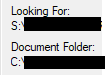Adobe Community
Adobe Community
- Home
- FrameMaker
- Discussions
- Re: How Do I Change a Directory Address in Marker....
- Re: How Do I Change a Directory Address in Marker....
How Do I Change a Directory Address in Marker.ini in FrameMaker 2019
Copy link to clipboard
Copied
Hi Everyone,
I need some help. I have a file that I am placing into one folder but it is attached to another folder. Trying to research it how to fix, it says to change the directory for the template by customizing the marker.ini settings. I do not know where to find this.
Here is what I am seeing.
How do I change/fix this?
Thanks,
Eddie66
Copy link to clipboard
Copied
I don't understand your question... What do you mean by "...it is attached to another folder"? Do you mean it is looking for graphics files stored in another folder? Solving your problem by changing maker.ini, sounds odd to me and I think you need to describe your problem in better details in order for us to figure out what is happening.
Copy link to clipboard
Copied
I apologize for not being clear. When this file was originally created years ago, it appears to have been created by using a file which when you drill down to the original location is attached to a slide gif. Therefore whenever you try to open this file you get a "missing file" error stating that FrameMaker is looking for the file in S://. I have renamed the file and altered it in the hopes of breaking the connection and placed in a new location, D://. In order to open the file I select "ignore all missing files".
I need remedy this issue. I want to use this file as a template in Structured FrameMaker and in "FrameMaker Working with Content" on page 11 it states, "You can also change the directory used for the templates (to display a network location, for example) by customizing the marker.ini settings". So I am trying to find out where this is so that I may do this, unlink the file from the S:// thus stopping the missing file box from continually popping up.
Hopefully this is a better explanation of what I need.
Copy link to clipboard
Copied
When you open the file and you get the Missing Graphic prompt, you should get a dialog box that allows you to point to the current location of the graphic. Once you do that and save the document, the substitution should be permanent. Make sure you do it for the structured template itself, not just a file that you open with the structured application.
The maker.ini setting that you are referring to does not apply to this problem.
Copy link to clipboard
Copied
Thank you!!! I will try that!
Copy link to clipboard
Copied
If you need help, I may be available for a quick web meeting. rick at frameexpert dot com