 Adobe Community
Adobe Community
- Home
- FrameMaker
- Discussions
- Re: How do I force the first page to be blank on t...
- Re: How do I force the first page to be blank on t...
How do I force the first page to be blank on the back cover?
Copy link to clipboard
Copied
Hello,
I'm pretty sure that my question is related to Master pages. I'm trying to set things up so that my back cover appears on the right page and a blank page appears on the left. Currently, I'b getting the opposite, my back cover on the left side and followed by a blank page on the right side.
I've been playing with master page usage and also tried creating a Custom Master page but so far, nothing changes my layout.
Thank you in advance.
Copy link to clipboard
Copied
It wouldn't be FM if there were only one way.
Two popular ways are:
- Do the back cover as a separate file in a book.
- Use an otherwise empty dedicated paragraph tag with pagination set to Top of Right Page. Ditto for preceding pages as needed.
For #2, an authoring tip is to have that format include some autonumber text, in a conditional color, so you know what it is.
Copy link to clipboard
Copied
Thanks for responding, Bob. I was using a separate file for the back cover. I'll try your suggestion. It sounds like it might work.
Regards,
Bob
Copy link to clipboard
Copied
In "Western" books the back cover is on the left side, as every cover or first page is on the right side. This is only different in Right-to-Left writing languages like Arabic or Hebrew. So I'm not sure I understand the question correctly.
Bernd
Copy link to clipboard
Copied
Hi Bernd,
My document will be read from left to right. I want the front cover to be on the left side of the page with a blank sheet on the right side. For the back cover, I'm looking to for the opposite, a blank left page and then our logo and some basic information on the right. Another way to look at it is, if the book is closed, with the back cover facing up, you can see the back cover.
Thanks for responding.
Copy link to clipboard
Copied
I'm sorry, but I still don't understand. I've drawn a quick pic to show what I understand regarding right and left pages:
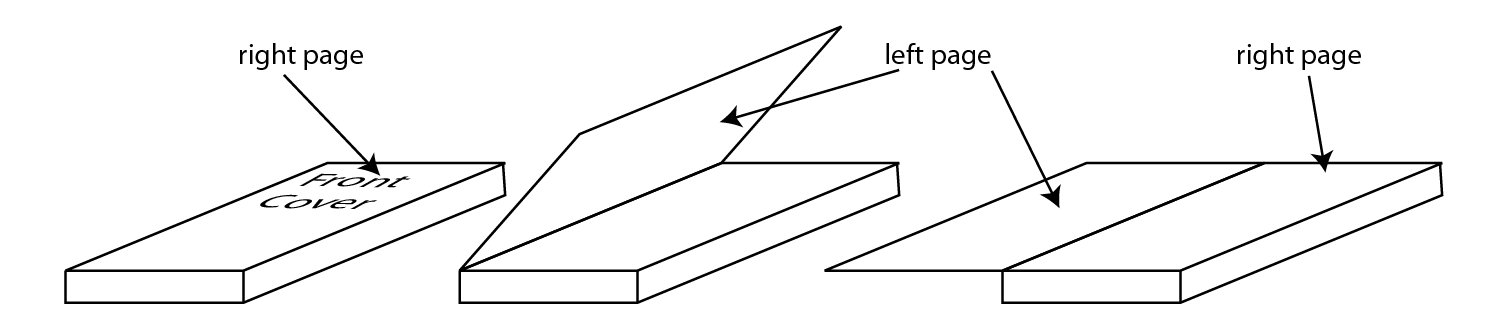
This would make the back cover a left page. If you flip the book around so that the back is on top, you'd see a left page. What do I misunderstand?
Bernd
Copy link to clipboard
Copied
You are correct Bernd. I was getting confused in my efforts to get this to work. The front cover is a right page and the back cover is a left.
Copy link to clipboard
Copied
OK, bobk75008927, now that left and right are correctly re-ordered it should work like a breeze to get this solved? ![]()
Bernd
Copy link to clipboard
Copied
If your book is being read left to right, you are printing double-sided, and you want to see the back cover when the book is closed, then the back cover has to be on the left page. Similarly, if you want the front cover to be visible when the book is closed, then it has to be on the right page. What you're describing will put the front cover on even pages and the back cover on odd pages, which will, in a double-sided printing, put the odd pages on the "top" and the even pages on the "bottom" when facing up.
Copy link to clipboard
Copied
That all sounds correct linsims. Does it not sound like standard printing? I'm still a relative new user to Frame. I've managed to muddle my way through many things, often with help from this forum. For some reason, I find myself having to force the front and back covers to work, with blanks as described.
Copy link to clipboard
Copied
In earlier comments you said you wanted the front cover on the left and the back cover on the right. Standard printing requires the front cover to be on the right and the back cover to be on the left. One of us is very confused. ![]()
Copy link to clipboard
Copied
You could always "cheat" and use Insert > Add Disconnected Pages...
![]()
![]()
![]()
Copy link to clipboard
Copied
re: You could always "cheat" and use Insert > Add Disconnected Pages...
In which case we have to deal with some subsequent document steward, who sails in here a few years hence, asking why part of their flow vanished, or why they have this persistent page that won't move.
ADP is like a local override; almost always ill-considered, and no favor to the future of the document. But it's clear doug knows this.
The suggestions already proposed are superior. Once could also use them in combination with AMP (Apply Master Pages) for unique cover layouts.
Copy link to clipboard
Copied
I agree, Bob! I can't tell you how many times I've thought a document was just plain haunted... 'til I realized some previous editor had ADPed it. Of course, since I never use ADP, it always takes me some time to think of it.
Copy link to clipboard
Copied
Hmmm... is your entire book in a single .fm file? I would say the answer is not either of Bob's suggestions above, but both together: Make the back cover a separate .fm file within your .book file and force the back-cover content to the second (back) page of that file (assuming your book is set up for double-sided printing throughout).
I see what you're getting at: Setting pagination to Double Sided and choosing Make Page Count Even under Before Saving & Printing automatically adds blank back sides as needed; it would be nice if there were a way to automatically add a blank front side when that's needed. But if there is such a thing, I haven't found it.
Copy link to clipboard
Copied
I cheat and insert an illustration that is BLANK.
rhonda



