 Adobe Community
Adobe Community
Turn on suggestions
Auto-suggest helps you quickly narrow down your search results by suggesting possible matches as you type.
Exit
- Home
- FrameMaker
- Discussions
- Re: How do I get rid of the information balloons t...
- Re: How do I get rid of the information balloons t...
0
Explorer
,
/t5/framemaker-discussions/how-do-i-get-rid-of-the-information-balloons-that-usually-give-paths-and-other-info-i-didn-t-ask-for/td-p/8110783
Mar 03, 2016
Mar 03, 2016
Copy link to clipboard
Copied
Hi, all.
Frame has done this for years, and I put up with it, but I am thoroughly tired of it. You know the long text balloons that helpfully tell you things you didn't ask, and cover the text you're working in (or the menu you're trying to pick from, and so on).
I couldn't find anything about disabling them, in the archives. How do I kill them once for all?
Thanks.
Community guidelines
Be kind and respectful, give credit to the original source of content, and search for duplicates before posting.
Learn more
 1 Correct answer
1 Correct answer
LEGEND
,
Mar 03, 2016
Mar 03, 2016
In the Edit > Preferences under Interface, pick the desired ToolTip appearance mode: Normal, Fast, or Hidden.
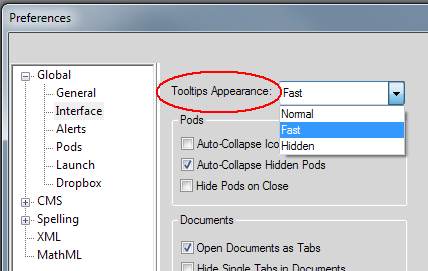
LEGEND
,
/t5/framemaker-discussions/how-do-i-get-rid-of-the-information-balloons-that-usually-give-paths-and-other-info-i-didn-t-ask-for/m-p/8110784#M45653
Mar 03, 2016
Mar 03, 2016
Copy link to clipboard
Copied
In the Edit > Preferences under Interface, pick the desired ToolTip appearance mode: Normal, Fast, or Hidden.
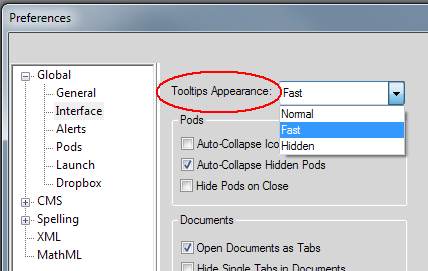
Community guidelines
Be kind and respectful, give credit to the original source of content, and search for duplicates before posting.
Learn more
nancy33534756
AUTHOR
Explorer
,
LATEST
/t5/framemaker-discussions/how-do-i-get-rid-of-the-information-balloons-that-usually-give-paths-and-other-info-i-didn-t-ask-for/m-p/8110785#M45654
Mar 03, 2016
Mar 03, 2016
Copy link to clipboard
Copied
Thank you, thank you, Arnis!
Community guidelines
Be kind and respectful, give credit to the original source of content, and search for duplicates before posting.
Learn more
Resources
Fixed Issues
Download Adobe FrameMaker
Copyright © 2023 Adobe. All rights reserved.