 Adobe Community
Adobe Community
- Home
- FrameMaker
- Discussions
- How do I insert a page - graphic to be added
- How do I insert a page - graphic to be added
Copy link to clipboard
Copied
Hello
Struggling with this (although it is likely easy once you know how - and I have yet to find a clear set of instructions. I need to add the page in between these two. I thought in other parts of this document it was automatic based upon where I placed the cursor and began adding new content.
Using FM 2017
Thanks in advance
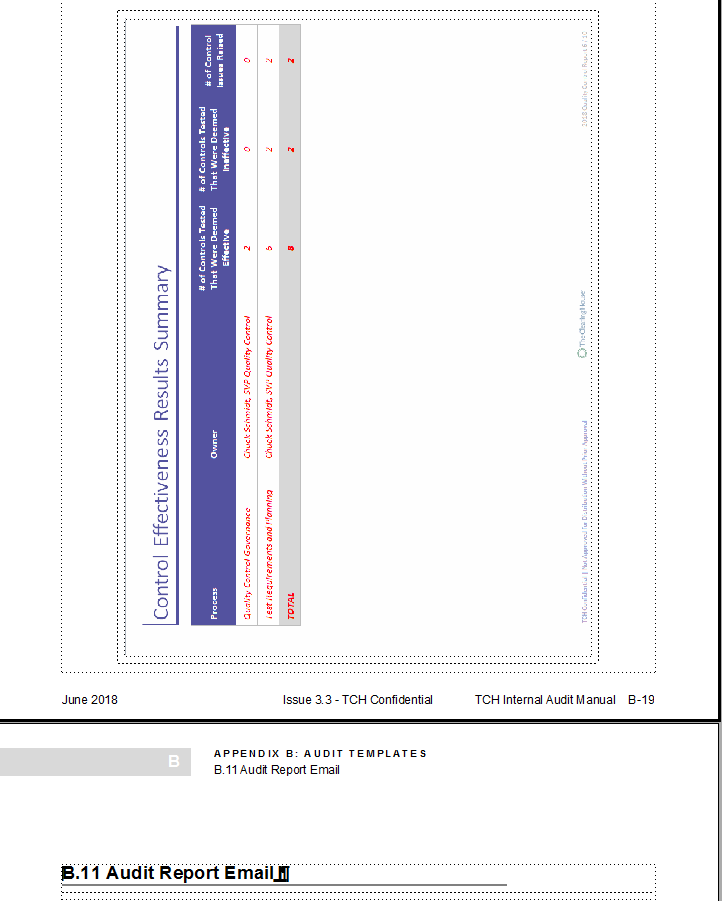
 1 Correct answer
1 Correct answer
Hi Ben, click to the right of the anchored frame (the frame selected in your screenshot, then use File>Import>File to place the image. It should go exactly where you want it, on a new page between the current graphic and the B.11 heading.
-Matt
Copy link to clipboard
Copied
Hi Ben:
You want to add a page to contain a large image after page B-19? The page is cropped so I don't see the ¶ tag and anchor (or maybe it is on B-18?) Just click after the anchor for the current image on B-19—you may have to use the arrow keys—and use File > Import > File to add the new image. It won't fit on that page so Fm will make a new one for you.
~Barb
Copy link to clipboard
Copied
Sorry. Here is the top of page B-19. I see no tag/anchor. None on B-18 either. I inherited this document so and on top of that I am an extreme novice....

Copy link to clipboard
Copied
Hi Ben, click to the right of the anchored frame (the frame selected in your screenshot, then use File>Import>File to place the image. It should go exactly where you want it, on a new page between the current graphic and the B.11 heading.
-Matt
Copy link to clipboard
Copied
Easy peasy lemon squeezy....
Thanks Matt.
P.S. - is this tidbit in your book (I didn't see it but that doesn't mean anything....)
Copy link to clipboard
Copied
Yay!
No, I don't think that one is specifically covered. Your "problem" is that you need to have two anchors immediately following each other, and that's a fairly specific issue that would be difficult to write up, as well as difficult to read.

