 Adobe Community
Adobe Community
- Home
- FrameMaker
- Discussions
- Re: How do I make Table of Figures numbering the s...
- Re: How do I make Table of Figures numbering the s...
How do I make Table of Figures numbering the same as in Book numbering
Copy link to clipboard
Copied
My List of Figures in Figure 1 - 1 text, Figure 1 - 42 text
My Captions are Figure I - 1 text, Figure II - 1 etc
I either need to have captions numbered from previous section of LOF to be divided by Section.
Any advice?
Copy link to clipboard
Copied
I am unclear as to exactly what you are looking for. Can you post screen shots of a page with figures and captions and the intended look for the LOF? And I'm not following the numbering as it moves from arabic to roman.
Copy link to clipboard
Copied
I get a consecutive list of all images when i run List Of Figures on Book.
I also get the section number of the first section which has no figures and i had called it 1. This eems to be the way it is listed as happening in the "help" and would be swell if the figure captions would count up from previous chapter, section etc.
I have been unsuccessful at running the caption numbers across all documents or sections (5 of them, I,II,III,IV,V) so put section numbers in as well at the autonumber. This value does show correctly when i run LOF for each document section. see below.
The help says that the list will generate as from the first chapter---which it did. Can i run the list after the last chapter? That selection was grayed out when i tried. OR can to get 1 listing with with caption count up across chapters like page numbers?
Copy link to clipboard
Copied
Forgive me... I'm still trying to understand the question.
I get a consecutive list of all images when i run List Of Figures on Book.
That is this image, and the stand-alone LOF is working correctly, right? Obviously the image only shows the images from the first chapter but this works?
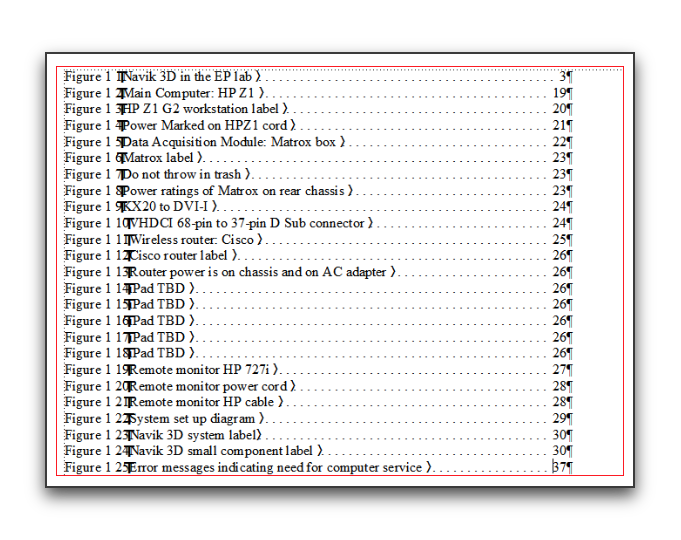
So is the question how to generate a separate list with your captions, your caption numbers and have section heads in between the sections? If I have the question right:
- Add a List of Paragraphs to your book:.
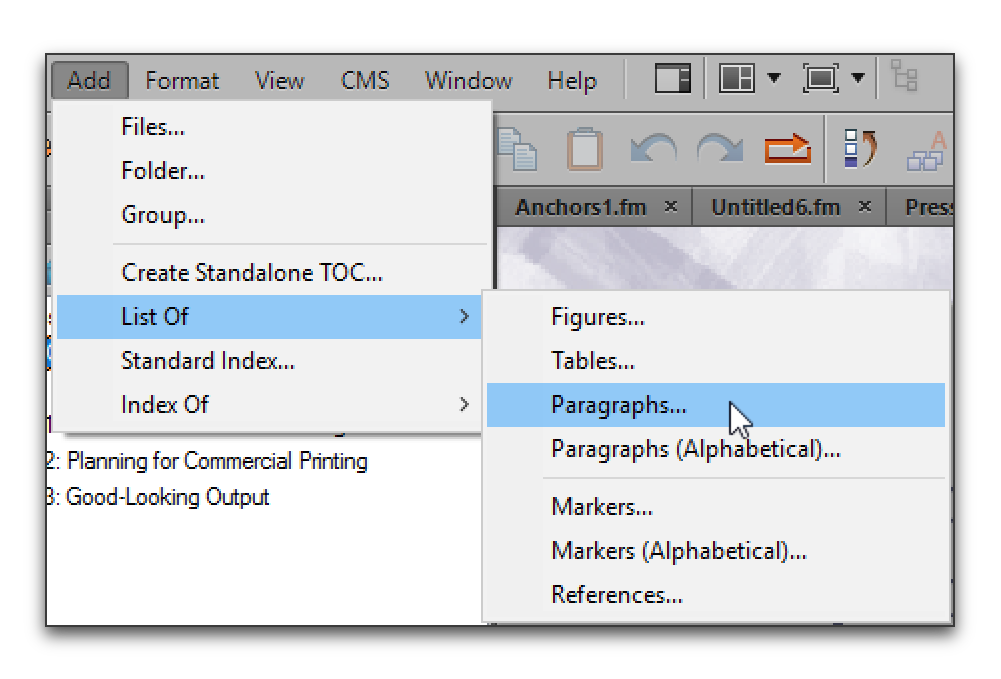
- Add the SectionHeads and the FigureCaptions.
- On the LOP reference page add <$paranum> in front of <$paratext> on the FigureCaptionLOP
- Update the book.
- Format as desired.
Copy link to clipboard
Copied
Thank sounds like it might do my job! I will run it tomorrow”!!! thanks
