 Adobe Community
Adobe Community
- Home
- FrameMaker
- Discussions
- Re: How do I program a piece of running text as a ...
- Re: How do I program a piece of running text as a ...
Copy link to clipboard
Copied
I want to create inline hypertext links to destinations in a FrameMaker file. In other words, I want to be able to create a "bookmark" at the target location, and then format a piece of running text as a blue, underlined link that goes to that target location. The target could be in the same file, or another file in the same book. My impression is that I should use some combination of "Specify Named Destination" and "Jump to Named Destination" but I'm not seeing this work, nor can I figure out how to achieve the desired formatting. THANKS !!!
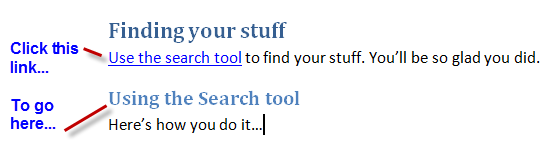
 1 Correct answer
1 Correct answer
Check the help for “hypertext” – looks like you define the clickable area with a different character tag, then add a named destination to the target location, then add a hypertext command on the clickable area & point it to jump to the named destination.
Copy link to clipboard
Copied
Sorry, I should have mentioned I'm running FrameMaker 11
Copy link to clipboard
Copied
Check the help for “hypertext” – looks like you define the clickable area with a different character tag, then add a named destination to the target location, then add a hypertext command on the clickable area & point it to jump to the named destination.
Copy link to clipboard
Copied
The intended active hypertext string must be bounded by a Character Format. Commonly this is a format named for the purpose, such as "URL", "link", etc. Although it can be a Format set with everything blank or As-Is, it's not uncommon to assign some attributes, like blue and underlined.
Somewhere within the bounded string insert a Special > Hypertext
Command: [Go to URL]
[message URL http:/www.mydestination.nul]
What happens if another Character Format is already applied to any of that text, or say, overlaps? Then it gets more complicated.

