 Adobe Community
Adobe Community
- Home
- FrameMaker
- Discussions
- Re: How do I resolve the issues in the EDD File Lo...
- Re: How do I resolve the issues in the EDD File Lo...
How do I resolve the issues in the EDD File Log
Copy link to clipboard
Copied
Hi all,
I recently started using the Structured FrameMaker. One thing that has been confusing is that how do I address/resolve the messages that EDD file log shows. What am I doing wrong and how should I go about fixing the issues. Any help, tips, or suggestions are highly appreciated. 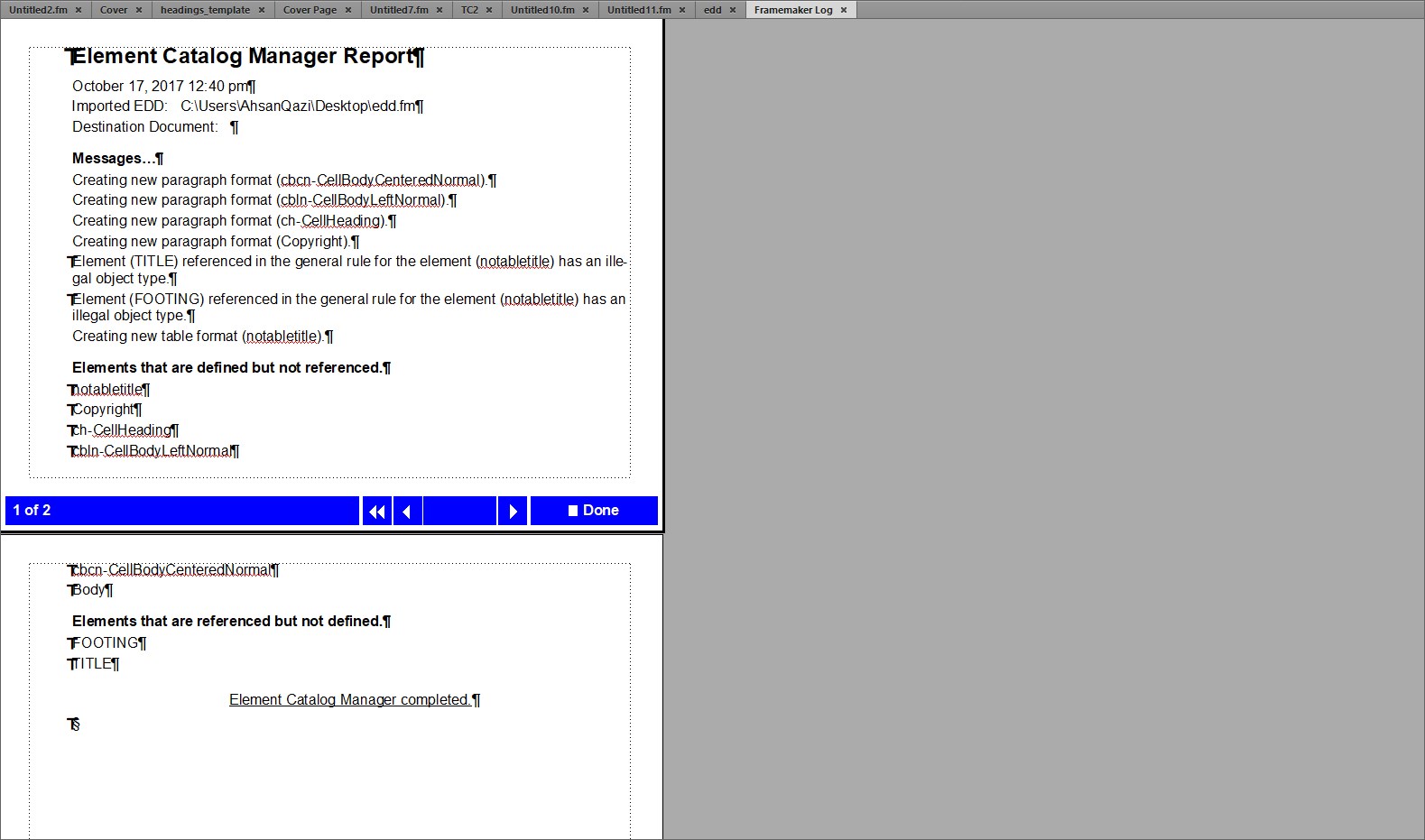
Thanks,
Ahsan
Copy link to clipboard
Copied
Ahsan,
Your screen capture shows a few different messages. Which do you not understand? Does the Developing Structured Applications manual help? Also, note that your screen shot shows the text symbol indicating a marker in several lines of the error log. Except for the markers at the start and end of the log file, these are hypertext markers which link into the EDD. You can use them to jump into the location in the EDD that resulted in the message. Since you have unlocked your log file, you can Ctrl-Alt-Click on one of the markers to follow the link. If you leave the log file locked, you can simply click on those log file entries.
In particular, the message you have are:
1. Creating new paragraph format (xxx)
This message means that you have a format rule that refers to a paragraph format that was not defined in the destination document. FrameMaker has created a format with that name, but you should edit the new format and set the paragraph properties as you desired.
2. Element (xxx) referenced in the general rule for the element (notabletitle) has an illegal object type.
Note that you have received this message twice, once for the element TITLE and once for the element FOOTING. Both of these elements are listed at the end of the log file as elements that are referenced but not defined. I assume that notabletitle is the element for a table without a title or a footing section. By any chance did you define the element but not type any content into its general rule? When you import element definitions from an EDD, FrameMaker inserts content into empty general rules. It inserts TITLE?, HEADING?, BODY, FOOTING? into an empty general rule for a table. If you do not this element to have either a TITLE or a FOOTING, remove these elements from the general rule leaving HEADING?, BODY. (You can also change the names of HEADING and BODY, for example, by changing them to all lowercase to be consistent with your other element names.)
3. Creating new table format (notabletitle)
This message means that the EDD contains an initial table format rule that refers to table format notabletitle but the destination document did not define a table format with this tag. FrameMaker creates one, you can keep it, but you should set its properties appropriately.
4. Elements that are defined but not referenced.
For each listed element tag, there is an Element in the EDD whose Tag element contains that tag. However, the tag does not appear in any general rules.
5. Elements that are referenced but not defined.
The listed element tags appear in a general rule or in a specification in a context rule, but not in the Tag of any Element.
--Lynne
Copy link to clipboard
Copied
Hi Lynne,
Thank you for such a detailed response and addressing all of the issues in the EDD file. My particular confusion was whether the messages are suggesting to fix errors or they are just messages that are there for informational purposes. Secondly, if they are errors, I was not sure what mistake was I making in particular? Now to resolve the errors, do I go back to the document, EDD file or the Conversion table? I am looking over the Manual to understand the issue better; however, your explanation is excellent.
Here are some of my responses and queries to the points you made:
Also, note that your screenshot shows the text symbol indicating a marker in several lines of the error log. Except for the markers at the start and end of the log file, these are hypertext markers which link into the EDD.
Also, note that your screenshot shows the text symbol indicating a marker in several lines of the error log
Q: Should it not show the text symbol expect at the start and the end?
#2: By any chance did you define the element but not type any content into its general rule?
When I originally inserted the table, I generated the conversion table. The common error I would get after applying the structure is that the table TITLE would be in red, followed by the rows and columns. I tried formatting the table, but could not get rid of the Red for title. How do I resolve this issue? My workaround had been that after I applied the structure, I would delete the entire table and reinsert the table in the document; I would not see the red thereafter. I am not sure if this is a workaround. This brings me to the next issue that you pointed out in the EDD.
#3: By any chance did you define the element but not type any content into its general rule? When you import element definitions from an EDD, FrameMaker inserts content into empty general rules. It inserts TITLE?, HEADING?, BODY, FOOTING? into an empty general rule for a table. If you do not this element to have either a TITLE or a FOOTING, remove these elements from the general rule leaving HEADING?, BODY. (You can also change the names of HEADING and BODY, for example, by changing them to all lowercase to be consistent with your other element names.
This is the result of the point two I explained above. Does this mean that I must insert content into the table? I have been leaving the table headings and cell blank What does footing mean?
#4: For each listed element tag, there is an Element in the EDD whose Tag element contains that tag. However, the tag does not appear in any general rules.
How should I go about inserting the tag so it appears in the general rules? Same question applies to the last point made.
Lynne, thank you again for clarifying the points. Much appreciated.
Copy link to clipboard
Copied
Ahsan,
Here are some answers:
Q: Should it not show the text symbol expect at the start and the end?
All the marker text symbols do indeed indicate the presence of a marker. My point was that you can ignore the one at the start and the one at the end of the log file because they do not pertain to messages in the log file.
#2: When I originally inserted the table, I generated the conversion table.
Do you mean you inserted a table into an unstructured document and then used a conversion table to create a corresponding structured document?
The common error I would get after applying the structure is that the table TITLE would be in red, followed by the rows and columns.
You mean the element tag TITLE appeared in red in the Structure View? Red tags in the Structure View identify elements that exist in the structured document but are not defined in the current element definitions. Since your table element is notabletitle, I assume you do not want a title. You can delete most elements in a structured document by selecting them and pressing the Delete key. Table titles, however, are manipulated differently. To remove the title, use the table designer and set the Title option to No Title.
#3: Does this mean that I must insert content into the table? I have been leaving the table headings and cell blank
Table cells can be empty if you don't want content in them. Make sure the definition of what is allowed in them permits them to be empty.
What does footing mean?
A FrameMaker table can optionally contain heading rows at the top. Heading rows automatically repeat over all body rows on every page of a multi-page table. Analogously, the table can optionally contain footing rows, which automatically repeat under all body rows on every page of a multi-page table.
#4: How should I go about inserting the tag so it appears in the general rules?
My original comment about empty general rules was based on the assumption that you have an EDD, which is a separate file. I mentioned the default general rule that FrameMaker assumes if the general rule for a table doesn't contain any text. Now that you have explained that you are using a conversion table, I am confused about whether you have an EDD as well. The EDD is one way of defining the elements you are using in your structured documents. It lists all the elements that can be used, the other elements that can appear in each, and how they should be formatted. Part of the element definitions for most elements (the exception is elements for special objects such as graphics), is a general rule that defines the permitted subelements and the order in which those subelements can occur. The general rules are in the EDD and you simply edit them there. Once you've made desired changes to the EDD, you import element definitions from the EDD into your structured document.
--Lynne
.