 Adobe Community
Adobe Community
- Home
- FrameMaker
- Discussions
- How to adjust height and width of the Numbering Pr...
- How to adjust height and width of the Numbering Pr...
Copy link to clipboard
Copied
In FrameMaker 13.0.1.385, The Numbering Properties window is cropped such that I am unable to see/click the Set and Cancel buttons. How to adjust the height and width of the Numbering properties window.
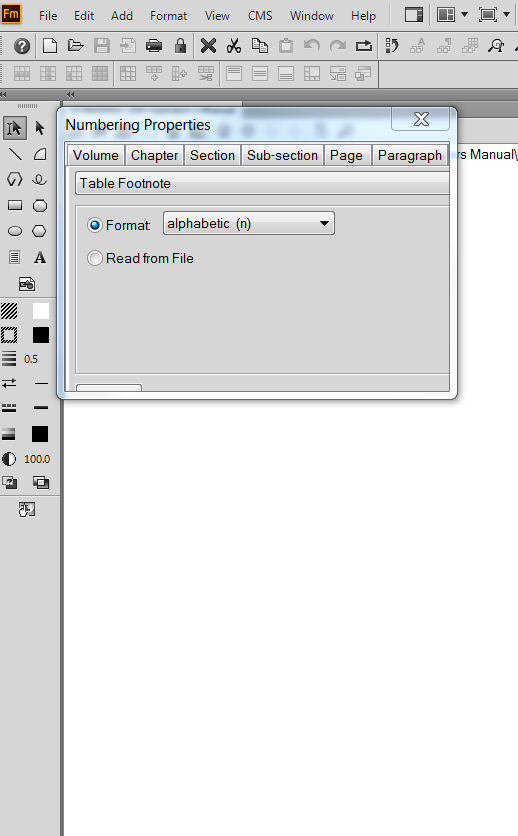
Message was edited by: Nidhi Sharma
 1 Correct answer
1 Correct answer
No problem, you're welcome! Let us know if it fixes the problem. I just remembered that there was some other thread here in the forum with the same problem. I think the solution there was to change a problematic setting in Windows display scaling …
Copy link to clipboard
Copied
If I remember right, this was a bug that happened in a certain scenario. In FrameMaker go to > Help > Updates and make sure to update to "Update 5" for your version of FrameMaker (2015 release).
Copy link to clipboard
Copied
ok. Thanks Stefan. Meanwhile Is there any workaround this?
Copy link to clipboard
Copied
What do you mean? A workaround for what? A workaround for not installing the update?
Copy link to clipboard
Copied
yeah right. wasnt thinking!
Copy link to clipboard
Copied
No problem, you're welcome! Let us know if it fixes the problem. I just remembered that there was some other thread here in the forum with the same problem. I think the solution there was to change a problematic setting in Windows display scaling …
Copy link to clipboard
Copied
Awesome, Thanks Stefan. It works!. Changing the Windows display settings makes the window appear as it should.

