 Adobe Community
Adobe Community
- Home
- FrameMaker
- Discussions
- How to change the line color when using the note t...
- How to change the line color when using the note t...
Copy link to clipboard
Copied
I acquired another doc set and my notes are formatted as follows:
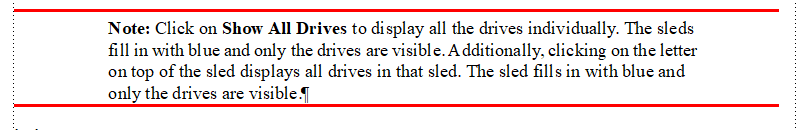
I want to change the lines to black.
Thank You
 1 Correct answer
1 Correct answer
It looks like it's using the Frame Above and Frame Below parameters on the Advanced tab of the Paragraph Designer. These frames are defined on a Reference Page.
Check to see if there is an choice other than As Is used for those parameters. If there is, check the reference pages for the named frame and change the color of the graphic line there.
If the Frame Above and Frame Below says As Is, then it's possible the note was set up as a single cell table. If so, you change the color of the lines usin
...Copy link to clipboard
Copied
It looks like it's using the Frame Above and Frame Below parameters on the Advanced tab of the Paragraph Designer. These frames are defined on a Reference Page.
Check to see if there is an choice other than As Is used for those parameters. If there is, check the reference pages for the named frame and change the color of the graphic line there.
If the Frame Above and Frame Below says As Is, then it's possible the note was set up as a single cell table. If so, you change the color of the lines using the Borders and Shading on the Table Designer.
Copy link to clipboard
Copied
I haven't used Frame for quite some time. The image below is what I am seeing on the reference page

I am not seeing it as being formatted as a single row table it is tagged from the catalog with NO Note. Using this in the many other doc sets I have displays black lines
Copy link to clipboard
Copied
Worked like a champ, you are awesome. Thank You
Copy link to clipboard
Copied
You're welcome. But you marked your answer correct instead of mine! ![]()
Copy link to clipboard
Copied
Sorry about that. I have another question. I have 7 Chapters in this doc. I need to exclude Chapter 2. So when I did exclude it, my TOC jumps from Chapter 1 to Chapter 3. I thought it would renumber the chapters in the table of contents. Is there a quick fix.
Thanks
Copy link to clipboard
Copied
Did you update the book after excluding the chapter?
Copy link to clipboard
Copied
- Put your cursor into the note's text.
- Open the paragraph designer (Esc+opd)
- Click the Advanced tab

4. Check to see if Frame Above/Below Pgf has something named in it. If it does, then:
a. Go to the reference page you showed in your screen capture.
b. Right click on the graphics frames surrounding the red lines on your reference page until you finding a matching frame name.
c. Right click on the red line and use the graphics tools to change the color to black.

