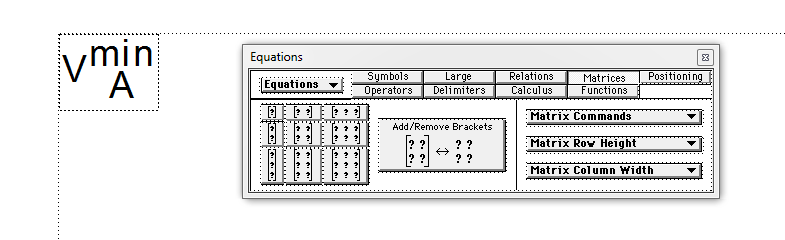Adobe Community
Adobe Community
- Home
- FrameMaker
- Discussions
- how to depict a subscript and superscript on the s...
- how to depict a subscript and superscript on the s...
how to depict a subscript and superscript on the same variable?
Copy link to clipboard
Copied
this should be pretty simple
I have a variable that needs both a superscript and a subscript next to it.
like this
I have tried the equation tool, it seems to have everything you can think of except this.
the only thing I can think of is to use the graphics tool but that is way overkill for a short formula that really belongs inline text.
any ideas?
thanks
Copy link to clipboard
Copied
Never having need to do this, V subscript A, with a Rubi "min" on the A might get you started.
Rubi properties are in Format » Document
Whether or not you can specify Rubi in a Variable, I don't know.
Copy link to clipboard
Copied
I was able to get this with the old-fashioned equation editor in FrameMaker 2019:
Copy link to clipboard
Copied
There are micro-positioning buttons in the Positioning page of the palette so you should be able to move the A over to the left.
Copy link to clipboard
Copied
thanks. i am getting close. is there a trick to selecting a certain element in an equation, so you can edit or move it? I can't seem to get the cursor where I need it to be
Copy link to clipboard
Copied
Legacy FM equations can do this (as can other methods & hacks), but to get back to the original question, do you need to do this in a Variable construct?
Copy link to clipboard
Copied
it's really a simple equation, other than the fact that I need a superscript and subscript on the same variable. I can pretty much get it to work but I am struggling getting the equation editor to respond when I am trying to select a certain element in the equation, in order to move it with the "micropositioning" tools, or even let's say I just want to select an element to add to the complexity. let's say there is an M variable and I want to select it and make into "M+1". i spent the better part of an hour yesterday trying to select the M so I can edit it. I was clicking on it, control-clicking on it. right-clicking on it, tabbing through the equation. nothing seemed to work.
Copy link to clipboard
Copied
Gary,
Your questions may be answered at https://www.daube.ch/docu/files/compendium.pdf#page=353
Klaus
Copy link to clipboard
Copied
Might just as well download that compendium, @garybeckwith. It is packed with useful information.
Copy link to clipboard
Copied
I believe he's talking about variables in the math sense, not the FrameMaker sense.
Copy link to clipboard
Copied
Press the spacebar to select in an equation.
~Barb
Copy link to clipboard
Copied
You can use the Exponent button to create the superscript and then the Subscript button to create the subscript. I have had no luck in using the Superscript button in a way that lets stack a subscript underneath.