 Adobe Community
Adobe Community
- Home
- FrameMaker
- Discussions
- Re: How to make footnotes clickable in Adobe Frame...
- Re: How to make footnotes clickable in Adobe Frame...
How to make footnotes clickable in Adobe FrameMaker?
Copy link to clipboard
Copied
After you insert a footnote, the footnote number must be clickable, right? What is the procedure to make the footnotes (footnote number) clickable? Please advice.
Copy link to clipboard
Copied
Inserting a footnote does NOT automatically create a hypertext link between the footnote designator (symbol or number) and the footnote. You have to add a cross-reference to it as well. The easiest way to do this is as follows:
1. Create a Character Style that only has the Subscript enabled (Shift+F8 to set everything to AsIs first) and call it Footnote.
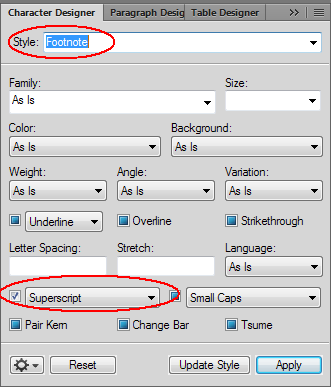
2. Create a Cross-Reference format called Footnote that uses the "Footnote" character style followed by a thin-space (\st in the dialogue box).
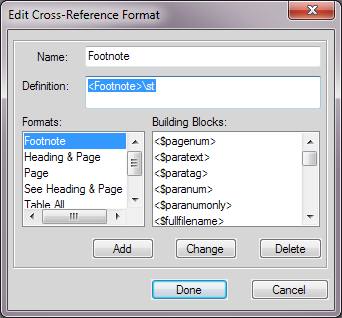
3. Place the cursor in front of the Footnote number in your text.
4. Insert the "Footnote" format cross-reference to the corresponding Footnote paragraph in the Cross-Reference dialogue.
You will now have a link from the footnote number to the corresponding footnote. This works (in PDFs) because FM uses changes in the formatting as boundaries for the active link area. Since you inserted a thin-space with a subscript format, then the entire tin-space and number are now an active link.
