 Adobe Community
Adobe Community
- Home
- FrameMaker
- Discussions
- How to save new format in (Paragraph/Character/Tab...
- How to save new format in (Paragraph/Character/Tab...
How to save new format in (Paragraph/Character/Table) Designer in FrameMaker 2017?? Was easy in FrameMaker 2015...
Copy link to clipboard
Copied
Hi all...
I am facing difficulty in finding the "New Format" in Commands Pod in Paragraph Designer. It was easy to save my custom formats and apply the same in all my docs in FM 2015 Version. I updated to FM 2017 and I am finding it difficult to find the "New Format" in Commands. I recently updated to 2017 version. Also, I am not able to move the graphics tools horizontaly. Please help.
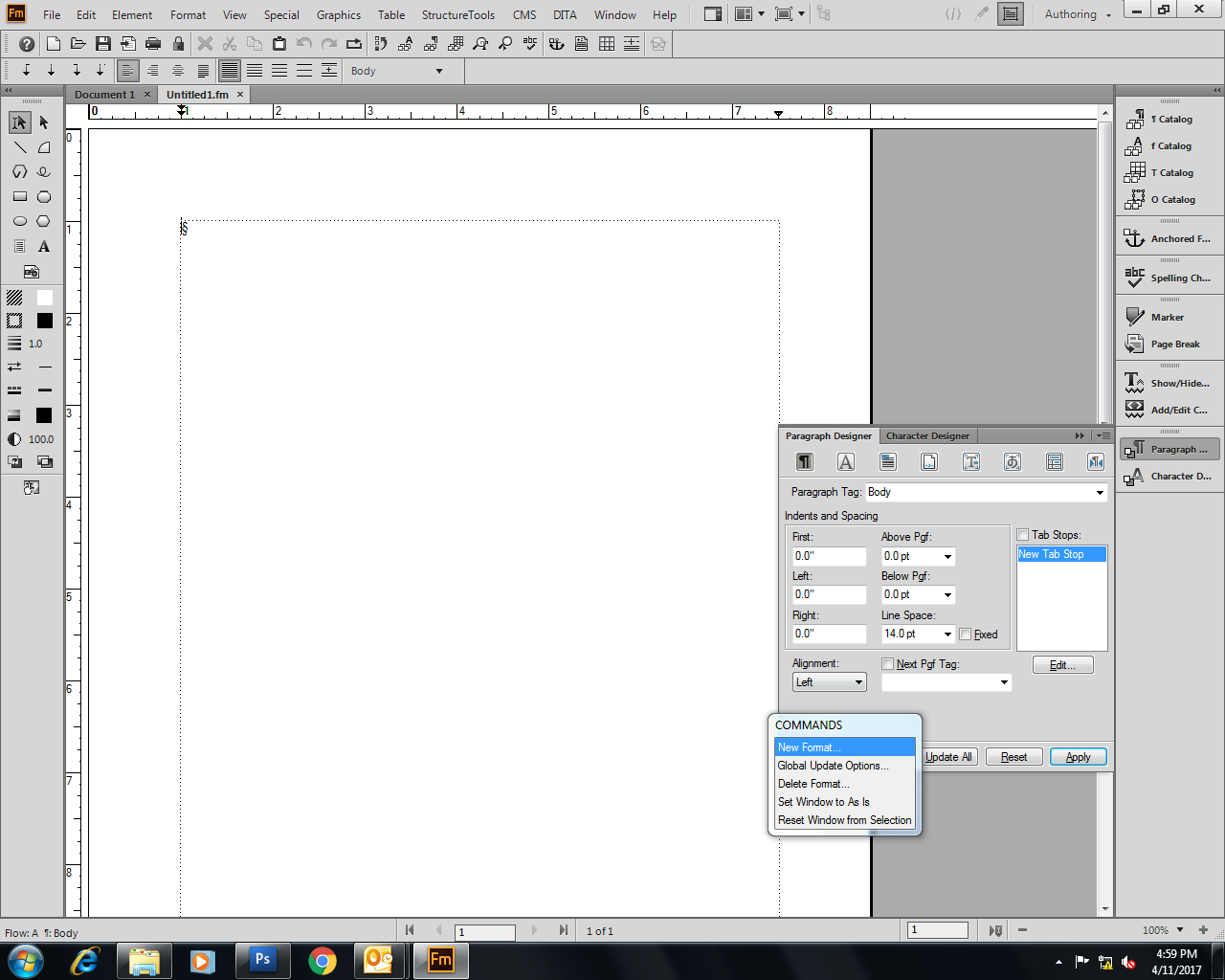
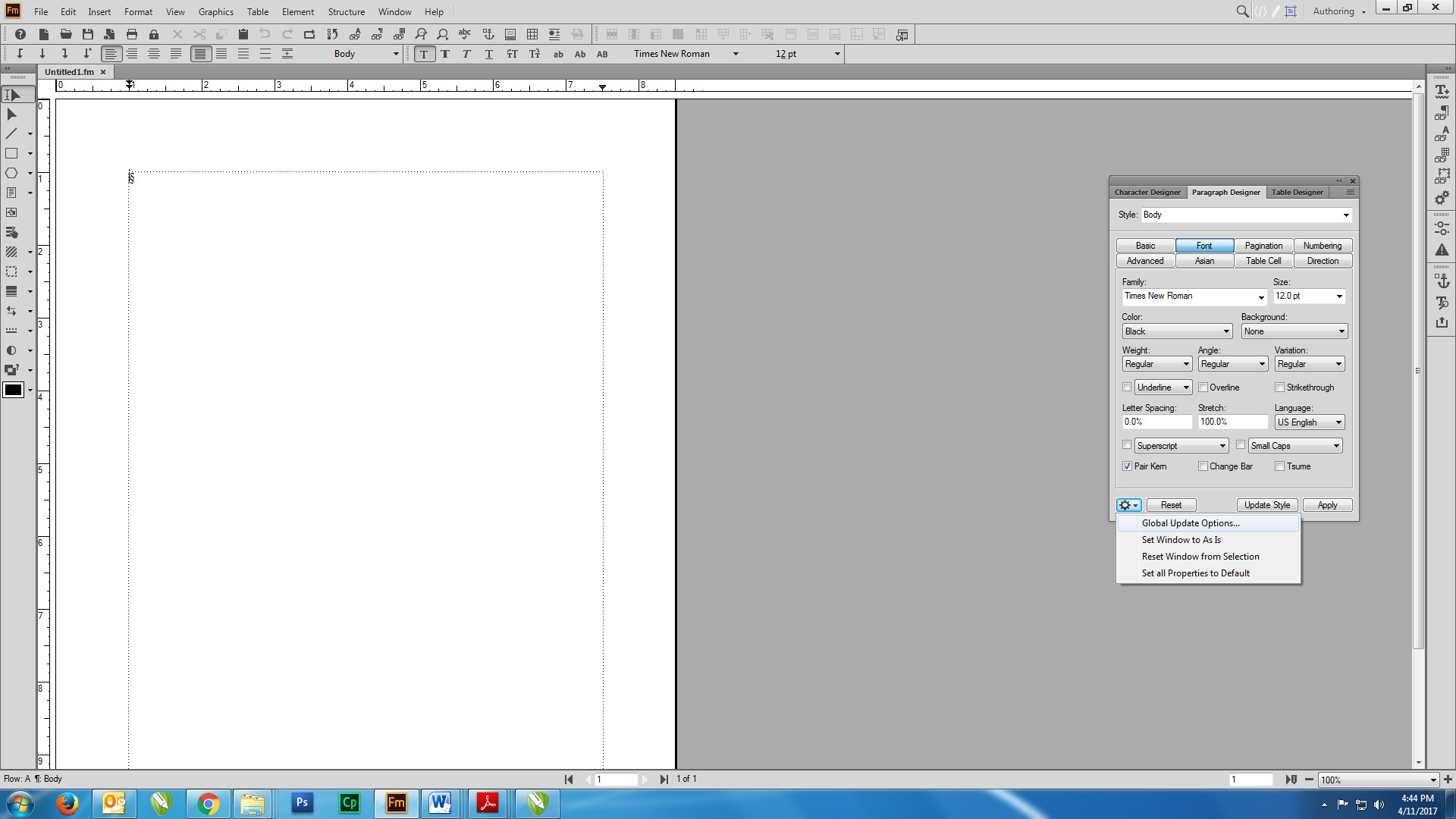
Thank in advance
Bharath
[Moved from the Forum Comments forum (which is for issues with these forums themselves) to a product-specific support forum - moderator]
Copy link to clipboard
Copied
Hi Bharat,
just type in the new paragraph style name in the paragraph designer style field. The "Update Style" button will magically turn into a "Create Style" button. That's it 😉
The graphic toolbar can be docked in only vertically. We will provide horizontal docking with Update 1 for FrameMaker 2017 which will be released very soon.
Kind regards,
Stefan Gentz
Copy link to clipboard
Copied
Sorry, but I have to chime in and assert that it's not "magic" if users can't find it or figure it out. (And it should not need "training" either. Someone on the design/dev/management team thought this would be "cool," I'd guess, but at the cost of usability. And I'd assert that the latter should always trump the former.
Copy link to clipboard
Copied
I tried this but I wanted a style based on an existing style (Body Content) and all the entries disappeared when I created the new style. I had to create it from scratch. please fix this. I was able to create the new style based on Body Content by changing the name of Body Content instead of using your method.
Copy link to clipboard
Copied
Hi Adele:
In 2017, first assign Body Content to the paragraph you want to format—either click Body Content in the ¶ Catalog or choose Body Content from the Styles list in the ¶ Designer and click Apply—then change the name, then click Create Style.
~Barb
Copy link to clipboard
Copied
Hi Adele, here's a quick video run-through of the process.


