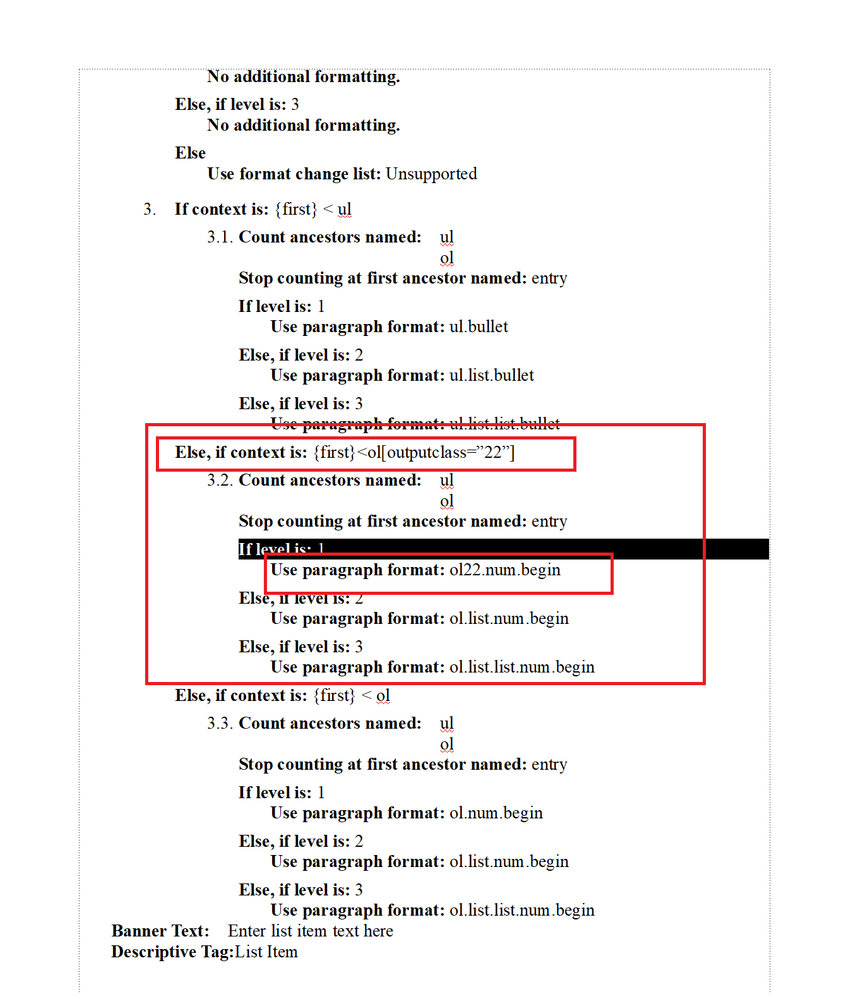Adobe Community
Adobe Community
- Home
- FrameMaker
- Discussions
- Re: How to set the start value of Ordered List (ol...
- Re: How to set the start value of Ordered List (ol...
How to set the start value of Ordered List (ol) in DITA to an arbitrary integer?
Copy link to clipboard
Copied
I am using FrameMkaer 2019 and DITA. In some cases, I need to set the start of value of the ordered list to a different value than 1. How can I do that?
Copy link to clipboard
Copied
Do you have the ability (under DITA) to set the Number > Format in Paragraph Designer?
Here's an entry I'm using in a current project:
Format: N:<n=0>.\t
Although you can use an override to do this (in unstructured FM), I always use dedicated Paragraph tags to do it.
Copy link to clipboard
Copied
That would have worked, if I would have used fm file format rather than xml.
Copy link to clipboard
Copied
So I have checked it using fm file format. The WYSIWYG is perfect, as the list starts from the value I set o:<n=22>)\t
But in the pdf the list starts from 1 again!
Copy link to clipboard
Copied
Did you make similar changes in output template as well?
Copy link to clipboard
Copied
Hi Amitoj, you mean if I have changed the edd which is imported to the chapter output template?
Copy link to clipboard
Copied
You can either do in EDD but the easy way would be to do changes in your output template (fm file) similar to what you did for the WYSIWYG view.
Copy link to clipboard
Copied
maybe I understood you wrong. But the changes I would like to have are local. That is for a specific "ol", I would like to start the list numbering from 22 as an instance but not every time. To do this, in the fm file of that particular case under paragraph designer, I am setting o:<n=22>)\t. The list starts correctly from 22. Now, if I would set this in the template or the EDD, every list would start from 22. Or am I getting it wrong?
Copy link to clipboard
Copied
Ohh, I got your point:
You can do this in the following way :
Steps:
- Open your output template
- Create a new paragraph style, I created "ol22.num.begin " with numbering property as "o:<n=22>)\t"
- Export its Element catalog i.e EDD (Structure->EDD)
- Now go to <li > element and edit its context
- Add one more context before "{first}<ol"
- Something like " {first}<ol[outputclass=”22”] "
- Now save this Edd and open you output template fm file
- Import this element definition into it (File->Import->Element Definition)
- Save it and you are good to go for publishing
Let me know how it went for you.
Copy link to clipboard
Copied
Moving ahead, We would be making it easier for the user to edit EDD by just importing its corresponding CSS with CSS3.0 support.
Copy link to clipboard
Copied
Of course the problem here is that the 22 is hardcoded. A useful enhancement would be an autonumber building block that would be based on a particular attribute's value. For example:
<$attribute-value[outputclass]>
or something like that. I would favor enhancements like this over the ability to import CSS into an EDD.
Copy link to clipboard
Copied
I fully agree with you.
Copy link to clipboard
Copied
@Hadi,
I hope this solves your current problem.
Copy link to clipboard
Copied
Thanks Pnagpal for the details,
this can possibly solve my current problem. The issue is that I have other lists that start from other values. That means I would need to redo this for every list which starts from an integer other than one; although, most of my lists start from one.
Copy link to clipboard
Copied
If most of your list starts with one and only few needs some edting in EDD then it won't take more than few min to edit EDD.
Copy link to clipboard
Copied
That is true. Out of curiosity, can I edit the EDD to create a new "ol" element, say "oln" that takes any integer value "n" as starting point fro the list?
Copy link to clipboard
Copied
Thanks for the suggestion, We may look into this suggestion in the upcoming release.
Copy link to clipboard
Copied
There are many opportunities to enhance the autonumber feature:
* A building block for picking up a particular attribute value (to solve the original poster's problem).
* A building block to allow padding on autonumbers (for example, leading zeros).
* Allow character format building blocks to be used in autonumber sequences (instead of just a single character format for the entire autonumber).
* Allow soft-returns in autonumbers.
* Allow End of Paragraph autonumbers to appear directly after the paragraph text instead of at the right margin.
Copy link to clipboard
Copied
Good point. Can one of you add a feature request and send it across via tracker.adobe.com.
Also please share some of the options that may be helpful for ol22 related request as well. Hopefully we can take it up in an upcoming update.
Thanks
Amitoj Singh
Copy link to clipboard
Copied
Hi Amitoj, I opened an issue (FRMAKER-7784). It is not elaborated though...
Copy link to clipboard
Copied
Hi Amitoj, I noticed that the feature request, I had created a year ago for this case as you recommended, is still open. see FRMAKER-7784 | Tracker (adobe.com) Would it be possible that it would be picked up in some of your next releases as well?
Copy link to clipboard
Copied
Hi Hadidh
At this point we have added it in an upcoming update but not the one planned in few months time. Someone from engg team would reach out to you to let you know once they have picked this up.
thanks
Amitoj Singh
Copy link to clipboard
Copied
Hi Amitoj, thank you very much.
Copy link to clipboard
Copied
As long as we're going to wish-list general autonumbering:
- allow character sequences to start anywhere in Unicode space,
with some means of specifying base (rollover point) - or at least allow arbitrary "Custom" character sequences for all ANs,
as Footnote and Table Footnote do at:
Format > Document > Numbering: [Table] Footnote: Format: Custom
with rollover at list exhaustion.
Current FM versions offer an impressive list of localized numbering systems, but it's not exhaustive, and probably can't chase every emerging feature request. A more general solution might make more sense.