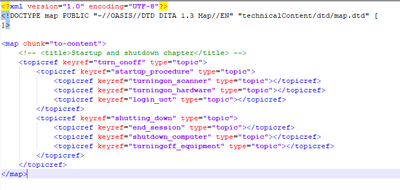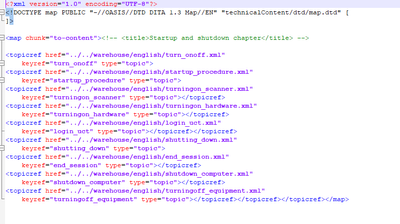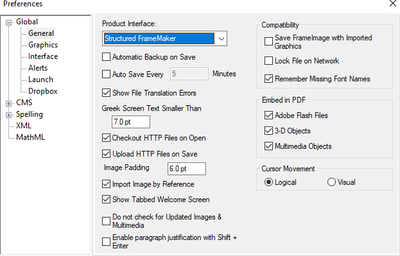Adobe Community
Adobe Community
Turn on suggestions
Auto-suggest helps you quickly narrow down your search results by suggesting possible matches as you type.
Exit
- Home
- FrameMaker
- Discussions
- Re: how to stop FM from auto saving files?
- Re: how to stop FM from auto saving files?
0
how to stop FM from auto saving files?
Contributor
,
/t5/framemaker-discussions/how-to-stop-fm-from-auto-saving-files/td-p/11841144
Feb 18, 2021
Feb 18, 2021
Copy link to clipboard
Copied
Is there a way to stop FrameMaker from auto saving text files, such as ditamaps?
I have nicely indented ditamaps in which I use keyrefs. However, sometimes during PDF publishing out of the blue FM decides to autosave my ditamaps, after which not only it destroys the indentation but also adds hrefs. After these changes it is difficult to go through the ditamap out of FM. Example ditamap before save:
and after save:
TOPICS
Structured
Community guidelines
Be kind and respectful, give credit to the original source of content, and search for duplicates before posting.
Learn more
Community Expert
,
/t5/framemaker-discussions/how-to-stop-fm-from-auto-saving-files/m-p/11841222#M69500
Feb 18, 2021
Feb 18, 2021
Copy link to clipboard
Copied
What is your current setting for:
Edit » Preferences » Global » General
☐ Auto Save Every [____] Minutes
Community guidelines
Be kind and respectful, give credit to the original source of content, and search for duplicates before posting.
Learn more
hadih26673991
AUTHOR
Contributor
,
LATEST
/t5/framemaker-discussions/how-to-stop-fm-from-auto-saving-files/m-p/11843074#M69520
Feb 19, 2021
Feb 19, 2021
Copy link to clipboard
Copied
I turned that off long time a go:
Community guidelines
Be kind and respectful, give credit to the original source of content, and search for duplicates before posting.
Learn more
Resources
Fixed Issues
Download Adobe FrameMaker
Copyright © 2024 Adobe. All rights reserved.