 Adobe Community
Adobe Community
Hypertext in Indexes
Copy link to clipboard
Copied
How can I change an Index so that the text is included in the hypertext, not just the page #?
Using Unstructured Framemaker 2017.
Thank you.
Copy link to clipboard
Copied
Because it's not just THE page number. There are usually multiple pages on which the same Index Marker may be present. FM would have no way of knowing where to direct the link.
If your document has unique Index markers, I don't know if you can work around this by instead generating a List of Markers, restricted to type Index. LoM generates an entry for all instances, will contain duplicates, and is not sorted, so there's that to consider.
Copy link to clipboard
Copied
Unfortunately, I need the list sorted alphabetically. Actually, I have 4 different indexes to maintain, 3 with unique entries and the 4th combines the other 3. I also need the group titles, so I am struggling to figure out a way to generate them, have the entire entry as a hypertext link and keep them in alphabetical order with the group titles. The Index of Markers function does everything except put the text inside the hyperlink. Is there nothing I can change on the Reference page to get around this?
Otherwise, I may have to go back to using the List of Markers function and just adding the group titles manually every time.
Brenda
Brenda Haynes
Operations Administrator, Flair Airlines Ltd.
Copy link to clipboard
Copied
Are you exporting to PDF? The entry is included with the first page number, but when there are multiple page numbers, they have their own link boxes.
Copy link to clipboard
Copied
Yes, I will be exporting to PDF. I have 4 different indexes to maintain, 3 with unique entries and the 4th combines the other 3. I tried a test export to PDF but the text is not included in the link box, even tho each entry is unique (there are no duplicates of my entries, as these Indexes are actually tables of contents for the manual, rather than normal indexes.
Brenda
Brenda Haynes
Operations Administrator, Flair Airlines Ltd.
Copy link to clipboard
Copied
To clarify my first response, my experience has always been that the link boxes are automatically drawn around the entry and the page number, if there is only one page number. You don't see these boxes in FrameMaker, they are created upon Saving to PDF.
When you open the exported PDF in Acrobat and go to edit the links, you can physically see the link boxes that were created. There is one around each single page entry:
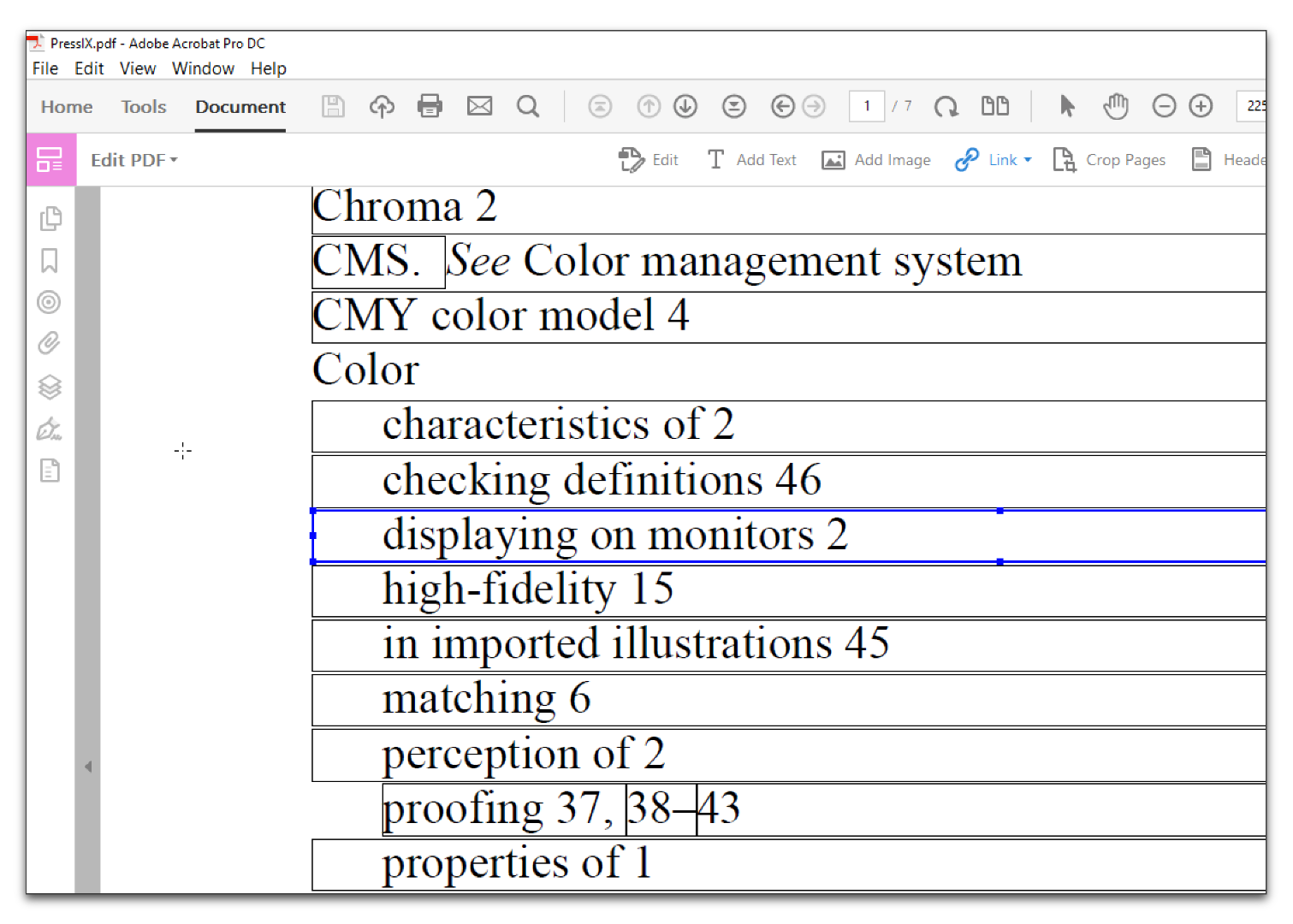
But when an entry has multiple page numbers, multiple boxes are drawn.That is how someone can navigate to the appropriate page number.
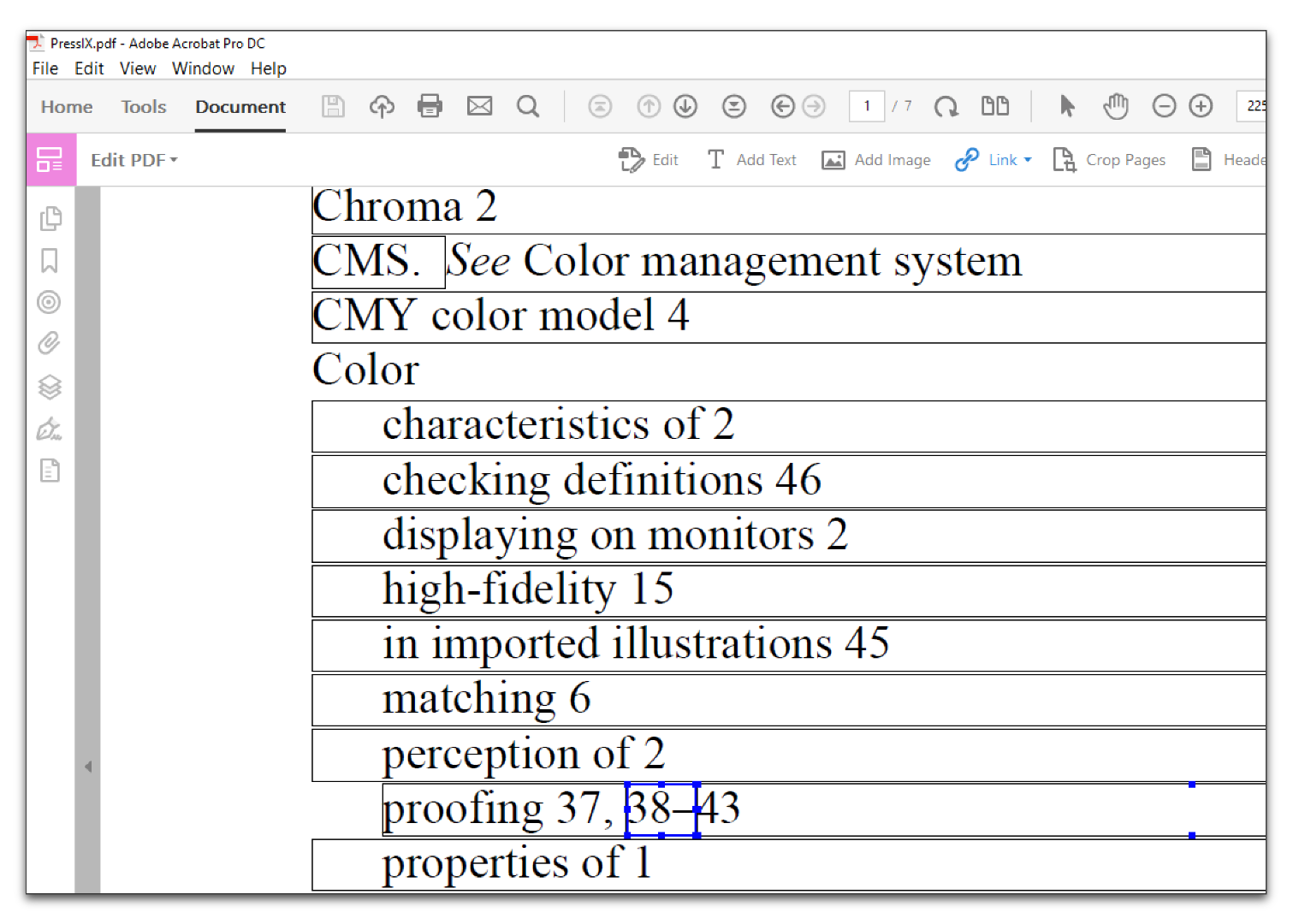
these Indexes are actually tables of contents
I do not understand this statement. What feature are you using the create the index: Add Standalone TOC, Add Standard Index or something else?
Copy link to clipboard
Copied
Yes, I understand, Barb. The entries are individual, and there is still no link box around the text, just the page number, in the PDF file. I understand why there is no link on the text in indexes (possibility of multiple entries), but it would be more work to change those link boxes than it would be to manually set up Group Titles, which was, along with text wrapping long entries, my main reason for using an Index of Markers function, rather than the List of Markers function.
I just thought there might be a way to do something on the Reference Page to change this, but I guess not, so I am going to close the issue.
Thank you for your responses ☺.
Brenda
Brenda Haynes
Operations Administrator, Flair Airlines Ltd.
Copy link to clipboard
Copied
Understood. And no, there's no way on the reference pages to change where the link boxes are drawn.
Copy link to clipboard
Copied
So why are my index link boxes only created in the space before each page number in my Index?? (Not very helpful.)
FrameMaker 2015, Windows 10.
Index is an IOM file, standalone. Entries are created by highlighting the text I want in the link, making sure the marker type is set to Index and then adding the marker.
Copy link to clipboard
Copied
Can you give us a screenshot of what you're doing in FM and how it ends up in the PDF?
Copy link to clipboard
Copied
I surely can. I am attaching images of:
1. The text I highlight to create the marker along with the marker text
2. The index reference page, in case it's important
3. The PDF of part of the index with the links highlighted (the squares)
I have never had this issue before. Just upgraded to Windows 10. Hoping that has nothing to do with it.
Thanks for taking a look!
Diane
Copy link to clipboard
Copied
FrameMaker uses the extent of the character formatting to delimit the hypertext link box. Since you are using an italic font for the page numbers, the text is not included.
Copy link to clipboard
Copied
WOW. There's something I would have figured out on my own in a hundred million years. Thank you! The graphic designers will be very disappointed. ![]()
Copy link to clipboard
Copied
re: The graphic designers will be very disappointed.
You might try applying italic to the prototype page numbers on Reference Page TOC in the TOC file.


