 Adobe Community
Adobe Community
- Home
- FrameMaker
- Discussions
- Re: I am having trouble with my indentation, it su...
- Re: I am having trouble with my indentation, it su...
Copy link to clipboard
Copied
I am having trouble with my indentation, it suddenly has everything including headers and footers about 2.5 inches indented.
 1 Correct answer
1 Correct answer
It looks like your pgf format is set to respect Side Heads. Open the pgf designer and try setting it like this...

I have no idea why the script would have changed your pgf formats. The depends entirely on how the script was implemented -- what the authore makes the script actually do.
I suspect you could import formats from a document where you did NOT run the script, and it would return the formatting to the way you want it. I hope you back up your work!
Copy link to clipboard
Copied
Trouble where? In a FrameMaker document? After running a script? Or in the script editor?
Copy link to clipboard
Copied
Sorry , yes in FrameMaker 12, I guess after running script... It looks like the following.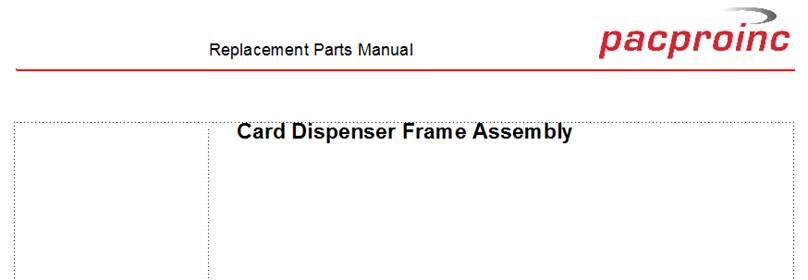
Copy link to clipboard
Copied
And the Replacement Parts Manual wording should be flush with the red header line and the Card Dispenser... Header is an H1 and should be at far left column not with that dotted line going vertical down the page. Not sure if I hit something and can't revert to or remove setting.
Copy link to clipboard
Copied
It looks like your pgf format is set to respect Side Heads. Open the pgf designer and try setting it like this...

I have no idea why the script would have changed your pgf formats. The depends entirely on how the script was implemented -- what the authore makes the script actually do.
I suspect you could import formats from a document where you did NOT run the script, and it would return the formatting to the way you want it. I hope you back up your work!
Copy link to clipboard
Copied
Thank you very much. That worked. Yeah no idea how that occured but it did solve the issue.