 Adobe Community
Adobe Community
- Home
- FrameMaker
- Discussions
- Image in side bar displayed incorrectly (cropped)
- Image in side bar displayed incorrectly (cropped)
Image in side bar displayed incorrectly (cropped)
Copy link to clipboard
Copied
Hi all,
what we want is this, an image in the side bar that is level to the title of the topic (DITA 1.2):

So what I did was to create a corresponding paragraph style that is moved to the side bar (and the corresponding context rule in the EDD), and then insert an image with the placement set to "inline":
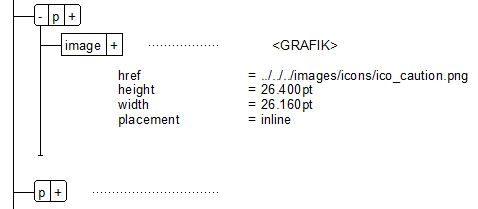
The result, when opened in FM 2015, is displayed cropped:
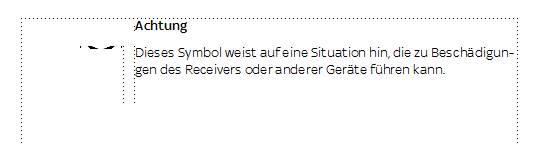
At first, I thought is was a simple formatting issue and that I would just need to fiddle around a bit. However, now I noticed that this is more a display error. When I select the anchored frame, open the frame properties and just click "Edit frame" without making any changes, the frame is displayed correctly (as in the first screenshot).
The side bar images are also displayed cropped when I publish a PDF from the ditamap, so I really need to solve this, it is not just an annoyance during editing.
Do you have any ideas, or an alternative solution for these side images?
Have something to add?