 Adobe Community
Adobe Community
- Home
- FrameMaker
- Discussions
- Import PDF format (bookmarks) from one doc to anot...
- Import PDF format (bookmarks) from one doc to anot...
Copy link to clipboard
Copied
I belileve the instructions in the user manual are incorrect. Importing the PDF formats (bookmark definitions) from one doc to another (or to a book) doesn't work.
 1 Correct answer
1 Correct answer
What does the Help file say?
File > Import Formats > Paragraph Formats worked for me.
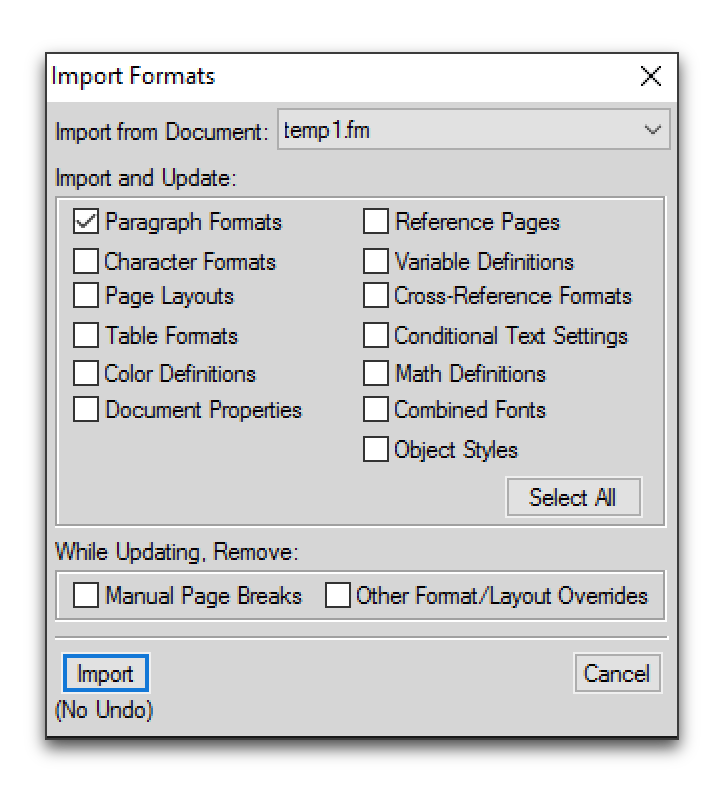
Copy link to clipboard
Copied
What does the Help file say?
File > Import Formats > Paragraph Formats worked for me.
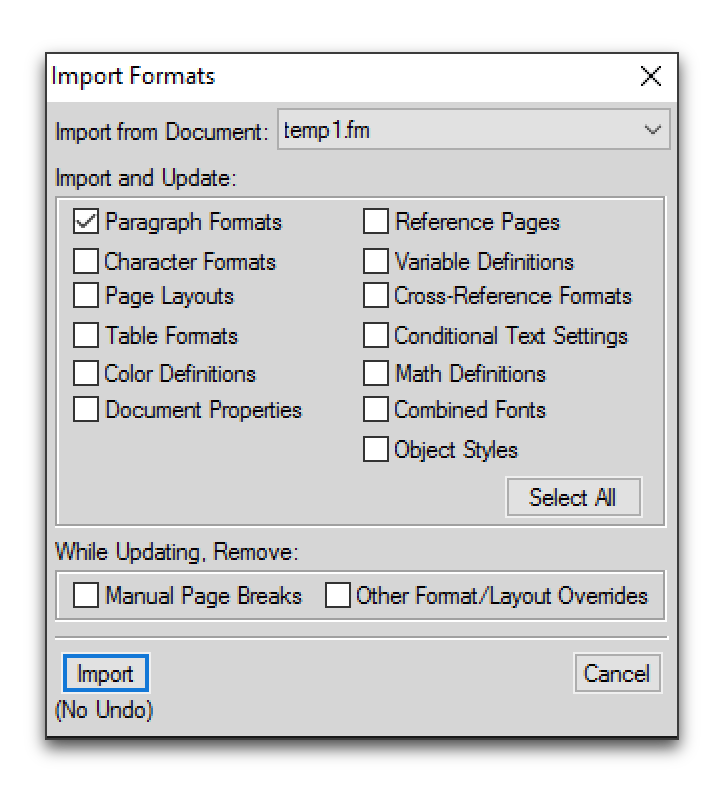
Copy link to clipboard
Copied
You're right, Import Paragraph Formats works for importing PDF bookmark settings. However, the user guide has it wrong -- says Import Document Properties in order to get the PDF bookmark formats. Actually, the Help file has the same misinformation.
Copy link to clipboard
Copied
Those were the two I tested because they seemed logical to me, and then removed Doc Properties to see if it still worked with just Para Formats. I couldn't find it in the help though—I looked. ![]()
Anyway, glad you are back on track. ![]()
