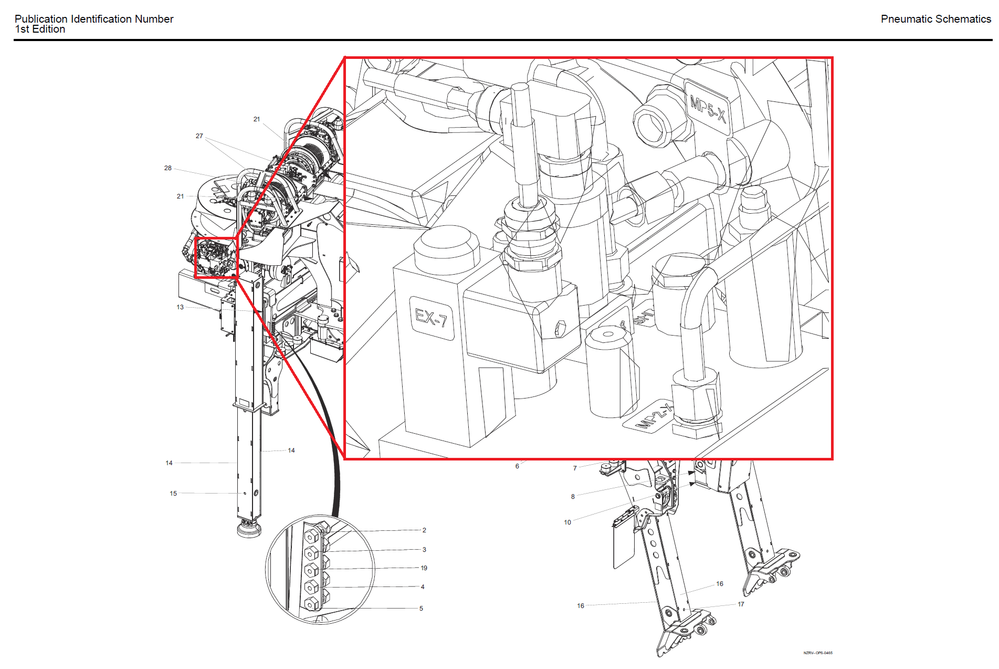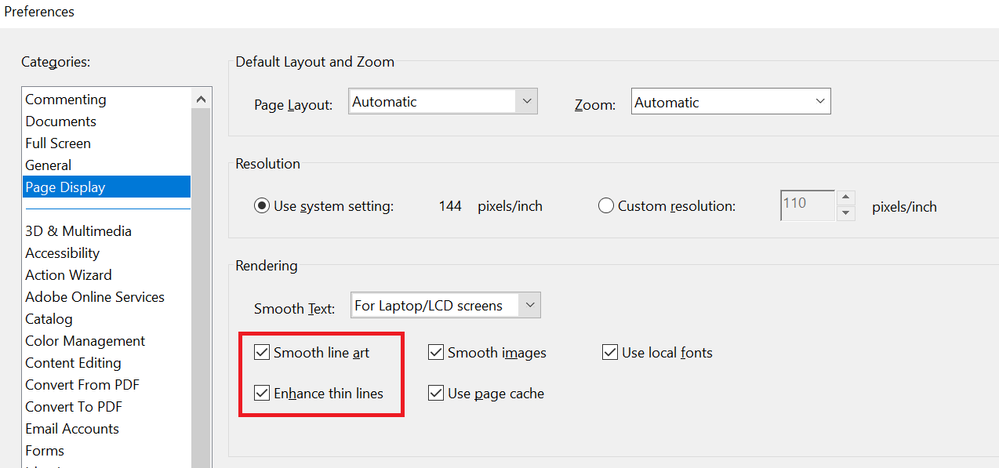Adobe Community
Adobe Community
- Home
- FrameMaker
- Discussions
- Imported SVG files to FM 10 are too dark despite m...
- Imported SVG files to FM 10 are too dark despite m...
Copy link to clipboard
Copied
Hello I am having problems importing svg files into FM10. I have to make the output for the svg file extremely feint to get something like the quality required. If I leave the line weight of the svg at a relatively normal weight, on import the graphic is extremely dark and detail is non existent in particularly densely detailed areas. The illustrations are being created in Solidworks composer and I have tried all options on export with no change. I assume that there is something to do to affect the import, but what? Thanks to anyone who takes the time to read this plea! Nick
 1 Correct answer
1 Correct answer
IMHO your demand can not be fulfilled with a drawing of that density of details. It is the same problem as topographic maps show: you can not just scale a 1:25000 map down to 1:100000 (factor is just 4). It must be generalised - that is reduced in detail level.
Copy link to clipboard
Copied
nicholas5C2A: …on import the graphic is extremely dark…
Is the problem only during edit/preview in FM, or also on output (and to what output paths, such as PDF)?
Separately, this is FM10. If the output intent is HTML, as I recall, FM10 would always convert SVG to raster (JPG or PNG) on output. It requires a later FM to pass SVG's XML through to HTML unmodified. Also, there was a least one SVG clipping bug fixed in FM2019.
Back when I was working with FM7 & FM9, I would routinely convert incoming SVGs to EPS in some external app that could do that.
Copy link to clipboard
Copied
No, it is seen in FM during creation and the difference is then carried through to the output, usually PDF occasionally hardcopy print. The differences are in comparison with, or relative to, earlier illustrations produced externally with unknown software.
Nick
Copy link to clipboard
Copied
Hi Nick,
Can you check your SVG files in an application like Inkscape?
Inkscape is a free vector graphics application, and it uses SVG as its storage format.
Possibly open a working and a non-working SVG in Inkscape and check, whether there are any differences.
Best regards
Winfried
Copy link to clipboard
Copied
I have attached two illustrations in SVG and their PDF (albeit one as PNG from PDF) counterparts, to demonstrate the differences between an earlier illustration (better quality) and recent (poor quality), that demonstrates how feint the lines are required to be to get an output close to the quality expected in FM.
Regards
Nick
Copy link to clipboard
Copied
Hi Nick,
You forgot to append the files.
Did you compare the SVG files?
You do not have to open them in Inkscape. You can also use any other vector graphics application (Illustrator, CorelDraw, Corel Designer).
Best regards
Winfried
Copy link to clipboard
Copied
I have appended again just in case, if this doesn't work I'll paste them into the message itself, thank you.
Regards
Nick
Copy link to clipboard
Copied
Of course it makes sense to update your FrameMaker version!
Still I would check the differences in the SVG files. When you say that you see the differences in Inkscape, then this is not a FrameMaker issue, but an issue from SolidWorks Composer which creates the problem SVG files.
Copy link to clipboard
Copied
I am trying to find out what the subscription periods for FM are now and get the latest version.
Regards
Nick
Copy link to clipboard
Copied
As otheres have mentioned as well, FM 10 is really old. Like, ten years old.
Since then a lot of changes and updated have happend also in the SVG filter. Actually, in the 2019 release we brought in a completely new SVG filter.
I can only recommend to download the latest release (Summer 2020 release) and check if your SVGs work better there. You can download a 30 days free trial from here: https://www.adobe.com/products/framemaker.html (click the blue "Free Trial" button at the top to get directly to the trial download page.
Copy link to clipboard
Copied
Regards
Nick
Copy link to clipboard
Copied
Hello Stefan, I have now downloaded the latest version of FM but unfortunately it has made no difference. When imported, each SVG looks the same as it did in FM 10. I have attached the two illustrations being referred to albeit not in original format; the SVG as saved as JPG and one PDF as is the other JPG but noting PDF in name.
Nick
Copy link to clipboard
Copied
IMHO what you qualify as «Poor quality.pdf» is of best quality. I can zoom in by a factor 10 and see crisp details.
Copy link to clipboard
Copied
Regards
Nick
Copy link to clipboard
Copied
nicholas5C2A: …has to be made so feint…
Back when I was dealing with this, converting incoming CAD images into EPS for FM (usually using Illustrator), part of my routine process was deliberately setting the stroke to optimal for our print workflow (something like 2 dots wide at paper).
The DXFs, DWGs, PDFs, .ps & occasional EPS would often sail in with all sorts of problems, not just stroke weight. Many contained instances of the apps rendering engine neglecting to "pick up the pen" between ending one line and starting another. There might also be instances of other rendering fails, such as what appears to be some lines in your test image here that were supposed to be hidden.
Copy link to clipboard
Copied
Yes, @K.Daube, same here. The "Poor quality.pdf" looks totally fine here for me.
It looks good at 100%, and I can zoom in deeply to see the smallest details.
Not sure if my screenshot here in the Forum will represent it properly, but I hope it will give an idea of how it looks like for me. Note, that in Acrobat all lines are clear and sharp:
Copy link to clipboard
Copied
By the way, @nicholas5C2A, which version of Acrobat are you using?
Also, check these Acrobat settings in Edit > Preferences:
Copy link to clipboard
Copied
Regards
Nick
Copy link to clipboard
Copied
Hello again Stefan, I can see that the lines and deatil are great when zoomed in, but this is not an interactive document. The illustration will go in as seen, and while it is just about acceptable for the purpose, it isn't as good as it could be which is what I would prefer to deliver.
Copy link to clipboard
Copied
IMHO your demand can not be fulfilled with a drawing of that density of details. It is the same problem as topographic maps show: you can not just scale a 1:25000 map down to 1:100000 (factor is just 4). It must be generalised - that is reduced in detail level.
Copy link to clipboard
Copied
Thanks, I did start to wonder if that would be the outcome.
Copy link to clipboard
Copied
K.Daube: …your demand can not be fulfilled with a drawing of that density of details.
That was a common problem for the documents I used to manage, and the usual solution was to go back to the CAD app, simplicate and add deletions.
Copy link to clipboard
Copied
Unfortunately this is not our design but a file from the company I am producing for and in turn some of the elements from tertiary suppliers are brought into that as solid lumps, it looks like I will just have to suck it up, but I am pleased that I asked the question and thanks to all those that have replied!