 Adobe Community
Adobe Community
Copy link to clipboard
Copied
There must be a simple answer to this question: How do I import markers from one frame maker file into another? Do I check variables or cross-reference formats, or is it something else? I can't import all due to some changes between the documents so I want to be as selective as I can be.
You're help is appreciated!
Thanks
 1 Correct answer
1 Correct answer
That did it Arnis! Thanks!
That's what I wanted: I did create custom markers in one document and I wanted them to be replicated (not their content, just their type) in the other files. Copying the Document properties did that.
Thanks!
Copy link to clipboard
Copied
You can copy/paste markers from one file to another, and you can import the formatting that is associated with markers from one file to another, but there isn't a way to import just the markers themselves from one file to another.
Help us understand what you are trying to accomplish. Maybe we can come up with another solution.
Copy link to clipboard
Copied
Thanks for clarifying this for me, BarbBinder. Here's my scenario: I have a book consisting of 60 documents. I want to add two markers to all of them. I had hoped I could add these markers to one of these documents and somehow import them in the other docs. If you want to know, one marker is used to annotate temporal event--I'm writing a novel--and the other is used for proofreading purposes.
Any idea on how to make this happen without a tedious 60 copies would be great!
Thanks
Copy link to clipboard
Copied
one marker is used to annotate temporal event--I'm writing a novel--and the other is used for proofreading purposes.
I'm still trying to figure this out. There are so many kinds of markers: x-refs, glossary, index, hypertext, etc. Are you using two Hypertext alert markers (that become sticky notes in a PDF)?
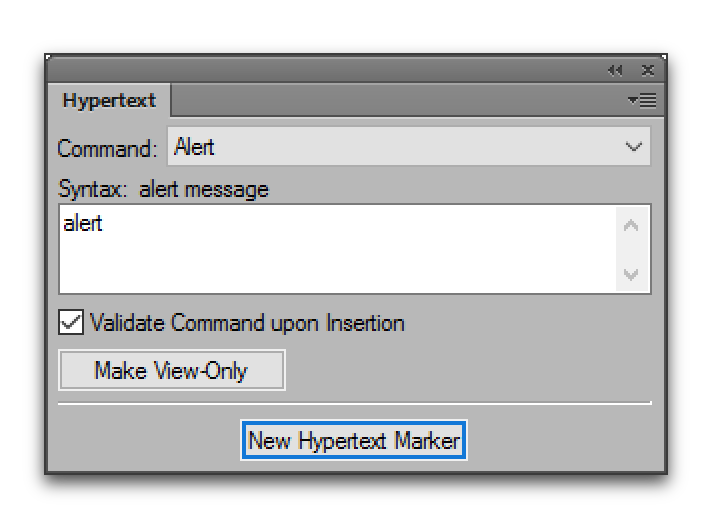
Copy link to clipboard
Copied
There are two aspects to using markers in FM. The first is defining what type of marker you want to use. FM has a number of pre-defined markers and you can create your own custom types. This (the marker definitions) is what you can import from one document to another (File > Import > Formats > Document Properties option).
You can then insert at any point in your content one of these marker types, however, the content of marker message at each location is up to you (i.e. FM will not import the content of the markers, only their definitions).
So you can create two custom marker types: one for the temporal event and on for the proof-reading. You will then need to insert these in each document at the desired locations with whatever annotations are appropriate at the point of insertion.
You can then use FM's generated lists to list the contents and the locations of these markers in a summary document.
Copy link to clipboard
Copied
That did it Arnis! Thanks!
That's what I wanted: I did create custom markers in one document and I wanted them to be replicated (not their content, just their type) in the other files. Copying the Document properties did that.
Thanks!
Copy link to clipboard
Copied
Glad that helped.
Just one more potential pitfall: if you're using the FileInfo fields in your documents for metadata, you also should ensure that the "CopyFileInfoOnImport" parameter in the maker.ini file is set to "Off". Otherwise, you will be overwriting your files FileInfo fields with the info of the file that you are importing the Document properties from.
