 Adobe Community
Adobe Community
- Home
- FrameMaker
- Discussions
- Re: Index of References, write out document (.fm) ...
- Re: Index of References, write out document (.fm) ...
Copy link to clipboard
Copied
I am able to generate LOR and IOR for imported graphics, however, I want to be able to see which document the imported graphic is in, so that when I generate for an entire book I get:
image010 @ 150 dpi 1 document1.fm
image020 @ 150 dpi 2 document1.fm
image030 @ 150 dpi 1 document2.fm
etc
instead of
image010 @ 150 dpi 1
image020 @ 150 dpi 2
image030 @ 150 dpi 1
Since these lists/indexes contain hypertext, I imagine the information already exists on document names, can it be displayed using tools readily available (FM 2015) or will this need to be done in ExtendScript?
Cheers
 1 Correct answer
1 Correct answer
Hi,
In the FrameMaker online help this concept is explained here and on the following pages:
When you switch to the reference page view and go to the LOR or IOR page, then you have something like this:
<referencename> <$pagenum>
After <$pagenum> add some spaces or a tabstop and then <$relfilename>. (Format your paragraph format so that the tab is right aligned to the right o
...Copy link to clipboard
Copied
This rang some bells … and I'm pleased to say I tracked down the book where I used something similar.
Including the building-block <$relfilename> on the reference page for a LOP like this …
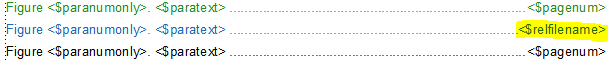
pulls the filename into the generated list like this …
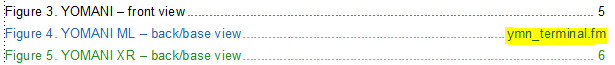
I hope you'll be able to do something similar in your LOR.
Copy link to clipboard
Copied
I am relatively new to FrameMaker, so while I have seen these <$tags> on reference pages I don't know how to utilise them. Currently, I am creating my LOR and IOR from Special > List Of/ Index Of and selecting to use Imported Graphics, how do I go about using something like <$relfilename> to structure the generated pages in the way that I want?
Copy link to clipboard
Copied
Hi,
In the FrameMaker online help this concept is explained here and on the following pages:
When you switch to the reference page view and go to the LOR or IOR page, then you have something like this:
<referencename> <$pagenum>
After <$pagenum> add some spaces or a tabstop and then <$relfilename>. (Format your paragraph format so that the tab is right aligned to the right of your body text frame.)
Then update the book.
FrameMakker now adds the file name of your reference at the end of the paragraphs.
Best regards
Winfried