 Adobe Community
Adobe Community
- Home
- FrameMaker
- Discussions
- Internal Error: 10014, 7686376, 7686666, 10069197
- Internal Error: 10014, 7686376, 7686666, 10069197
Copy link to clipboard
Copied
TCS3.5, updated today so FM = 10.0.2.419
Win 7-64, 12 GB RAM, 1 terabyte space
I get this error when trying to spell check. It is not localized to one file. It occurred in the previous version of my install as well. I have about 15 files in one book. I have MIF washed all the files, searched for resolution here and on the Net, and have sent the crash log to Adobe dev.
Has anyone seen this? Got a fix?
Thanks
 1 Correct answer
1 Correct answer
I experimented with copying over the maker.ini file in my "10" directory with the installation on my laptop. Spell check now works on the home machine, and no files are crashing. Furthermore, it now prints to PDF correctly. I will try a reinstall at some point to try to track down what exactly screwed up in the first place, but for now many thanks.
JD
Copy link to clipboard
Copied
Jack,
Spell check got a bit flakey starting with FM9 when a new folder layout was used for the language and personal dictionaries. You may have some corruption in one of the dictionary files. Try to export your personal and any document dictionaries to files. This will create ascii text files. Then check those and ensure that all entries have a hyphenation point (i.e. you should see a hyphen somehwere in the word, and if it doesn't hyphenate, then the hyphen must be at the front of the word, e.g. "-dog").
The personal dictionary file is no longer "user.dct" as defined in the maker.ini, but exists as "added.txt" located in “%appdata%\Adobe\Linguistics\Dictionaries\FMUserDictionary\all” You may need to delete this file and then re-import the exported dictionary file. All of the controls for this are on the Dictionaries... panel of the Spell Checker.
If any of the language specific dictionary files get corrupted, then FM bombs on start up (you should see that it reaches the Localization component when loading in the start-up panel), but that doesn't seem to be your case.
There's some more background info on thee dictionaries here: http://blogs.adobe.com/techcomm/2009/12/dictionaries_in_fm9.html
Copy link to clipboard
Copied
Thanks, Arnis.
I have exported the dct files (no problems) and imported. However, there is no added.txt file or even an FMUserDictionary directory appearing when I search all of my computer. I uninstalled and re-installed from my hard drive, tried it again and got the same crash. Updated to .419 again and got the same crash. Tried it with Auto Spell Check on, same crash.
Now I've just tried looking for the added.txt file and FMUserDictionary directory on my work machine and haven't found them there, either. However, spell check works there without crashing. It looks like I will have to do some tracking down on my home machine. Any suggestions on where to start?
Jack
Copy link to clipboard
Copied
Jack,
On Win 7, look in C:\Users\<your username>\AppData\Roaming\Adobe\Linguistics\Dictionaries to get to the FM dictionary area. Then drill down to the appropriate site/user/doc dictionary and look in the \ALL folder for the added.txt files.
Note: you really shouldn't be messing with these. Use the export/import & merge options in the Spell Checker to do maintenance.
Copy link to clipboard
Copied
Not messing with anything. Here's what I see:
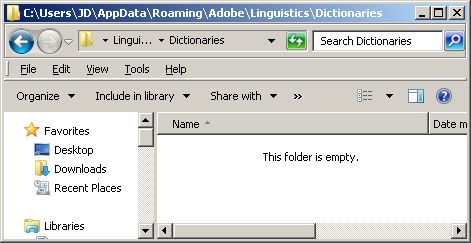
?
Copy link to clipboard
Copied
Hmmm,
Looks like something might not be quite correct in your installation. Here's what I see on mine:
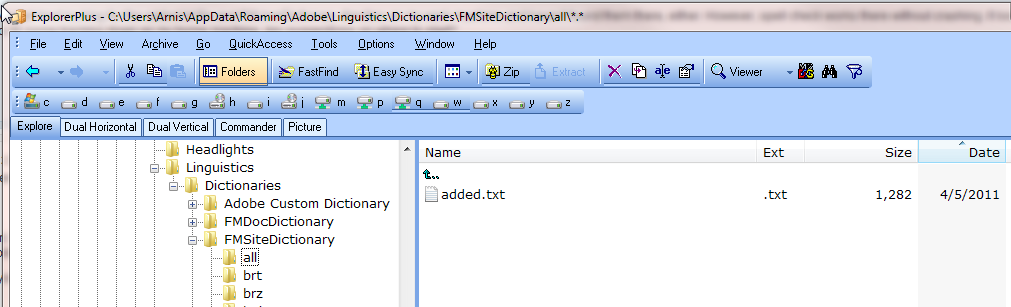
The path is as I described. Did you install from an administrator account or with admin priviliges on your account?
Have you searched for the \FMDocDictionary folder on your drive(s)?
Copy link to clipboard
Copied
Hello, Arnis
I was away for a while, not ignoring you. ![]()
The installation was made with admin privileges on my account. The directory structure I showed is the same on my home machine as on the laptop I use at work (which was done by IT). The work machine has no trouble with the spelling checker, yet the home machine crashes consistently using the identical files. I did the home install from a drive on my machine, because I had heard of problems when installing with a CD. The work machine was installed with a CD (TCS 3.5).
I cannot find the \FMDocDictionary folder on any drive, nor can I find the Adobe Custom Dictionary folder. I have tried reinstalling twice.
Any leads appreciated.
Jack
Copy link to clipboard
Copied
Jack,
Can you find the \<username>\AppData\Roaming\Adobe\FrameMaker\10.0 folder that contains your personal maker.ini and Worrkspace settings? If so, then the Lingusitics folder should be located at the same level as the FrameMaker folder. Within this Linguistics folder is where the dictionaries are located.
Copy link to clipboard
Copied
Jack and Arnis,
I am not familiar with Fm 10 or Windows 7, but might some of these folders be hidden? I am guessing that Arnis has them displayed and Jack has them hidden.
Just a guess...
Van
Copy link to clipboard
Copied
Hi Van,
No, the folders are not hidden. Here's what I see in the "10" directory:

That's all, except for some error logs I deleted for the screen shot. Odd, is it not?
Copy link to clipboard
Copied
Jack,
You're looking in the wrong folder. The Lingusitics folder is at the same level as the FrameMaker folder.
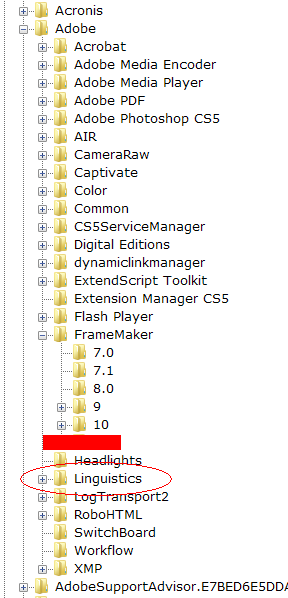
Copy link to clipboard
Copied
Arnis,
The path you gave in post 7 is \<username>\AppData\Roaming\Adobe\FrameMaker\10.0, which is what I showed in 9 above.
I did find the dictionaries folder as shown below:
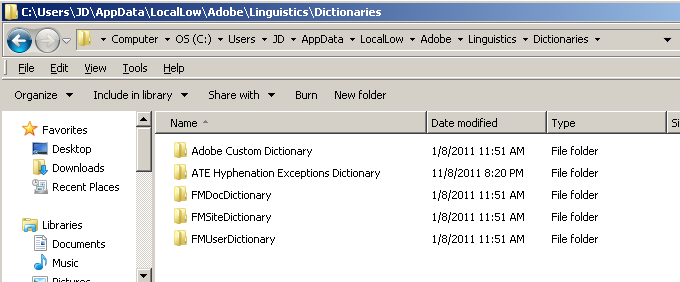
I've never heard of "LocalLow". This is on my home machine, but it is in the same location on the work laptop. I will try Revo Uninstaller.
Jack
Copy link to clipboard
Copied
Revo Uninstaller did not help. As a test, I installed TCS 3.0 and used known good files. It too crashed with the same error. It has to be my machine somehow.
Copy link to clipboard
Copied
I formatted my hard drive and did a clean install of TCS 3.5. I used the Updates option to get the latest updates. I tried other files. They too get this error.
Copy link to clipboard
Copied
Hello Jack,
the Location suggested by Arnis, is actually a vital step, though I would suggest one change --
C:\Users\<your username>\AppData\Roaming\Adobe\Linguistics ... that is, rename this Linguistics Folder to Linguistics_Old.
Also rename the Folder -C:\Documents and Settings\Your_User_Name\Application Data\Adobe\FrameMaker\ Rename the Folder inside this which should be "10" to "10_old", I hope this would solve your problem.
If above steps does not correct it, Can you please specify if the error is coming on opening a specific FrameMaker Book/Document or is it coming on every Launch of FrameMaker?
Thanks,
Anjaneai Srivastava
Copy link to clipboard
Copied
Hi, Anjaneai,
Thanks for jumping in. I don't have the directory structure Arnis and you are citing. What I have for Roaming is this:

In other words, the Linguistics folder just isn't there. It is here:
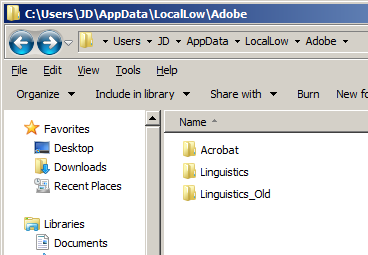
As you can see, I tried the renaming you suggested in this directory, and the new Linguistics dir was apparently created by FrameMaker. I did not add it. I also did the renaming to 10_Old that you suggested. Rebooted.
FM still crashes on all the books and files I try, including release 9 and release 10 versions. These files are spell checked correctly on my laptop, which also has version 10.0.2.419.
This is a newly formatted drive, with fresh installs of everything. Alll that I have on this machine are the following apps:

In addition, printing to PDF does not work. The print job goes off into nowhere when I use Print Book; it does make a PDF when I use Save as PDF, but it does not include the crop marks I am specifying.
Jack
Copy link to clipboard
Copied
Here is one paragraph that repeatedly bombs FM on my home machine but not on the work machine:
<Para
<Unique 1007964>
<PgfTag `Body'>
<ParaLine
<String `“
> # end of ParaLine
<ParaLine
<String `who write to an indefinite body of readers, personally '>
> # end of ParaLine
<ParaLine
<String `undifferentiated and unknown, who accept this separation as a '>
> # end of ParaLine
<ParaLine
<String `primary creation of their creative activity and address their '>
> # end of ParaLine
<ParaLine
<String `public invisibly through the curtain, opaque and impersonal, of '>
> # end of ParaLine
<ParaLine
<String `print.”'>
<FNote 19>
<String ` By the nineteenth century, with the introduction of '>
> # end of ParaLine
<ParaLine
<String `stereotyping, steam presses, and large publishing houses in '>
> # end of ParaLine
<ParaLine
<String `America, the authorial distance had grown greater. At the same '>
> # end of ParaLine
<ParaLine
<String `time, the readers are becoming more jaded. As Wordsworth '>
> # end of ParaLine
<ParaLine
<String `writes, “
> # end of ParaLine
<ParaLine
<String `extraordinary incident, which the rapid communication of '>
> # end of ParaLine
<ParaLine
<String `intelligence hourly gratifies”.'>
<FNote 20>
<String ` Simply put, people are bored; they '>
> # end of ParaLine
<ParaLine
<String `want escape, and they are using texts to achieve it. '>
> # end of ParaLine
> # end of Para
Any clues here? It blows up at "
Copy link to clipboard
Copied
Curiously, that markup, inserted in a MIF, also blows up Frame 7.0, with:
7004, 4773752, 4971536, 4970989
but that appears to be because the footnotes aren't defined (your MIF snippet doesn't include the <Notes> tags).
Commenting out the <Fnote ..> tags allows the mif to open, but there is no text displayed.
Re-creating it and saving as MIF is stable, but the open and close double quotes, which are literal (and probably Unicode) in your snippet, get converted to \xd2 and \xd3 markups when saved as MIF from FM7.
Copy link to clipboard
Copied
Hello, Error7103 -
Thanks for taking up the case. Here are the three footnotes from that page.
<Notes
<FNote
<ID 19>
<Para
<Unique 1007967>
<PgfTag `Footnote'>
<PgfReferenced Yes>
<ParaLine
<String `Jane P. Tompkins, citing Bertrand Bronson in Reader-'>
>
<ParaLine
<String `Response Criticism From Formalism to Post-Structuralism, '>
>
<ParaLine
<String `Baltimore and London, Johns Hopkins University, 1980, p. '>
>
<ParaLine
<String `214.'>
>
> # end of Para
> # end of FNote
<FNote
<ID 20>
<Para
<Unique 1007476>
<PgfTag `Footnote'>
<ParaLine
<String `Tompkins, p. 216.'>
>
> # end of Para
> # end of FNote
<FNote
<ID 21>
<Para
<Unique 1008445>
<PgfTag `Footnote'>
<PgfReferenced Yes>
<ParaLine
<String `Wolfgang Iser, “The Reading Process: A Phenomenological '>
>
<ParaLine
<String `Approach”, in The Implied Reader: Patterns of Communica'>
<Char SoftHyphen>
>
<ParaLine
<String `tion in Prose Fiction from Bunyan to Beckett. Baltimore and '>
>
<ParaLine
<String `London: Johns Hopkins University Press, 1974, p. 275.'>
>
> # end of Para
> # end of FNote
<FNote
<ID 22>
<Para
<Unique 1008688>
<PgfTag `Footnote'>
<ParaLine
<String `Iser, p. 279.'>
>
> # end of Para
> # end of FNote
> # end of Notes
I'm not conversant in \xd2 and xd3\ tags. Do you think that unicode is causing the failure somehow? I could delve into my work machine to find other instances that cause a crash on this one (but do not on the work laptop). There may be unicode in those, too. What I am seeing as random crashes may not be so random.
Jack
Copy link to clipboard
Copied
Well, you've got more footnotes in the MIF than are invoked in the body text snippet.
However, even if I only use the two that are called, FM7 still implodes. If I comment out the invocations, it opens, but is blank.
In one test, it opened, but your body text was in the header, so I suspect we may need more MIF to try this on various vintages.
I won't be able to try FM9 until next week.
Copy link to clipboard
Copied
I didn't want to post the whole thing, but have sent it to you privately if you care to investigate more.
Jack
Copy link to clipboard
Copied
The PM snippet is invoking tables not present. And yes, sending large files as PMs is probably the way to go, but only for plaintext (e.g. MIF). The .book binary was jumble.
Can you reduce this to a test file that isolates the problem tags?
And for testing on FM7, you need to save-as-MIF in MIF7 format. The default is probably MIF9.
Actually, saving as MIF7 and reopening (a back-to-the-future MIF wash) might be an interesting test for you to run locally.
Copy link to clipboard
Copied
OK, I am sending you the complete MIF in v 7 (I am using 10). I realize that the book binary was well, binary, but it seems that FM does not crash when checking this file as a Document, but does when it's part of a Book, and I thought you might spot something lurking amidst the jumble.
In any case, thank you and Merry Christmas.
Copy link to clipboard
Copied
Here is a picture of the file in FM 10, with View Borders and View Text Symbols turned on, at 100%.

Copy link to clipboard
Copied
.. sending you the complete MIF in v 7 ...
Opens with only font complaints as file or if declared as part of a book, in FM7. Updates as book without compliants, once MasterPageMaps has useful content.
Won't be able to try FM9 until Tues.
-
- 1
- 2
