 Adobe Community
Adobe Community
Internal Error
Copy link to clipboard
Copied
Internal Error 13054, 18700660, 18700954...
Does anyone know what this means? In my document I have many MathFlow equations.
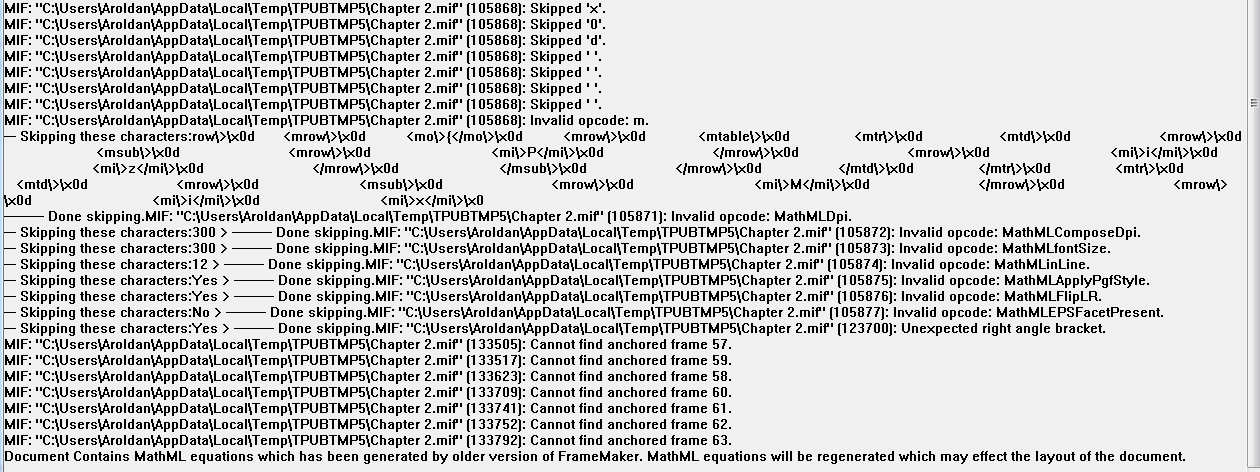
Copy link to clipboard
Copied
Only to Adobe engineers - make sure you shoot off your error log txt file to them so that they can see what's happening. Meanwhile, what were you doing when this error occurred? Is it happening with any other FM docs?
Copy link to clipboard
Copied
arir,
have you received any help from Adobe regarding the internal error?
I am having a similar issue and browsing the forums for a workaround or help (with no luck so far).
I've contacted Adobe support, too. No resolution there either, yet.
If you know a workaround or the cause of the error, please, share.
Thank you.
Copy link to clipboard
Copied
Hi TSKG,
Yes, I have found a solution to this issue. To get the error code to disappear you must use a font that is CSS Web Safe (HTML safe fonts). I changed the font of m document and equations to Times New Roman. My original font was Myriad Pro.
However, if you are using MathFlow the output equations will come out fuzzy. I am using MathJax to get the clarity I need for my equations.
