 Adobe Community
Adobe Community
- Home
- FrameMaker
- Discussions
- Is it Possible that FM is not Capable of Cross-ref...
- Is it Possible that FM is not Capable of Cross-ref...
Is it Possible that FM is not Capable of Cross-reference to Figures in Output???
Copy link to clipboard
Copied
Hi All,
Would it be possible that FM does not have capability in updating Cross-referencing to Figures???
| I have two Topic files, each file has one Cross-reference pointing to an Image (inside Figure element). |
|---|
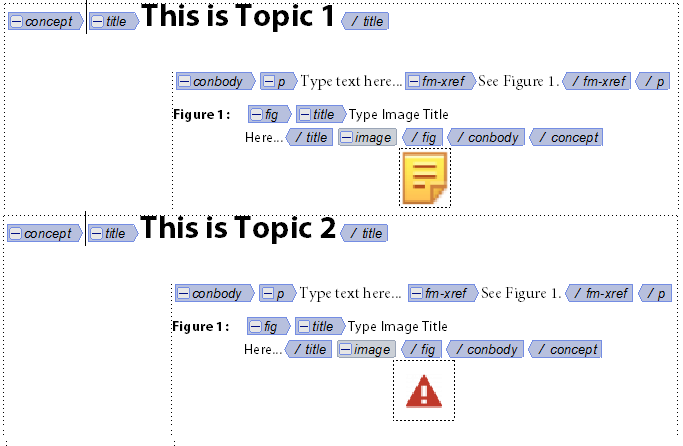 |
| DITAMAP (of 2 Topic Files) output in PDF. Figure are updated but Cross-reference links are not updated and do not work. |
|---|
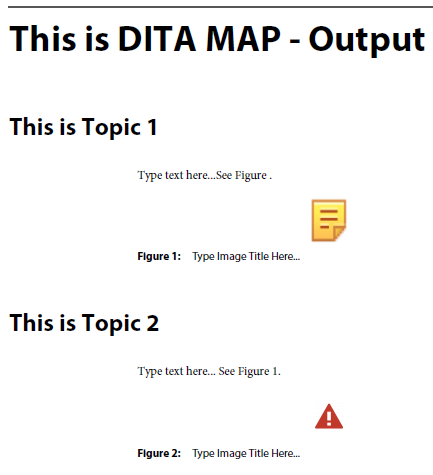 |
Copy link to clipboard
Copied
I have the same question with you.
when i contact with Adobe, they told me that it is a bug.
The cross-ref functionality is so important......
Copy link to clipboard
Copied
Appreciate your response wangc49634603
Finally, I am glad to hear that someone else has also experience this.
However, I was baffled by not getting any comment or response from anyone.
You are so right, The cross-ref functionality is so important.
Response from Adobe seems Careless, considering important problem is still not fixed.
Once again,
Thank you for your response.
Copy link to clipboard
Copied
First .. I assume you're linking to the <figure> element not the <image> element .. right? In most cases, you should always link to the container of the element you're referencing. Is this only a problem when linking to <figure> elements or do other sub-topic cross-refs not work either? I assume you're able to link to a topic.
This all works fine with DITA-FMx (an alternate option for authoring/publishing DITA in FrameMaker, a tool that I produce), so FM *can* do it. What version of FM are you using?
One thing to check .. in the EDD, for the element you're trying to link to, the type of the "id" attribute should be "UniqueID" not "String".
I have a hard time believing that it can't work, There's really nothing special about a link to a <figure> vs. a <li> or other su-topic element. I think it's more likely to be a setup issue. If you don't get more useful info here, I'd try the "Framers" list or the "framemaker-dita" Yahoo group.
Good luck!
Scott Prentice
Leximation, Inc.
www.leximation.com
Copy link to clipboard
Copied
Hello Scott,
Appreciate your response. I have tried this on FM12 & FM15.
1. Yes, my Xref points to Figure Element as shown in the images below.
2. At the moment, issue is only related to Figure; have not paid attention to other possibilities.
I did not understand these comments:
1. DITA-FMx Tool: What kind of tool is that? Did you script that in some coding language???
2. One thing to check in EDD File: How do I know what EDD file I am using? Where is this file located?
3. Surprising this is not working: I am thinking that FM is good with Xref as Book Building. However, when it is related to DITA, may Xref (related to Figure in particular) is not working properly in two ares; one area is linking to Figure Xref and second area is to updating the Figure Number in Xref Link.
Hope this makes sense.
Other user, wangc49634603 had contacted Adobe and they said it was a bug.
Searching this forum, I was surprise not to find answer related to this because I am sure many people must have experience this issue.
------------------------------------------------------------------------------------------------------------------------------------
XML CODE - TOPIC 1.

XML CODE - TOPIC 2.

XML CODE - DITA MAP
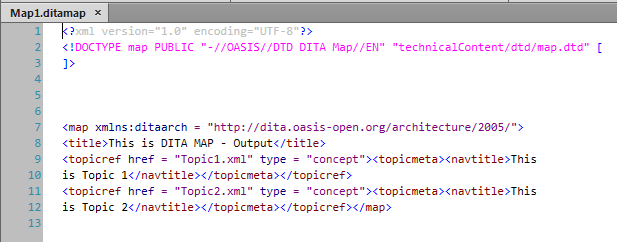
Copy link to clipboard
Copied
Hi Aixtron...
To answer your questions:
1) DITA-FMx is an FDK (C library) plugin that replaces the default DITA support in FrameMaker. You can read more about it here .. http://leximation.com/dita-fmx/
2) The EDD is in the same general area that you found the template. Different FM versions will be slightly different. For FM2015 if you found your template here ..
C:\Program Files (x86)\Adobe\AdobeFrameMaker2015\Structure\xml\DITA_1.2\app\technicalContent\template
Then the corresponding EDD would be here ..
C:\Program Files (x86)\Adobe\AdobeFrameMaker2015\Structure\xml\DITA_1.2\app\technicalContent\edd
The EDD for the concept app is named concept.edd.fm, but you'll see that inside this file is a bunch of text insets that reference other files in that same folder.
Also, the EDD is embedded within the template. You can export the EDD from a template using this command ..
Note that the EDD exported from a template will look somewhat different than the "same" one you find on the file system. The order of the element definitions will change and any comments will have been removed.
This blog post may be useful to get an overview of the files in a structure application ..
3) One thing I'm seeing in the screenshots is that your <xref> structure isn't set up to update properly. The xref label is "fixed" so it won't change. I think this is a FM bug. When you insert an xref, it should be "empty" in order for it update. Your xrefs look like this ..
<xref ....>Figure 1</xref>
And should be this ..
<xref ...></xref>
If it has text inside the element (in your case "Figure 1"), that text will remain static and won't change. This is not "proper" DITA to add the link text unless the intent is for the xref link text to never change.
I hope this helps.
...scott
Copy link to clipboard
Copied
Hi Scott,
3) One thing I'm seeing in the screenshots is that your <xref> structure isn't set up to update properly. The xref label is "fixed" so it won't change. I think this is a FM bug. When you insert an xref, it should be "empty" in order for it update. Your xrefs look like this ..
So I conclude that it is definitely an FM bug, and solution would not be an easy for novice users.
Appreciate your response and perspective in this matter.
Once again, thank you.
Copy link to clipboard
Copied
You could try this .. open one of your files in a text editor (Notepad or other), and delete the label text inside the <xref> element. Save the file and try generating a book .. see if it updates.
I'll need to test this on my own to verify what's up. Interestingly enough, I have a client who mentioned this very same issue just a week ago. I thought it was something "special" that they were doing. Perhaps not. I'll try to test this in the next few days and will get back to you.
Cheers,
...scott
Copy link to clipboard
Copied
Hi Scott,
As per your suggestion, in Notepad++, I did open Topic1 & Topic2 and deleted the Xref text.
Then I opened DITAMAP and saved it as PDF, but result was same, no success.
One thing to note about Topic1 & Topic2:
In Notepad++ Xref text is deleted; however, when I open them in FM, it automatically displays those Xref text.
May be because FM reads the Xref reference from the Attribute Panel.
Anyway, here to sum up everything: I had created two simple Concept documents (Topic1 & Topic2) with default template.
Then, I added them to DitaMap document and saved them as PDF output, nothing special.
All the Document & Code Screenshots are posted in previous posts. Finally, here is one additional shot to wrap-it up.
I wanted to thank you for all your help and effort. Once again, appreciate it very much.
Copy link to clipboard
Copied
Hi Aixtron...
Interesting. Yes, when you open the topic, it should re-populate the xref text, but my hope was that it might use the "new" text (like the right figure number), rather than what was there when you created the topic. Note that because these are FrameMaker "Cross-References", the content of the cross-ref is defined by the associated cross-ref format. In this case, that's the "Figure" cross-ref format. You can see in the Cross Reference dialog, that the definition of this format is "Figure <$paranumonly>", which means the text will be the word "Figure" followed by the figure number .. this is what's being set in the xref text. If you want the title text (text of the figure/title element) to appear you'd need to edit the format definition in the template to be just "<$paratext>" (I think .. would need to test).
Just to confirm .. what exactly are you hoping to see here? Do you want the xref text to be the figure number or the title text? And you also mentioned that the links don't work. Is that still the case?
Thanks,
...scott
Copy link to clipboard
Copied
I was able to do a bit of testing, and it seems that in FM 2017, this hard-coding of xref text has been fixed, and linking to figures does seem to work. I'm not seeing a way to get the xref text to populate correctly in FM 2015. It's possible that there's some setting I'm not aware of, but if Adobe is telling you that it's a bug .. it probably is.
You could try using FM 2017 .. or DITA-FMx (which works correctly with all versions of FM).
Cheers,
...scott
Copy link to clipboard
Copied
Hello Scott,
Response to Comment #9:
I would be happy to see Figure Number or Figure Text, no preference as long as it works.
But the reason it does not work because (as you stated) Xref which are being used in my DITA Documents are FM Xref with format "Figure <$paranumonly>".
I also agree (and believe) it would require edit of format definition in the template as you said ("<$paratext>").
Response to Comment #10:
ScottPrentice wrote
I was able to do a bit of testing, and it seems that in FM 2017, this hard-coding of xref text has been fixed, and linking to figures does seem to work.
You could try using FM 2017 .. or DITA-FMx (which works correctly with all versions of FM).
Can you elaborate on what you said about FM 2017, I did not understand your point.
Also, I could try DITA-FMx, I take it its Plug-in, so I just run the Script to install it. Can you tell me what is the Cost associated with that?
Thank you so much. Appreciate all your help.
Copy link to clipboard
Copied
To clarify: It looks like this bug has been fixed in FM 2017 .. or at least it's less of a problem, depending on what exactly you're trying to do. Still need to deal with the complex structure applications though.
Yes .. you could try DITA-FMx (cost is $235). Download the 30-day trial and make sure it works to your satisfaction before buying (if you need more time to try it out, just let me know) ..
http://leximation.com/dita-fmx/
The installation documentation is here ..
http://docs.leximation.com/dita-fmx/2.0/?ditafmx_installing.html
Note that even though there is an installer, there is a manual step of "unplugging" the default DITA support. This is to help make you familiar with how to plug it back in if needed, so you can switch between DITA-FMx and FM-DITA if needed (the two cannot be operating together).
Thanks,
...scott