 Adobe Community
Adobe Community
- Home
- FrameMaker
- Discussions
- Re: Is it possible to change font size of title in...
- Re: Is it possible to change font size of title in...
Copy link to clipboard
Copied
Hello all,
Is it possible to change the main title of the responsive HTML 5 output? I'm using the Azure_blue default layout, but I'd like to change the size of the title in the output as it's too big.
Thanks.
 1 Correct answer
1 Correct answer
Hi,
This has to be edited in the css. There's a css in the output folder where you can do the same.
~Abhishek
Copy link to clipboard
Copied
From what I can recall, the interface isn't too exposed to editing within FM; you may need to play around with the CSS in use to set something like that.
Copy link to clipboard
Copied
Did you try editing the Settings file in the File > Publish panel?
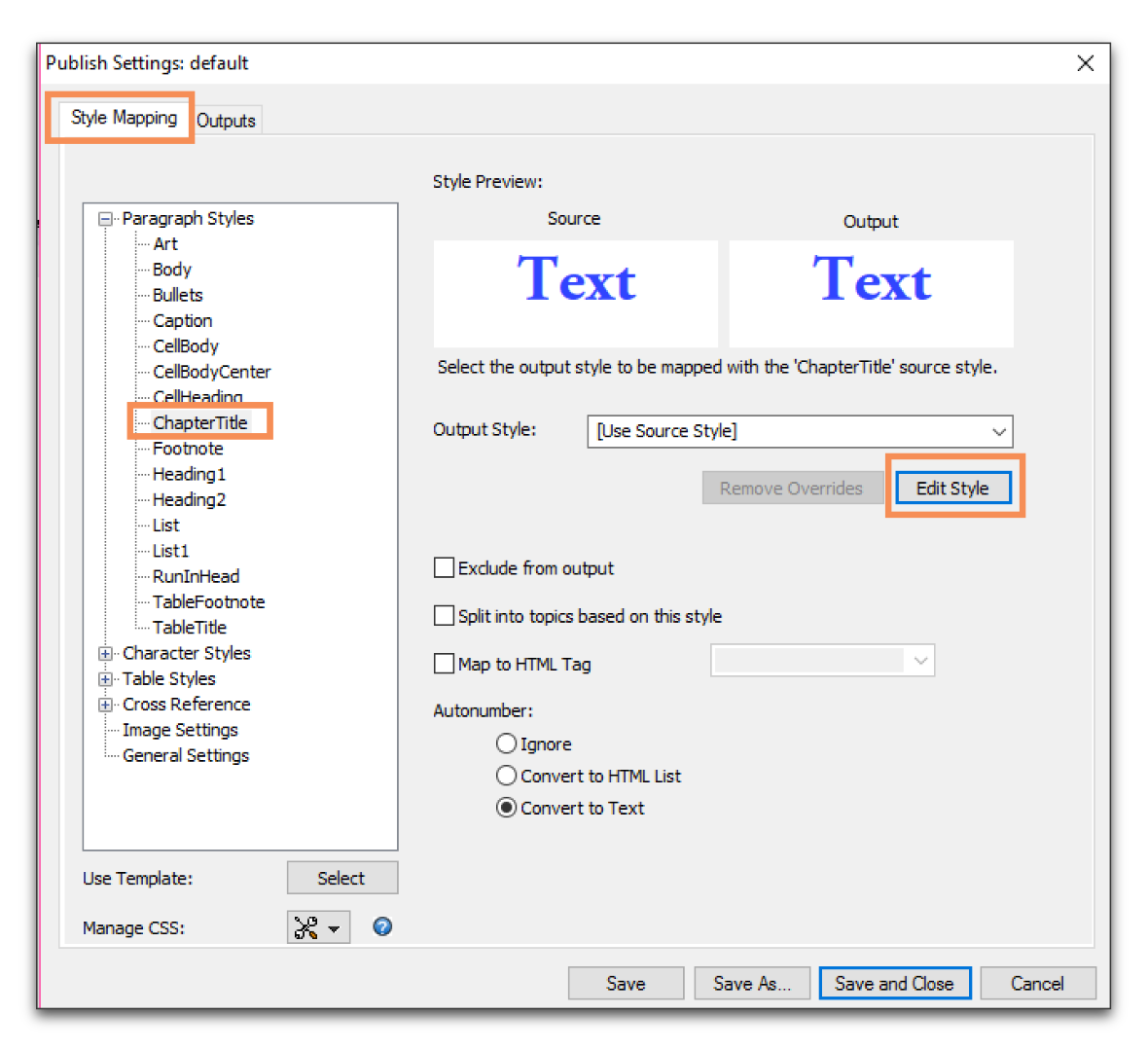
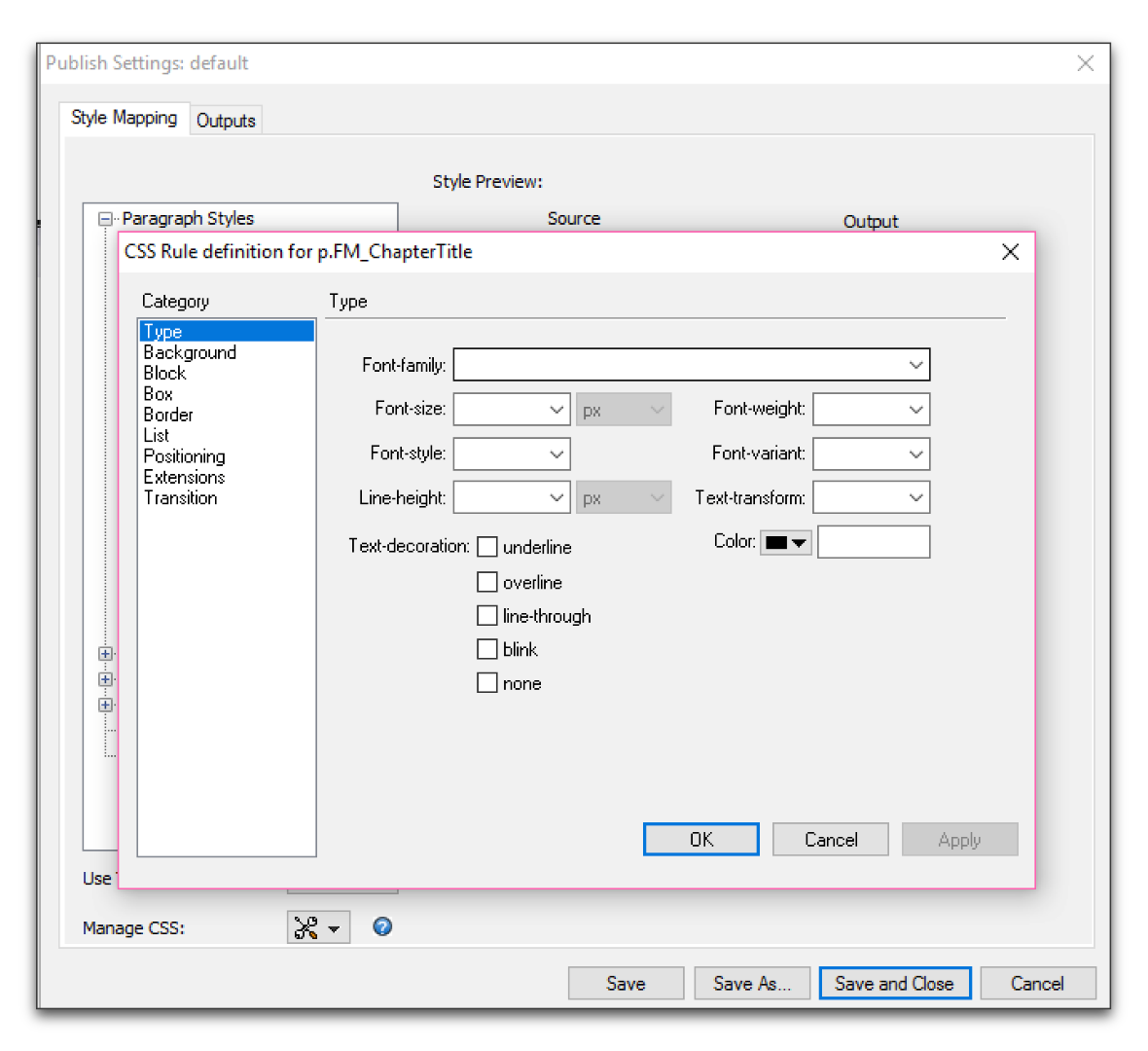
Copy link to clipboard
Copied
Yes, those settings are for mapping your paragraph tags, which appear in the content pages, but not for the main title that appears at the top of the html output. As Jeff pointed out, those settings aren't really exposed and I'll have to probably export to CSS and try to edit from there...
It's not very obvious though, and from a quick trial and error, I couldn't really figure it out. 😞
Copy link to clipboard
Copied
Hi,
This has to be edited in the css. There's a css in the output folder where you can do the same.
~Abhishek
Copy link to clipboard
Copied
Thanks Abhiskek, but is there a way to configure this before generating the content, so it doesn't have to be done after every publish? Also, there are several CSS files, which one has to be edited, and which element needs to be edited?

