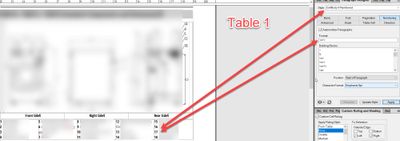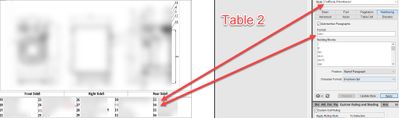Adobe Community
Adobe Community
- Home
- FrameMaker
- Discussions
- Is it possible to reset a numbering sequence in th...
- Is it possible to reset a numbering sequence in th...
Copy link to clipboard
Copied
I have a table that has 5 columns and 1 row where I'm naming the components of a drawing which is inserted into the above-straddled cell. Then I do copy this whole structure and paste it into the next page for the following drawing and its components. The pasted table of course does utilize the same pgf style in the 5x1 component naming cells from the former table and because of that, the numbers do start where they were left in the former table.
Is it possible to reset the numbering in the same paragraph style and in a specific text position? (By "specific text position" I mean that I want to reset the numbering in the cell of my choosing)
I don't want to create separate paragraph styles for each component table on separate pages because there are about 20 something of these component tables and it would create a mess in my pgf styles.
 1 Correct answer
1 Correct answer
You need two different paragraph tags. One to reset the numbering and the other for the actual numbering. You can have the first either in the first column or for the straddled cell you put your graphic in. My personal preference is to do the reset in the straddled cell.
As a matter of good practice, you should add a series label to the autonumbering, on the off chance that you have any other text that uses numbers in the same document. If you use D (for diagram), that would make the autonumbe
...Copy link to clipboard
Copied
You could reset the numbering with the table heading. Would this work?
Could you post a screenshot of an example?
Copy link to clipboard
Copied
I guess that I'm getting where you are going with this but I'm not utilizing any table titles and my table contains 5 cells per page. The numbering options on table style settings are "As Is", "Row First" and "Column First". Could any of these settings solve my problem?
Copy link to clipboard
Copied
You need two different paragraph tags. One to reset the numbering and the other for the actual numbering. You can have the first either in the first column or for the straddled cell you put your graphic in. My personal preference is to do the reset in the straddled cell.
As a matter of good practice, you should add a series label to the autonumbering, on the off chance that you have any other text that uses numbers in the same document. If you use D (for diagram), that would make the autonumbering for the reset tag D:< =0>, and for the columns that need numbers D:<n+>.
Since you only have one row with numbers, it shouldn't make a difference whether the numbering is row first or column first.
Copy link to clipboard
Copied
This community and the experts contributing to it are so amazing 🙂 I haven't tried your method yet but I did understand it immediately. I will report the result here but I already know that it will solve my issue 🙂
Copy link to clipboard
Copied
It's done with a Diagram series as you've recommended. Many thanks.