 Adobe Community
Adobe Community
- Home
- FrameMaker
- Discussions
- Is there a continuation variable for regular headi...
- Is there a continuation variable for regular headi...
Is there a continuation variable for regular headings (or something similar)?
Copy link to clipboard
Copied
I saw a document made in Framemaker where there was a heading followed by a body paragraph that spanned two pages, and the heading repeated at the top of the 2nd page in a smaller font with "(continued)" at the end of it, sort of like what happens with a table heading continuation variable.
Does anyone know if there's a way to do this with regular headings so that it happens automatically without having to manually re-type the heading?
Unfortunately I don't have the file so I can't share it or check the formatting myself.
Copy link to clipboard
Copied
I suppose I should clarify that I'm not necessarily looking for a variable--I'm mainly interested in learning how to make a non-table heading automatically reappear on subsequent pages without having to retype it and without the repeated heading being counted as an additional heading (for the purposes of pdf bookmarks, table of contents, and other doc navigation).
Also I assume there would be some way to format the repeated headings, since the one I saw was a smaller font size and had "(continued)" added to it.
Copy link to clipboard
Copied
The word "Continued" in table heads is the Table Continuation variable, and as such, only works in tables. When used, it is automatically suppressed on the first page of the table, and then appears on every subsequent page.
You can manually add the word "Continued" anywhere you like in a FrameMaker document , or perhaps create a user variable for it—which allows you to control the spelling and formatting from one location—but you will still have to insert it where you want it to appear. There is no equivalent feature to the Table Continuation variable outside of tables.
~Barb
Copy link to clipboard
Copied
Thank you for the info.
I think what I may end up doing is that I'll create a custom paragraph format for heading continuations, then set their pagination so that they'll always appear at the top of a page. From there I'll make sure that the continuation format isn't counted for pdf bookmarks or Table of Contents items.
I'd still have to enter the continuations manually, but at least they won't get accidentally pushed to the middle of a page if the document text is modified in the future.
Edit: I tried this and it still has its problems--if the text from the previous page's paragraph goes too long then the continuation heading gets bumped a page ahead with a massive blank page in-between. Unless I can somehow force the continuation to show up in a specific spot, maybe through a master page, then I'm not sure how I can prevent it from being moved around from editing the body text.
Copy link to clipboard
Copied
You might look into using different master pages for first pages and continuation pages. In particular, try making your default master pages (Left and Right for a two-sided document and just Right for a single-sided document) have the continued style. Then use a first page custom master page whenever you want the repeated heading to change.
--Lynne
Copy link to clipboard
Copied
Working off of Lynne's suggestion, are you familiar with master page mapping tables? (A lot of long-time Frame users have no idea that it it exists.)
Using the master page mapping table, you can tie a master page to a paragraph tag, and assign the master pages automatically in a single document or via a book update. In your case, if default masters have the word "Continued", then you could map your Heading tag to a master that doesn't use it, and depending on the rest of the document this might be the best solution.
If this a new concept, take a look at this post that I wrote up for one of my students:
Adobe FrameMaker: Automatically Assigning Custom Master Pages - Rocky Mountain Training
The other idea I had—and I'm not convinced it is a better one—is to have two Heading tags, one with Continued and one without (as you previously mentioned). But you could add the word Continued via an Auto-Number and place it after the head. This will have the same constraints as what you tried and described on Sunday, but if the master pages don't work out, this might still be a viable alternative. You still have to manage the heads yourself, but at least you don't have to type anything extra.
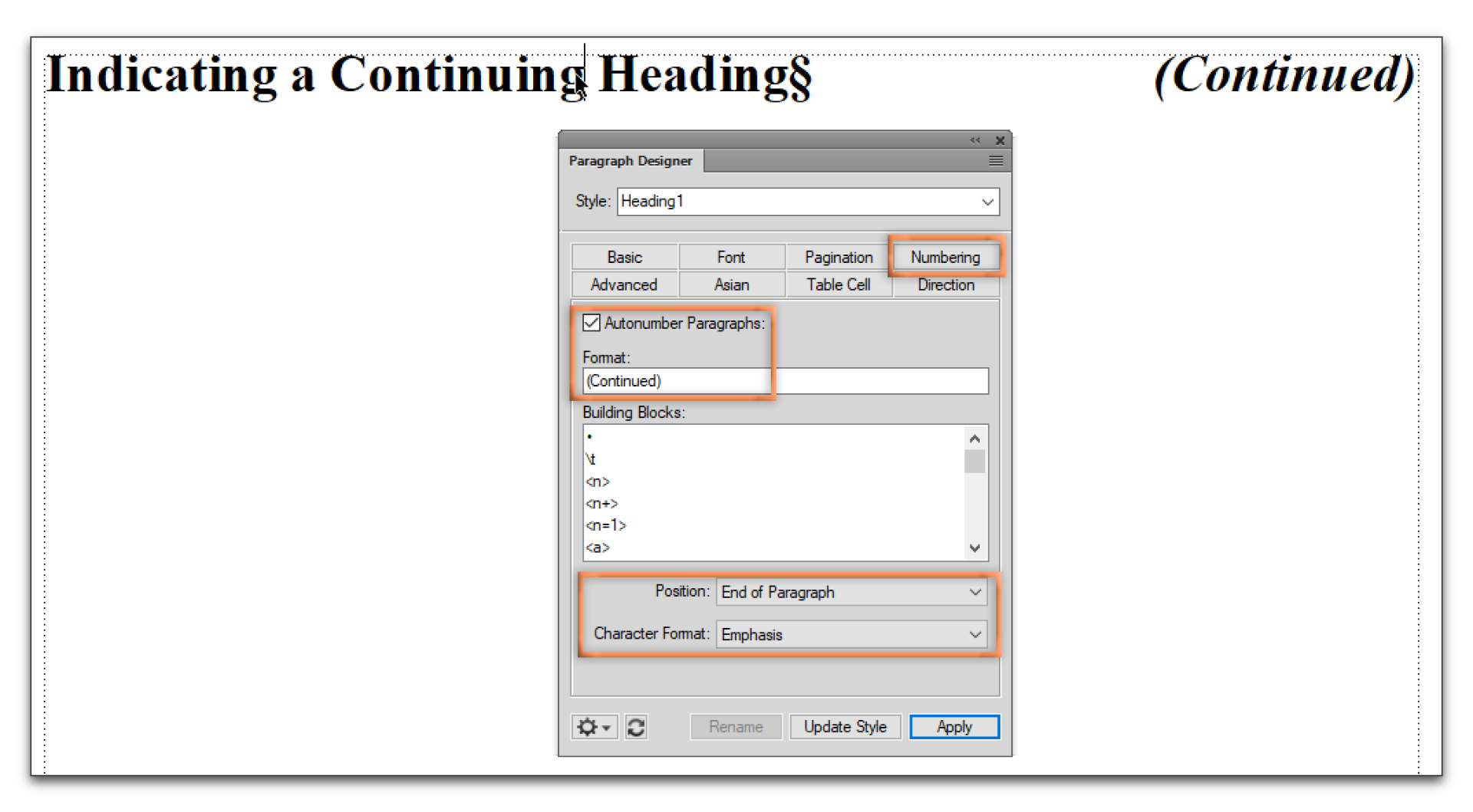
However, I wasn't clear on what you meant by:
if the text from the previous page's paragraph goes too long then the continuation heading gets bumped a page ahead with a massive blank page in-between.
It sounds like instead of adding a next page break to the Heading tag, you have a top of next right or left page assigned—otherwise I'm not sure why it would add a blank page.
Not having seen your documentation, we can't say definitely that one method is better than another. My goal in FrameMaker is always to weigh the options, and pick the one that puts the least amount of work on my shoulders.
~Barb
Copy link to clipboard
Copied
Hi,
If you use another master page for the "Continued" page, you could also add a text frame for a new header and add a running header variable in it which would be your continued heading. This variable could copy the heading from the previous page. After the variable you can add the word "continued". This will work for all pages, so that you do not need to modify anything.
You can position this header text frame and the header paragraph as you like.
You can also position the main text frame so that the header text frame fits above it.
Best regards
Winfried
Copy link to clipboard
Copied
You might want to contact Rick Quatro [see: About – FrameAutomation.com ]. I had him develop a script for a client that required multiple numbered heading levels repeated with a continuation on every page. This script should be easily adapted to your requirements.
