 Adobe Community
Adobe Community
- Home
- FrameMaker
- Discussions
- Re: is there an SVG expert in the house?
- Re: is there an SVG expert in the house?
is there an SVG expert in the house?
Copy link to clipboard
Copied
with a vague view to something a bit like automation, I'm examining some very unexciting graphics … ladders/stacks of boxes with text labels in, usually two or three columns per graphic.
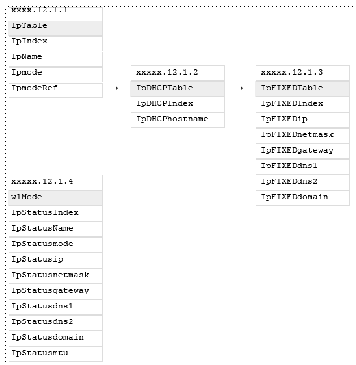
I told you they were unexciting :-}
It seems to me that something like this would be a good candidate for generated svg. I've got as far as writing a test-file, and I've hit a problem: FM and Illustrator take the file in their stride, but Mozilla and my currently-preferred DITA tool XML Mind complain. As far I can understand, they are not happy with the <use> option, which they feel ought to be an element …
If anyone in this generally knowledgeable forum can give me any help writing universally acceptable svg, or even can just confirm I'm on a hiding to nothing trying to use <use>, I'd be grateful. Sample code block follows, in case you need something to check.
<svg width="540" height="720" xmlns="http://www.w3.org/2000/svg" xmlns:svg="http://www.w3.org/2000/svg"> <defs> <g id="boxes"> <rect id="lightBox1" x="3" y="0" height="17" width="108" stroke-weight="0.25px" fill="none" stroke="#ddd"/> <rect id="lightBox2" x="144" y="0" height="17" width="108" stroke-weight="0.25px" fill="none" stroke="#ddd"/> <rect id="lightBox3" x="288" y="0" height="17" width="108" stroke-weight="0.25px" fill="none" stroke="#ddd"/> <rect id="greyBox1" x="3" y="0" height="17" width="108" stroke-weight="0.25px" fill="#eee" stroke="#ddd"/> <rect id="greyBox2" x="144" y="0" height="17" width="108" stroke-weight="0.25px" fill="#eee" stroke="#ddd"/> <rect id="greyBox3" x="288" y="0" height="17" width="108" stroke-weight="0.25px" fill="#eee" stroke="#ddd"/> </g> </defs> <!-- boxes: y offset increments by 18 --> <!-- col 1 top --> <use y="0" xlink:href="#lightBox1" /> <use y="16" xlink:href="#greyBox1" /> <use y="34" xlink:href="#lightBox1" /> <use y="52" xlink:href="#lightBox1" /> <use y="70" xlink:href="#lightBox1" /> <use y="88" xlink:href="#lightBox1" /> </svg>
Copy link to clipboard
Copied
cross-posting seemed legitimate, especially as the topic was outside the primary focus of everyday Framing … so here's the answer from the XML Mind support team: I needed an extra declaration to tell the processor about the <use> tag.
xmlns:xlink="http://www.w3.org/1999/xlink"
did the trick, and now I have a neat .svg graphic I can use both inside and outside FrameMaker.