 Adobe Community
Adobe Community
Copy link to clipboard
Copied
I have a book file that has one appendix file ("Appendix A: Event Codes"). In the appendix, the word "Appendix" is tagged Chapter.num new, the letter "A" is tagged Chap.Num, and "Event Codes" is tagged Appendix name. My TOC file is set up to include paragraphs tagged Appendix.name, Chapter.name, Head1, Head2, and Index Title.
In the generated TOC, the appendix appears as "Appendix Event Codes: Event Codes" instead of "Appendix A: Event Codes." I tried adding the Chap.Num tag to the list of paragraphs included in the TOC, but that didn't work. Does anyone know what mistake I'm making?
Thank you,
Cameo
 1 Correct answer
1 Correct answer
Hi Cameo:
View > Reference Pages > TOC(cont) 7 of 13
Update the building blocks from:
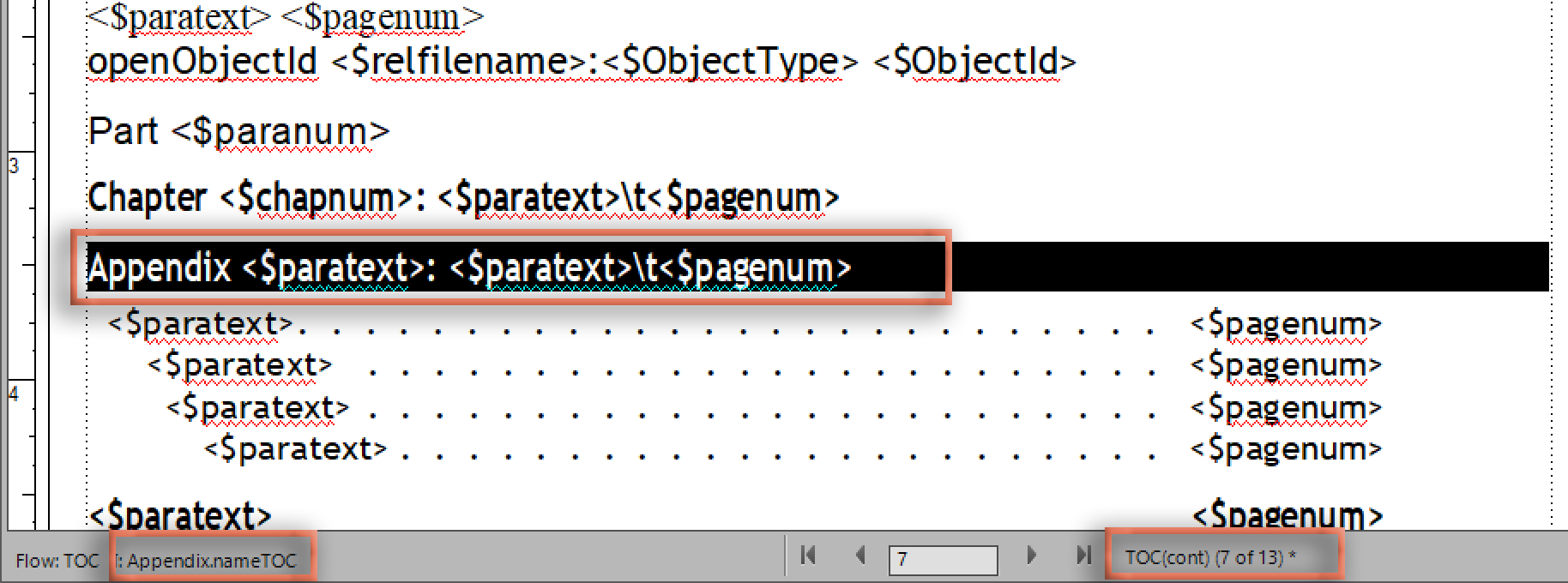
to:
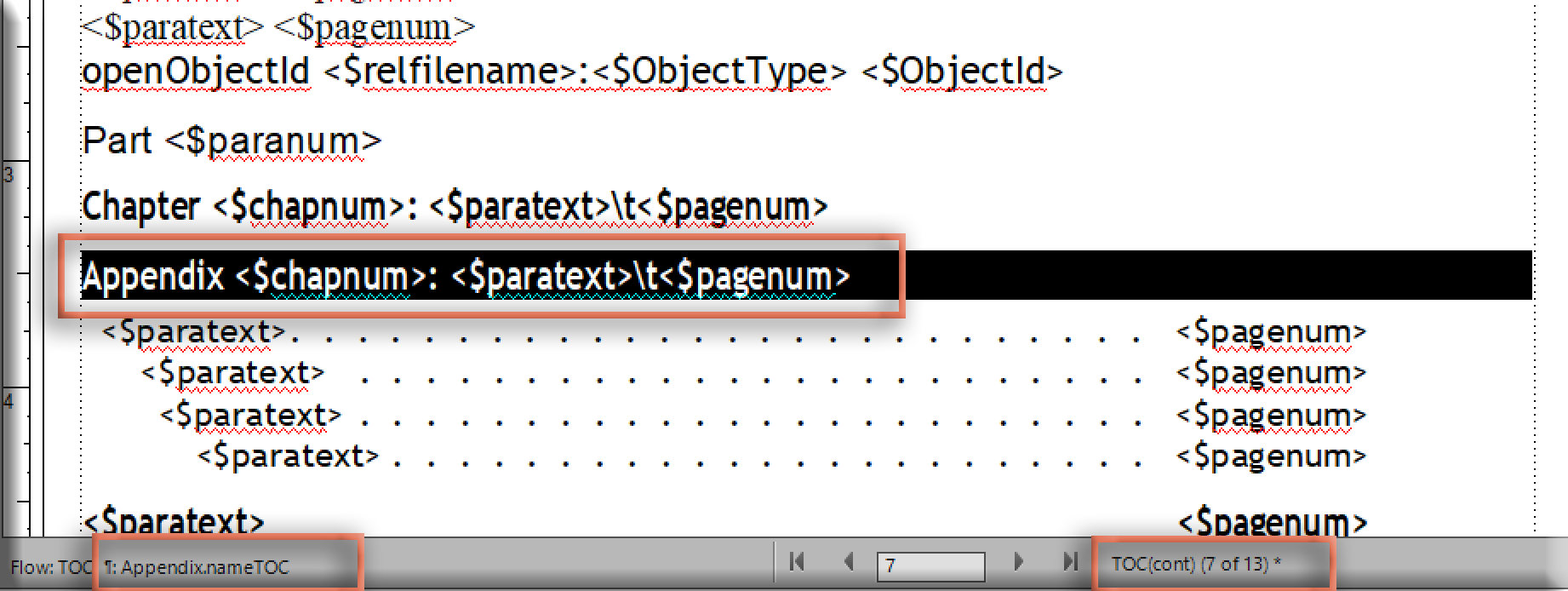
~Barb
Copy link to clipboard
Copied
Hi Cameo:
How have you indicated to FrameMaker that Appendix A has the chapter number set to A?
The correct way:
- Open Appendix A. Delete the letter A and insert the <$chapnum> variable. Save the file.
- Right click Appendix A in the book window > Numbering > Chapter:
Chapter # 1, Format: ALPHABETIC, Set - Update the TOC.
If that takes care of A, on the B. Insert the <$chapnum> variable. Then set the numbering to Format > ALPHABETIC and Continue Numbering from Previous Chapter in book.
~Barb
Copy link to clipboard
Copied
Hi Barb,
I followed the steps above, and my TOC now has a new entry: Appendix A: A. It also still shows "Appendix Event Codes: Event Codes" right under the new entry.
-Cameo
Copy link to clipboard
Copied
Ok, Cameo. I'm trying to recreate this from your description, so let me try it again.
- My interpretation of your description is that In the Appendices there are three paragraph tags (formatting doesn't matter) to identify the appendix. The A on Chap.Num is added via the <$chapnum> variable.
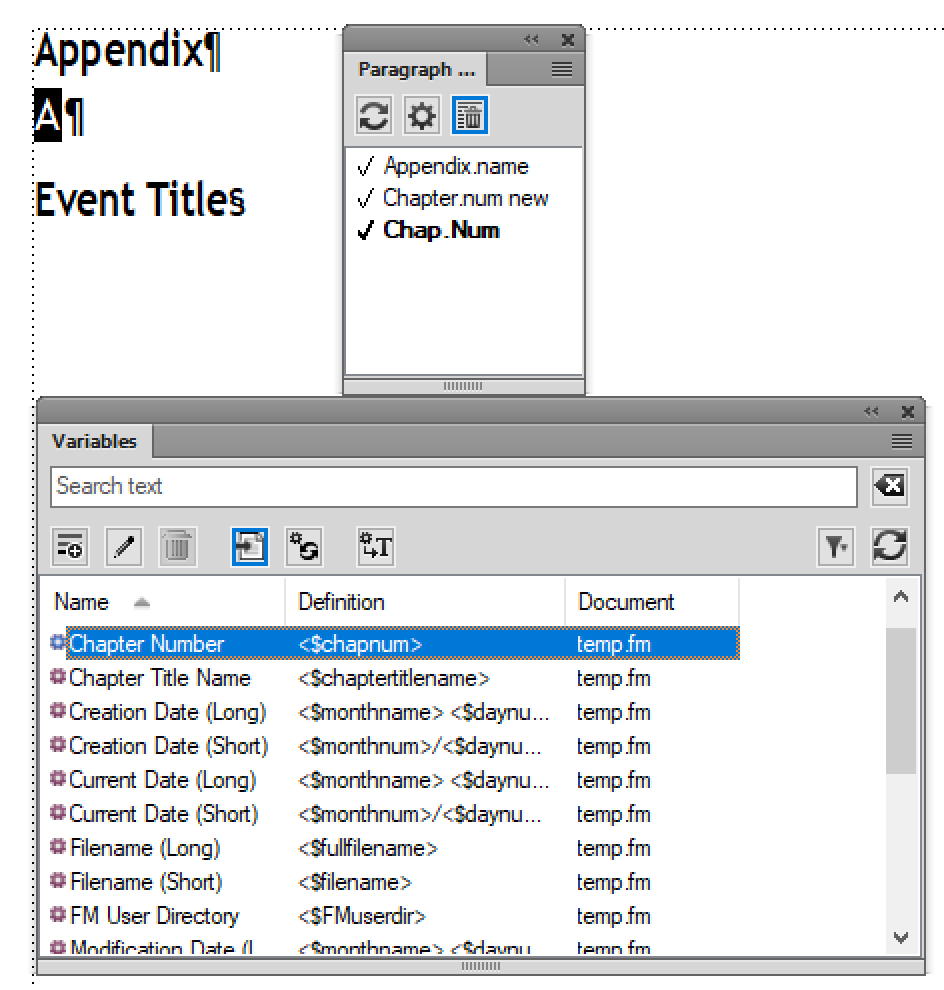
- In Set up Table of Contents, Fm is pulling in Appendix.name and not the other two, as per "My TOC file is set up to include paragraphs tagged Appendix.name, Chapter.name, Head1, Head2, and Index Title".
- On the TOC reference page, the paragraph tagged Appendix.NameTOC looks like this.

- When you update the TOC, the result is:
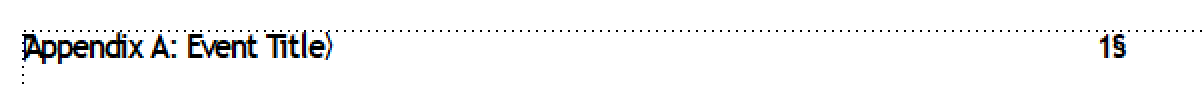
~Barb
Copy link to clipboard
Copied
Hi Cameo:
View > Reference Pages > TOC(cont) 7 of 13
Update the building blocks from:
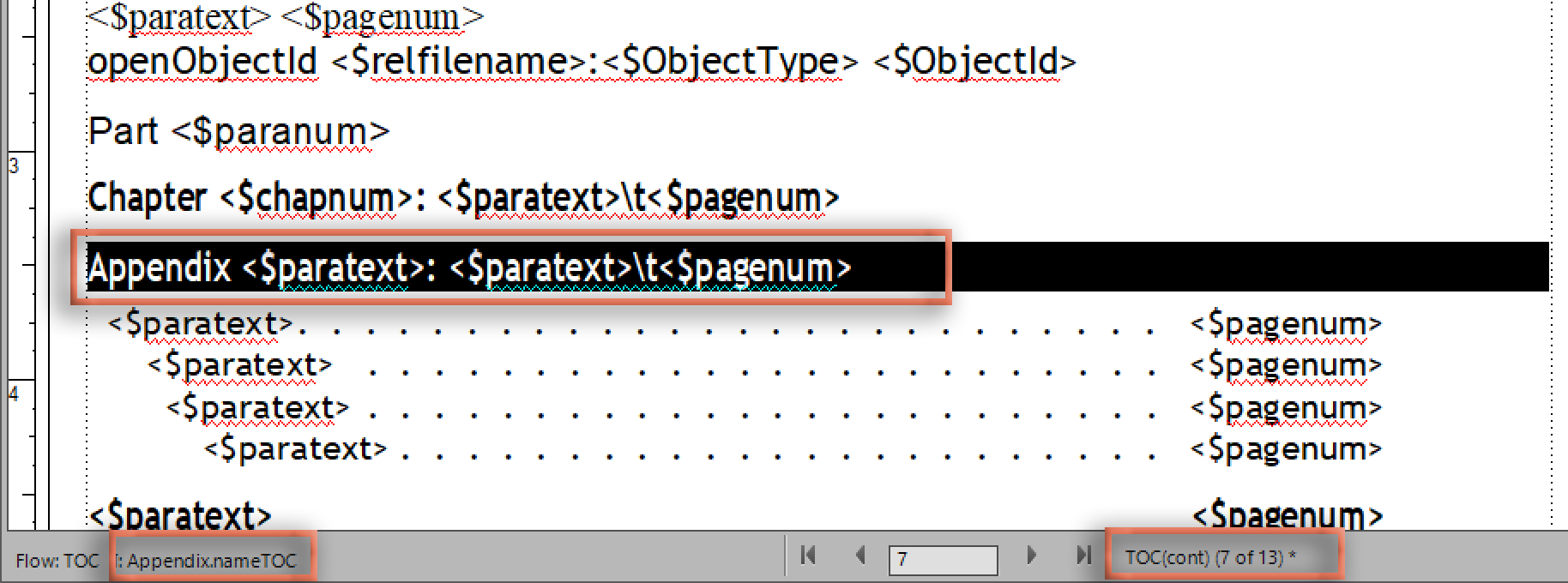
to:
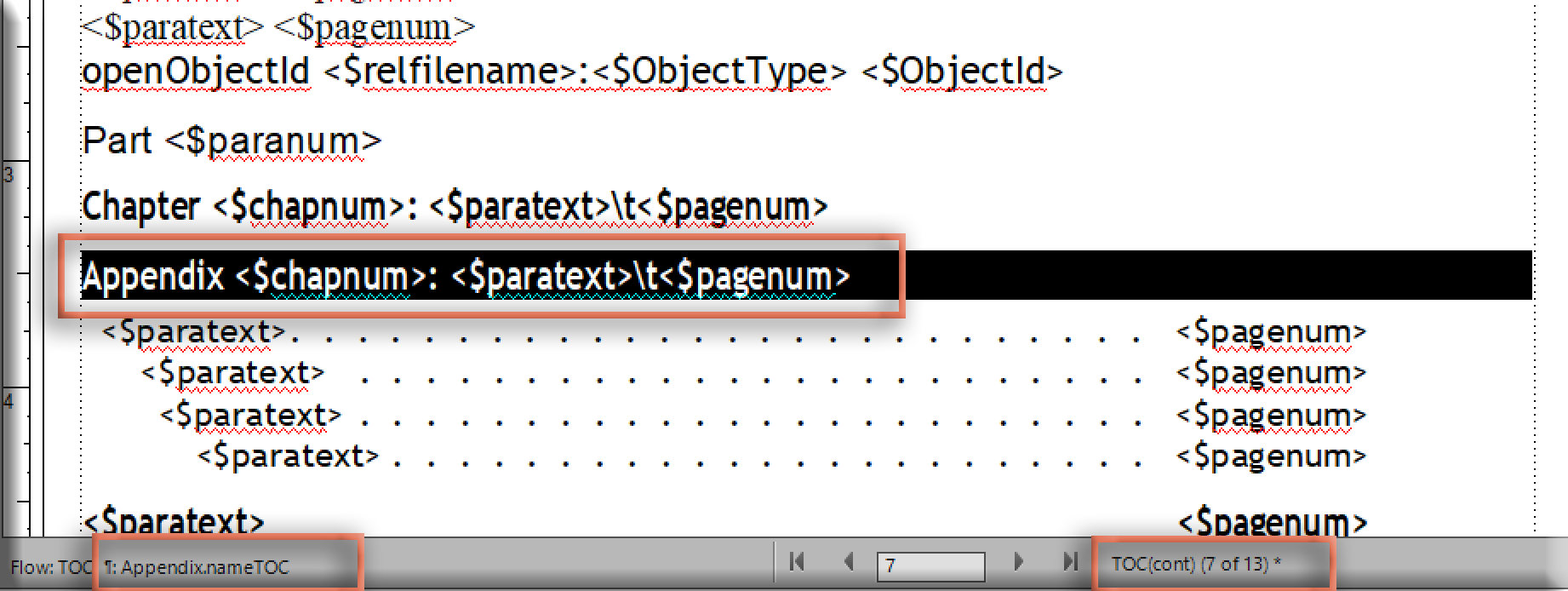
~Barb
Copy link to clipboard
Copied
Thank you so much, Barb!
That did the trick.
Best,
Cameo
Copy link to clipboard
Copied
So this question is answered? Just in time! ![]()
~Barb
