 Adobe Community
Adobe Community
Copy link to clipboard
Copied
Does anyone know if there is a way that leader lines can be automatically justified in an auto-generated TOC, LOF, LOT, etc? I'd like for them to simply line up against the right margin but they will not. Please see below.
 1 Correct answer
1 Correct answer
You need to open the paragraph designer for each of these tags and set a right-align tab with a dot leader. If you insert the dot leaders manually, you are going to run into issues with lines wrapping to the next line.
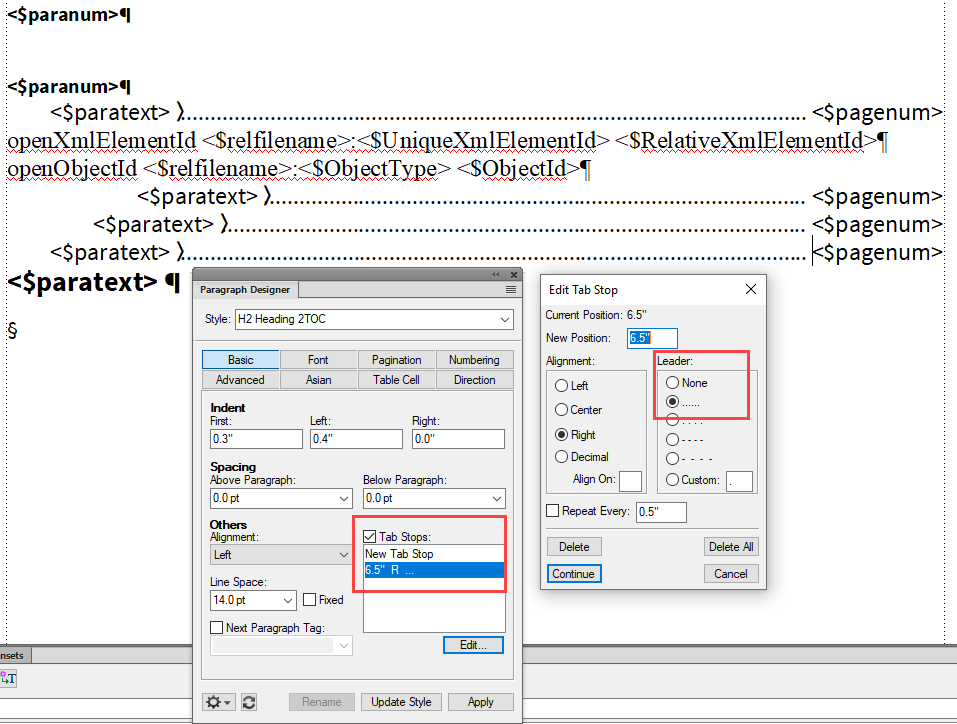
Copy link to clipboard
Copied
Yes, DJTOregon. You will need to edit the TOC, LOF, LOT, etc reference pages and replace the default space with a tab for those paragraphs. Then set a right-align tab at the right margin.
Adobe FrameMaker: Adding Tabs to a Table of Contents – Rocky Mountain Training
~Barb
Copy link to clipboard
Copied
Hi DJTOregon:
I'm following up to see if this worked for you, or if you have any additional questions.
~Barb
Copy link to clipboard
Copied
Sorry. I was out of town with no access to Internet. It still doesn't work. Here is what I have. I need everything to be justified against the right margin. Right now it looks like this. I have also attached my reference page that corresponds to this.
Copy link to clipboard
Copied
You need to open the paragraph designer for each of these tags and set a right-align tab with a dot leader. If you insert the dot leaders manually, you are going to run into issues with lines wrapping to the next line.
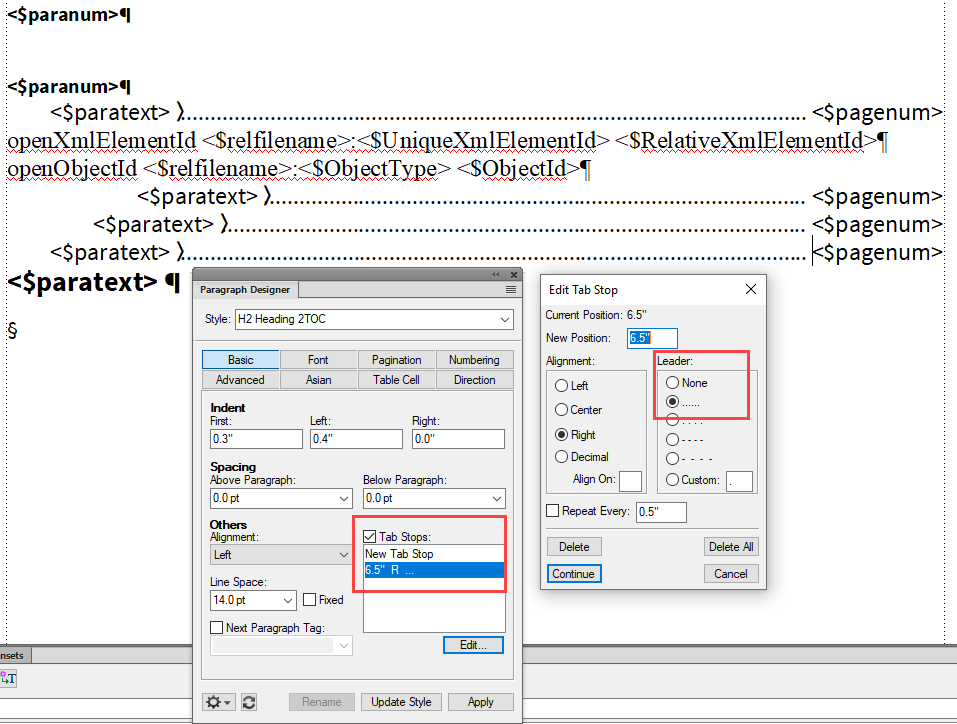
Copy link to clipboard
Copied
Or, if what you did was set a Left-aligned tab, you can change it to a Right-aligned one and click continue.
Copy link to clipboard
Copied
That worked! Thank you so much! It looks a lot better now.

