 Adobe Community
Adobe Community
List of Effective Pages
Copy link to clipboard
Copied
I'm looking to auto-generate a List of Effective Pages (LEP) for an aircraft maintenance manual. Anyone care to share how they set up their LEP?
Thank you!
Copy link to clipboard
Copied
Silicon Prairie sells a plugin that helps generate a List of Effective pages. Rocky Mountain Training provides a brief overview of how to construct one without the plugin.
Copy link to clipboard
Copied
Thanks for the link, linsims! ![]()
DJTOregon, I do want to note that I wrote that post for some students who had just completed four days of FrameMaker training with me, so while I explain the LEP process, it does assume prior knowledge of generated files, master pages, reference pages, template frames, and variables.
~Barb
Copy link to clipboard
Copied
I got it to work - it's perfect! Thank you!
Copy link to clipboard
Copied
So I have my page numbers and the running header set up on the master page. I'm not seeing a way to generate this without the page number variable being on the body page. I'd like to keep this on the master. Is there a way to do this?
Copy link to clipboard
Copied
The page numbers go in background frames on the master pages, per usual.
The revision number/dates are added to the body pages in template frames that are drawn on the master pages per step 1.
~Barb
Copy link to clipboard
Copied
What is the difference between a template frame and a background frame? Do i make them from the same place? I guess I'm confused.
Copy link to clipboard
Copied
Either can be added to a master page using the Text Frame tool.
After drawing the frame, you are asked which one you want. Their usage is explained in the dialog box shown below.
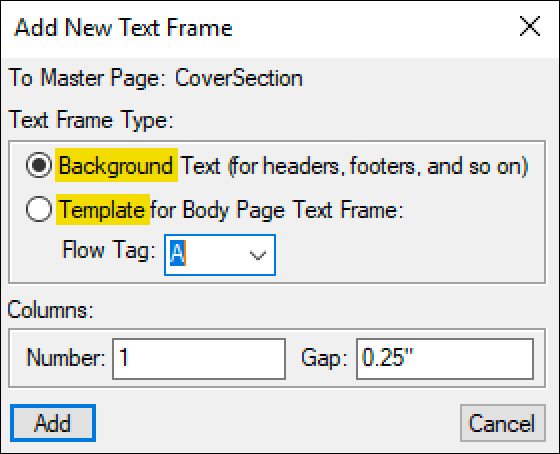
~Barb
Copy link to clipboard
Copied
Thank you so much. This was very helpful. So I'm assuming that the date on each page will then need to be updated manually, correct? I believe that's how I've seen it done in the past.
-Dan
Copy link to clipboard
Copied
Hi Dan:
Yes, and that is step four in my post: https://www.rockymountaintraining.com/adobe-framemaker-how-to-create-a-list-of-effective-pages/
Variables. Once the running heads, the chapter numbering and the generated LoP file are all working, it’s time to begin entering the document edits. As a page is modified, you will need to update the empty template frame in the running head with the current revision number/date. This is most easily accomplished by setting up a user variable in the Variables pod, and adding the variable to the empty template frame in the running head.
You can enter the date manually on each edited body page, or use a variable.
~Barb

