 Adobe Community
Adobe Community
- Home
- FrameMaker
- Discussions
- Re: List of Reference for FM12 doesn't show impor...
- Re: List of Reference for FM12 doesn't show impor...
List of Reference for FM12 doesn't show imported graphics
Copy link to clipboard
Copied
I am trying to create a List of References for my imported graphics. I was able to do this in earlier versions. I've read this is not working in 12. Is this true? If so, is there a work around to be able to produce this LOR?
Thanks!
Kasia
Copy link to clipboard
Copied
If this is via
Special > List of > References
Include References:
<--- Imported Graphics
[ Set ]
I can confirm that it's working properly in an FM version earlier than 12.
Copy link to clipboard
Copied
Indeed it does work before FM12 and apparently is fixed in FM2015, but unfortunately I have 12.
Copy link to clipboard
Copied
What point version of 12? (e.g. 12.0.0.xyz)
And what is the failure mode?
- No LoR menu
- No Imported Graphics in LoR menu choices
- No …LOR.fm file generated at all
- …LOR.fm generated but no IG entries
Copy link to clipboard
Copied
It is version 12.0.4.445
From the book I do the following:
Add > List of References
I select Imported graphics
It is a small manual. Maybe 20 graphics and only 2 showed up in the LOR.
Copy link to clipboard
Copied
So the …LOR.fm file is being generated, but most IG refs are missing from it. Not a total fail.
Longshot: Is there anything unusual about the missing object path/file names? (e.g. are they local or networked, and do any names in the paths contain commas)
Copy link to clipboard
Copied
These are all local, so there should be no network issues. Our file naming conventions do not support commas. There may be a totally different issue. I will try another small file and see if it isn’t on my side.
Copy link to clipboard
Copied
I presume that you're getting the same result upon original generation, and update:
Edit > Update Book
☑ Generate TOC, Lists & IX
verify that the Generate: list includes the LOR file name for the images.
Copy link to clipboard
Copied
Yes, you assumed correctly when it comes to the LOR. The TOC generates fine. Perhaps this particular file has some other corruption. I will have to analyze it to see if that is the case.
Copy link to clipboard
Copied
I don't have 12 installed anymore so I can't test this, but all of the images are linked, right? They weren't pasted into the Fm doc, or floated in from a Word file?
The selected image on the left will appear in the LoR; the one on the right will not.
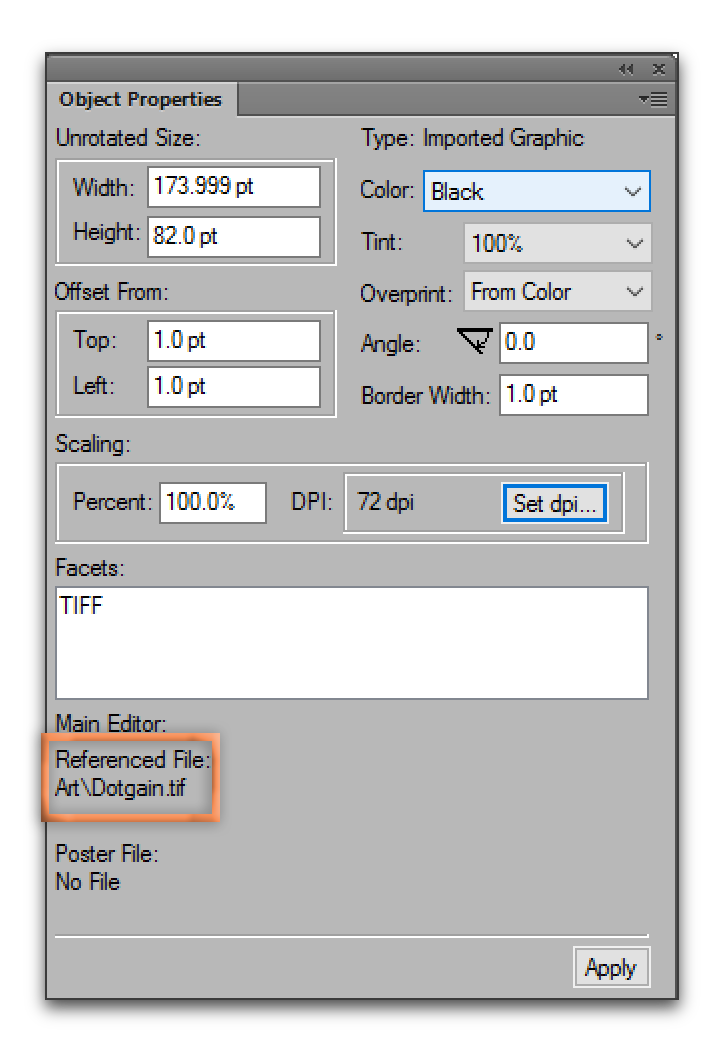
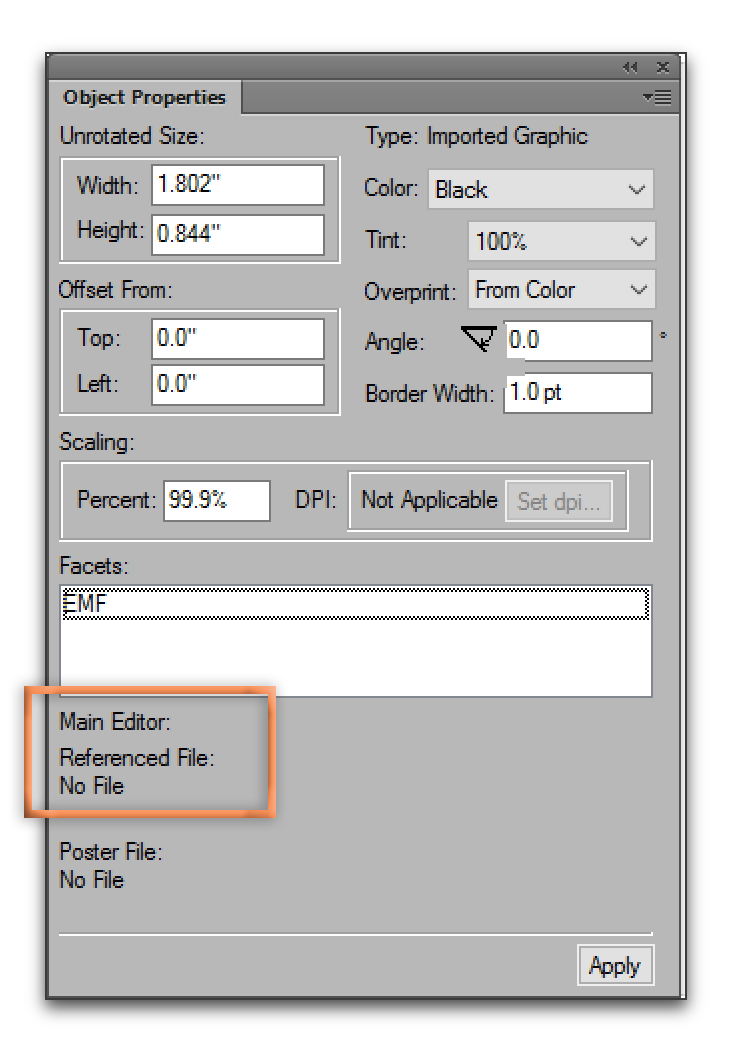
Copy link to clipboard
Copied
Nothing is imported from word (I’ve been using FM since 1.3), everything is imported by reference and linked properly. I read in other places that folks were having the same issue, but I didn’t see any resolutions. I need to go thru the file I used and make sure there is no other corruption that could affect the LOR.

