 Adobe Community
Adobe Community
- Home
- FrameMaker
- Discussions
- Re: Major issues with losing formatting when impor...
- Re: Major issues with losing formatting when impor...
Major issues with losing formatting when importing formats FM 2015
Copy link to clipboard
Copied
When I adjust a paragraph format in a File we'll call "Original," and then import that style into other files in my book, unrelated formats are losing their settings. For example, my simplest format (Body) just suddenly changed from 10 pt to 12 pt. Is anyone else having this issue??? I've probably lost a week of time re-doing formats. I am selecting the file to import from VERY carefully, and know the formats are correct there because when I pull that file back up all is well. Any help is GREATLY appreciated!!!!!!
So for example, my "Original" file still has Body as 10pt.
Other types of formatting lost:
- indented styles lose their indenting
- bulleted styles lose their special bullets
The names of the styles are still present and correct in all files, but the formatting itself is changing for reasons that I cannot identify.
I have never had this issue with FM before - and it's killing me. Just applied the latest update and it is still happening.
Copy link to clipboard
Copied
...one additional detail that may be important: I am importing formats into a dozen files simultaneously.
Copy link to clipboard
Copied
?Is it happening if you do 1 at a time?
Copy link to clipboard
Copied
Good question. I have so many files to update that I haven't tried 1 file at a time.
Copy link to clipboard
Copied
Are there overrides involved? Can you post a screen shot with ¶ Designer open, the status bar visible and your cursor in a Body paragraph both before and after importing formats? And one of "Original" with the same setup?
Copy link to clipboard
Copied
Now that you mention it, Barb, it always asks me if I want to retain or remove overrides, and I always choose remove. I don't want any manual overrides.
So now you've got me thinking: we have a Superscript character style that is 12 pt that is applied to our trademarks within body text. So maybe this is related to my body text ending up 12 pt?? Is an applied character style considered an override??
Copy link to clipboard
Copied
Is an applied character style considered an override??
To answer your question, paragraph tags should be used to set the format for an entire paragraph, and character tags are used to differentiate text within a paragraph. But this is misused all the time. Assigning character formats to entire paragraphs, for instance. Set up correctly, no, the character tag for the trademark should not assign itself to a paragraph, but when documents aren't set up correctly, all bets are off.
Now, I'm with you, no overrides. But, if the message is coming up, you have overrides.
Are you aware that you can find them with Edit > Find/Change > Find? That feature slid in rather quietly a few versions back. I'd start there.
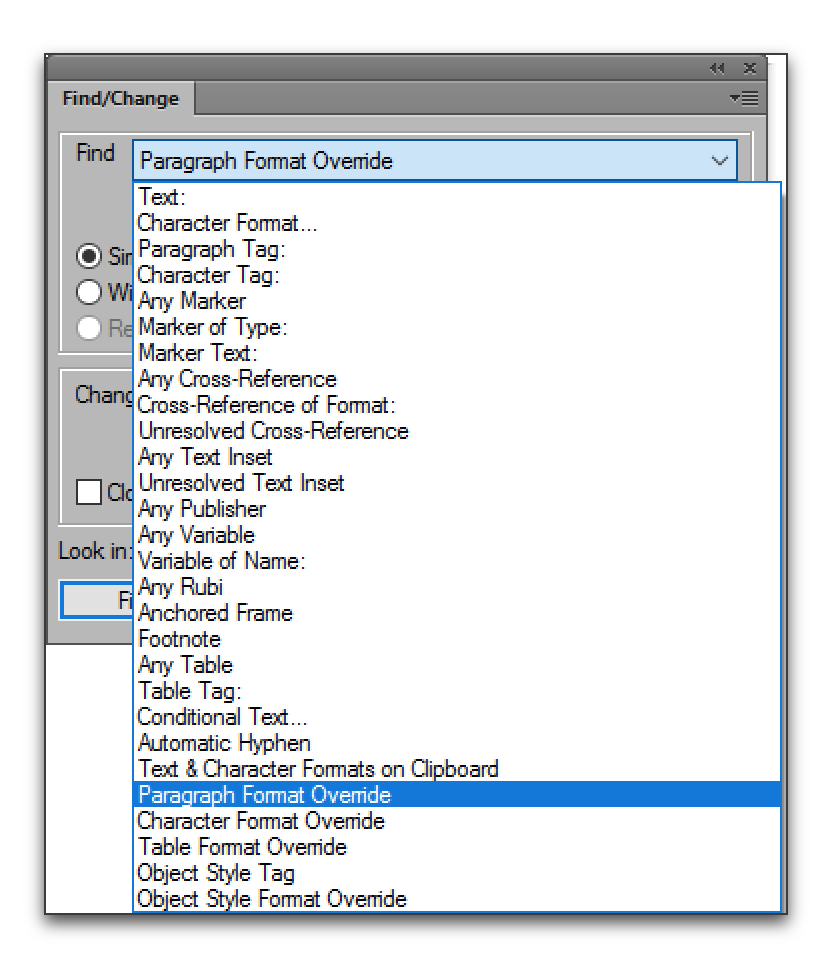
Copy link to clipboard
Copied
Diane,
I agree with Barb that overrides to the paragraph formats are a likely cause of the behavior you are seeing. Here are some other considerations:
1) You asked, "Is an applied character style considered an override??". Applying a character format to part of a paragraph does not affect the paragraph format. However, applying a character format to an entire paragraph changes the paragraph's default font to the character format just applied. The result may be a paragraph format that overrides the entry in the paragraph catalog with the same paragraph tag.
2) When I want to update all occurrences of a particular paragraph format throughout a book, I typically use a process that differs a bit from making the change in one book component and then importing paragraph formats from the modified book component into the other components (or the entire book). I make a copy of one file, and delete all formats except the one I want to modify from the paragraph catalog in the copy. Then I make the change in the copy and import paragraph formats from the copy to the book. To use your example, in the copy, I would delete all paragraph formats from the paragraph catalog except Original, change Original as needed, and then import the single-entry paragraph catalog into the book. Thus, there is no risk of the import modifying any paragraph formats other than those tagged Original.
3) Remember that every paragraph has a paragraph format with values for all paragraph properties, including the paragraph tag. The paragraph catalog may or may not contain an entry with the same paragraph tag. Furthermore, when a paragraph's format has the same paragraph tag as a paragraph catalog entry, individual properties may differ in the paragraph and the catalog entry with the same tag.
4) The paragraph tag of the current paragraph in an unstructured document is displayed on the left side of the status bar at the bottom of a document window. The tag is preceded by an asterisk if there is no format with that tag in the catalog, or if the format of the current paragraph has one or more properties with values that differ from the entry with the same tag in the catalog (if there is a selection spanning multiple paragraphs, the tag displayed is that at the start of the selection).
--Lynne

