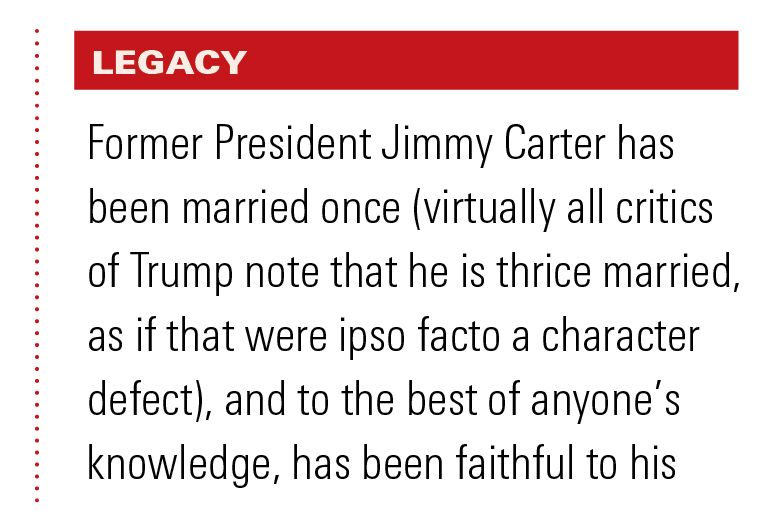Adobe Community
Adobe Community
Making lines using dots
Copy link to clipboard
Copied
I want to make a line object that uses dots. All of the Line Style presets use rectangles, squares, or other blocky figures. Does Frame support making lines made of round dots? What I want is similar to the image.
For that matter, can I make a line end in a circle? I see how to put arrowheads on the ends, but I'm unsure how to make a line end in an open or closed circle.
Copy link to clipboard
Copied
Frame's graphics tools have always been pretty limited, especially when it comes to lines. There are only 9 line patterns and, as far as I know, there's no way to make the "dots" round or to change the shape at the end of the line.
Personally, when I have to add graphics, I do it in something like Visio and then import the result.