 Adobe Community
Adobe Community
Turn on suggestions
Auto-suggest helps you quickly narrow down your search results by suggesting possible matches as you type.
Exit
0
Many problems with FrameMaker
Explorer
,
/t5/framemaker-discussions/many-problems-with-framemaker/td-p/10003378
Aug 08, 2018
Aug 08, 2018
Copy link to clipboard
Copied
I have inherited a few gigabytes of old documents , and a version 9 of in FrameMaker.
I am trying to print to PDF.. I've worked on one book so far.
- The worst: nine times out of 10, the printing process hangs.
- I saw in a forum that the PDF printer for newer versions of Distiller were incompatible with the FrameMaker 9. I uninstalled Acrobat DC, reinstalled the PDF printer for FrameMaker 9, but no progress.
- I read also you had to check that Adobe PDF was selected as the PDF printer. Here are the settings on my PC:

- I see the jobs in the print queue. I tried deleting them an hour ago, they are still there:

- I also get messages relating to fonts

I turned OFF the option:
- In the consfile.txt I see error messages relating to missing fonts:
The "Open Sans ExtraBold" Font is not available.
"Open Sans Bold" will be used in this session.
The "Open Sans ExtraBold" Font is not available.
"Open Sans Bold" will be used in this session.
but I do have Open Sans ExtraBold: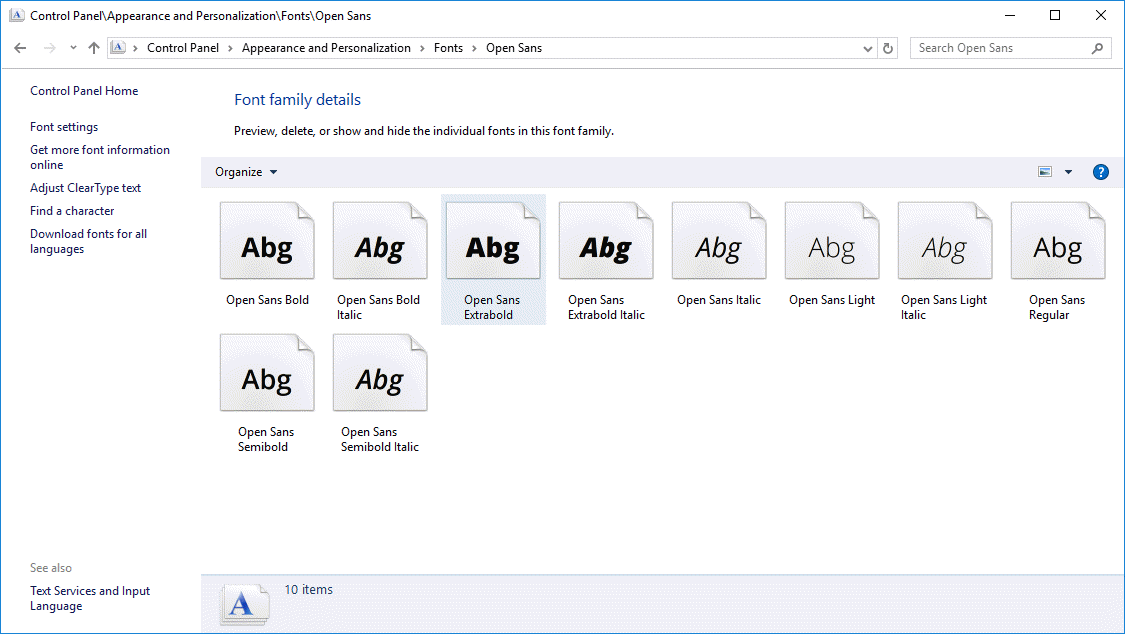
- Not the worst, but very annoying: every time I open the book and I try to print to PDF , I get messages for the fm documents saying the documents are locked by fvila:
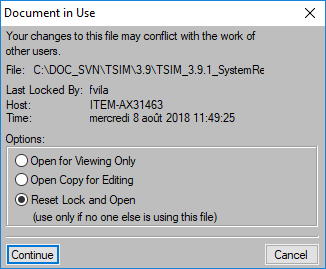
I have to click Reset lock and open, for each document. (fvila is myself). - For the same documents, I have loads of .recover files, .backup files, and .recover.backup files
- I systematically have to change the PDF Job options. The dialog box offers a custom option I don't have. But it comes back every time
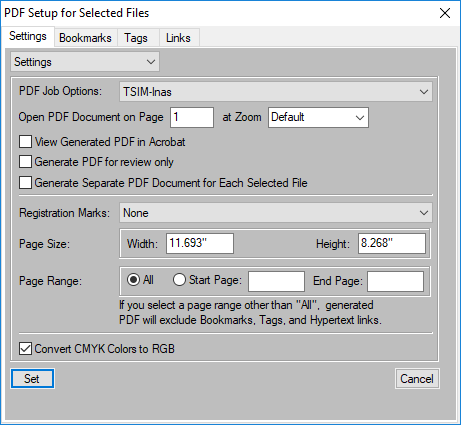
TOPICS
XML author
Community guidelines
Be kind and respectful, give credit to the original source of content, and search for duplicates before posting.
Learn more
Have something to add?
Join the conversation
Resources
Fixed Issues
Download Adobe FrameMaker
Copyright © 2024 Adobe. All rights reserved.