 Adobe Community
Adobe Community
Turn on suggestions
Auto-suggest helps you quickly narrow down your search results by suggesting possible matches as you type.
Exit
0
master page footers
New Here
,
/t5/framemaker-discussions/master-page-footers/td-p/8712057
Nov 28, 2016
Nov 28, 2016
Copy link to clipboard
Copied
I need to expand the size of the footer, on the master page. the default is set for 1 line. How can I increase the footer to display 2 lines of text
Community guidelines
Be kind and respectful, give credit to the original source of content, and search for duplicates before posting.
Learn more
Community Expert
,
LATEST
/t5/framemaker-discussions/master-page-footers/m-p/8712058#M48442
Nov 28, 2016
Nov 28, 2016
Copy link to clipboard
Copied
Control+click on the footer frame on the master page—then you can drag the sizing handles.
Alternatively, you can use the Select Object tool in the Graphics toolbar to select the frame and access the sizing handles.
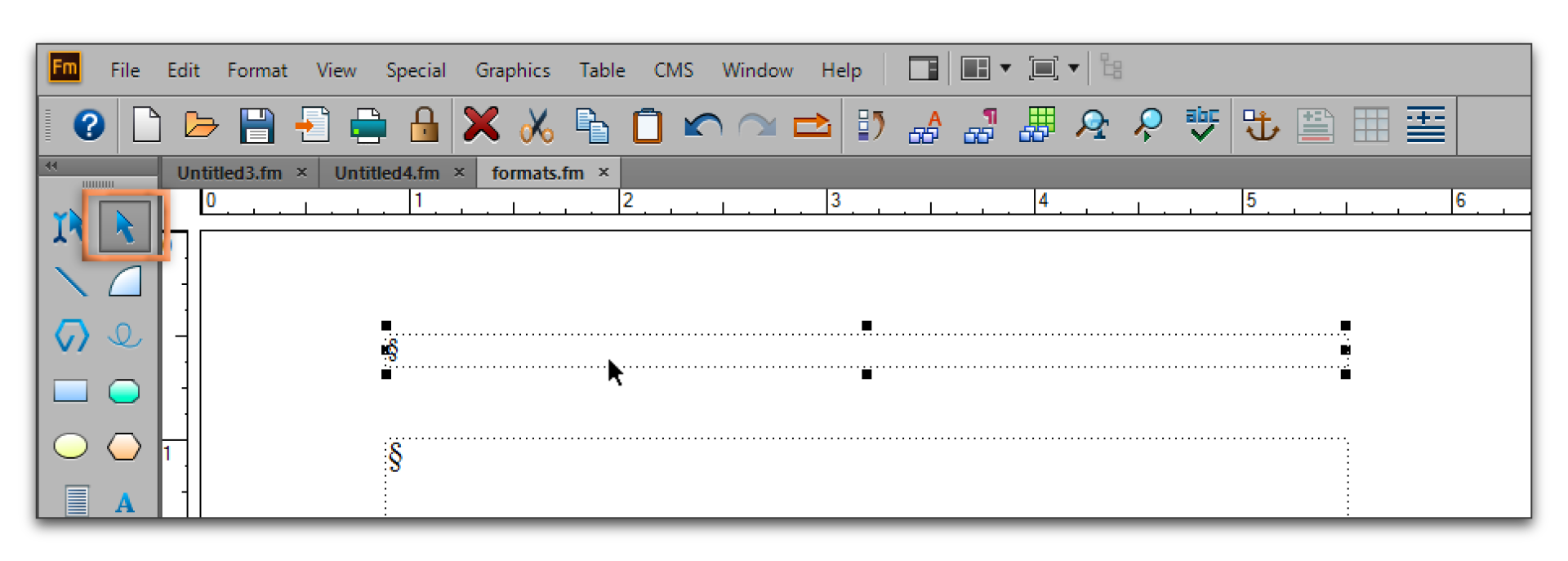
Community guidelines
Be kind and respectful, give credit to the original source of content, and search for duplicates before posting.
Learn more
Resources
Fixed Issues
Download Adobe FrameMaker
Copyright © 2024 Adobe. All rights reserved.
