 Adobe Community
Adobe Community
- Home
- FrameMaker
- Discussions
- Re: Master page logo displaying in one body page
- Re: Master page logo displaying in one body page
Copy link to clipboard
Copied
Hi,
I have a FrameMaker document that is displaying our company logo that is located on the master page, on one page only, 21, it has the text around it so it looks like it's been anchored. I've tried deleting it and re-adding it but it doesn't work.
Any ideas anyone? Is this a known bug? I'm using FM version 10.
Thank you.
 1 Correct answer
1 Correct answer
What does Format » Page Layout » Master Page Usage show?
Due to content reflow (additions, deletions), unrelated content may have flowed forward or back onto a Body page with that Master page previously assigned. Perform an ApplyMasterPages operation.
Format » Page Layout » Apply Master Pages
If the affected page still has an undesired MP, check
View » Reference Pages » MasterPageMaps
See if anything with "Paragraph Tag Name" is on the affect Body page.
Copy link to clipboard
Copied
Screenshot to see what you're talking about? Little unclear as to what the problem is..
Copy link to clipboard
Copied
Hi Jeff,
Here we go: This is only on one body page, the logo is on the Master Page.
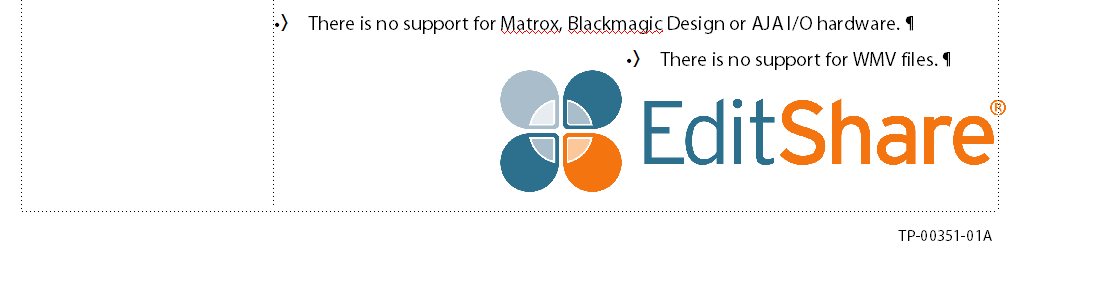
Copy link to clipboard
Copied
Do you have a Runaround set on either the logo or its graphic frame?
Copy link to clipboard
Copied
I just checked and it did have a run around property set. I just changed this to 'As Is' which solves the text running around it, thank you.
But it doesn't solve the issue of why this graphic, that is only supposed to be viewed in Framemaker in the master doc view, has been put on a single page in my book. It doesn't make any sense to me which is why I think it is a bug. It doesn't help me though as I have to get this document out for review ASAP and they're bound to pick up this (rightly so). I can't edit the logo in the body page (as I'd expect) so there's no way of deleting it from this page without deleting it from the master page which is not what I want to do.
I am thoroughly confused 😞
Copy link to clipboard
Copied
If none of the other pages have the logo, what's different about this page? Are the others using different master pages or are in different flow?
Copy link to clipboard
Copied
I'm really not sure. I'm still fairly new to FrameMaker so I'm not sure how I'd check. This is different to the other documents I have been working on that had seperate books, this is one continuous file.
Copy link to clipboard
Copied
Hi Clare:
Which master page exactly is the logo on, and which master page is page 21 using? If the logo is on a custom master, have you tried apply the default right/left masters to it?
The alternative is that it could be on a reference page. It's definitely on a master page?
~Barb
Copy link to clipboard
Copied
What does Format » Page Layout » Master Page Usage show?
Due to content reflow (additions, deletions), unrelated content may have flowed forward or back onto a Body page with that Master page previously assigned. Perform an ApplyMasterPages operation.
Format » Page Layout » Apply Master Pages
If the affected page still has an undesired MP, check
View » Reference Pages » MasterPageMaps
See if anything with "Paragraph Tag Name" is on the affect Body page.
Copy link to clipboard
Copied
Thanks Bob, that's helped greatly, much appreciated.



