 Adobe Community
Adobe Community
Microsoft HTML Help
Copy link to clipboard
Copied
Hello,
Our team is having difficulty with publishing to Microsoft HTML Help.
We can produce the help file, but the "Contents" tree is messed up.
Here are the problems:
-Everything is appearing at the same level in the tree
-The very first contents topic shown is the name of the document rather than the first Chapter title
In "Style Mapping, I selected the "Split into topics based on this style" check-box for first three Headings.
This is the result I get:
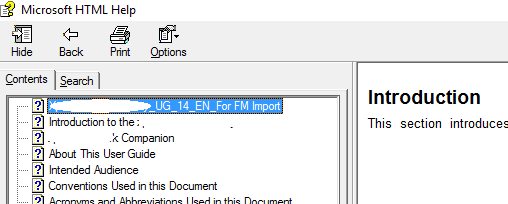
The first topic is the name of the file, not the section in FrameMaker (Introduction). And everything is at the same level.
Can someone please walk me through the basic steps to produce an HTML help file with a proper contents tree?
There is virtually no help in the FrameMaker Help Document, nor online.
Thank you,
CJ
Copy link to clipboard
Copied
Hi,
I am assuming you are publishing Unstructured FM documents.
Generate TOC document in your content using the below help -
Use Heading styles to generate the TOC and then publish your output.
Please revert if you have any more queries.
Thanks
Copy link to clipboard
Copied
I've generated the TOC, but the help file is still giving me the exact same results (everything at the same level within the contents tree, using the name of the file for the first topic rather than the heading)
What should the settings within Style Mapping be?
Is there not a step by step to create a help within the FM 2015 help?
Thanks.
Copy link to clipboard
Copied
IIRC, FM is using the indent levels of the headings to figure out how to create the TOC in the published output. There’s an Adobe Techcomm blog post about it.
Copy link to clipboard
Copied
Hi Christopher,
In the generated TOC document, you can provide first indent to the heading styles according to the level you want to be created.
e.g. If you want Heading1 to appear on first level, Heading2 on level 2 and Heading3 on level 3 then Edit the TOC document to have
First Indent of Heading 1 < First Indent of Heading 2 < First Indent of Heading 3
For detailed info , follow these links -
http://www.techcommtools.com/fm-rh-toc/#WS6D86E2D0-B77D-4921-8CC7-471D63291614
The info is provided for RoboHelp. It will work for publishing from FrameMaker as well.
Copy link to clipboard
Copied
Thank you.
I have generated the TOC and I have my headings indented, but everything is still showing up at the same level in the content tree. I have wasted DAYS of development time on this.
Are there settings within the Style Mapping that need to be set?
-I have Heading 1 2 and 3, set to "Split topics based on this style". Is this correct?
-In General Settings, should I have anything in the "Split into topics using Marker" field?
Is there anything else you can think of that would still keep my topics showing on all the same level?
Thank you for your help.
I really don't understand why there is no complete walk-thru for publishing a Microsoft Help File. I spend more time searching for answers in the FrameMaker forums than I do developing. It's becoming very frustrating.
Regards,
CJ
Copy link to clipboard
Copied
Can you post a screenshot of your FM TOC? I suspect that your indent levels are not big enough for FM to figure out. That "split topics" settings control "pagination" - how to bust up single FM docs into separate HTML pages - that part seems to be working fine according to your resulting CHM screenshot.
Copy link to clipboard
Copied
Hi Jeff,
Thabnks for helping. Here is a screenshot of part of my TOC:
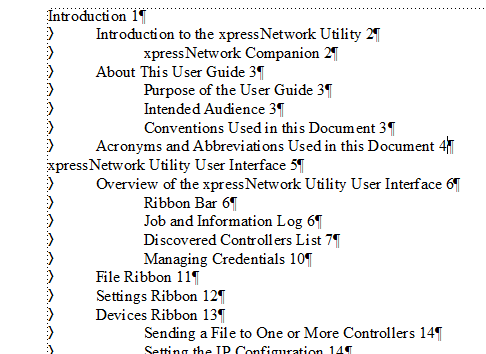
Copy link to clipboard
Copied
Hmmm, in your CHM, you show "Introduction to the x..." as the top level and "x Companion" as the next top level, but your FM TOC shows "Introduction" as the top level (Heading 1 maybe?), then "Introduction to the x..." as the next level (Headind 2?) and "x Companion" (Heading 3?) as the last level. The indents look to be fine (to my eyes), but something else is going on here because I would have expected to see "Introduction" as the first heading in the CHM TOC & it's not.
Copy link to clipboard
Copied
Hi Jeff,
Actually, it is now showing the "Introduction" as the top level. Generating the TOC fixed that issue.
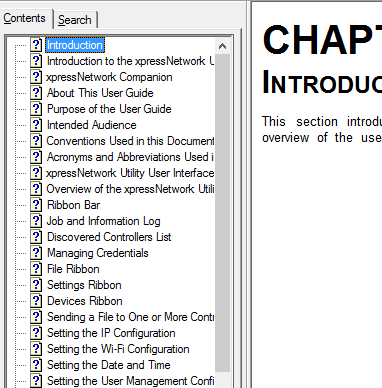
Copy link to clipboard
Copied
I should also note that we have a "Chapter" heading which is above Heading 1 2 and 3. But we've excluded it - whoch is why it is not showing up in the contents list.
Copy link to clipboard
Copied
Do you have the “Add each paginated topic to Table of Contents” selected (Publish Settings – Style Mapping – Other Settings)?
Copy link to clipboard
Copied
Hang on - I think I can reproduce it - do you have all your content in 1 FM doc or in a book?
Copy link to clipboard
Copied
I originally had it in one document, but I created a book in order to add a TOC.
Copy link to clipboard
Copied
Hmmm - my field in FM12 talks about adding each paginated topic & yours says add all topics - you must be running FM2015, right? Make sure you've updated it with all the latest patches - there's been a few issued since FM2015 was released.
Did turning that "Add all" field off have any impact on the output produced?
Copy link to clipboard
Copied
The "add all" has always been checked off, as far as I can recall.
What's weird is that the contents tree was producing properly, but something I've done in the last couple of weeks has apparently messed it up.
And yes, you are correct - we are using FM 2015. I checked the updates and it said there were none to be had... ![]()
I'm up to date.
Copy link to clipboard
Copied
What do you think you changed? Did you save off a copy of your Publish settings (the Export settings thing)? Maybe you could try reimporting them if so...
Copy link to clipboard
Copied
Honestly, I don't actually think I changed anything.
I was working with Adobe support trying to pull a FM 9 project into 2015, and there was some corruption problems. In teh troubleshooting it's possible something was changed, but I don't know what else it could be.
It is really frustrating that there isn't a walk-thru on the Adobe site.
everything I try to do ends up being a challenge.
Copy link to clipboard
Copied
Yes, it's checked.

Copy link to clipboard
Copied
I found there was a little bit of a learning curve with the help publishing on 2015, with regard to where it splits the documents, the nesting in the TOC and the context sensitive help points. The biggest thing was getting the TOC right and up to date to avoid having file names in the help file, and that breaking up the TOC hierarchy. I've worked through most of the issues but stuck on search keywords being limited to first level headings, and the size of the help window.
