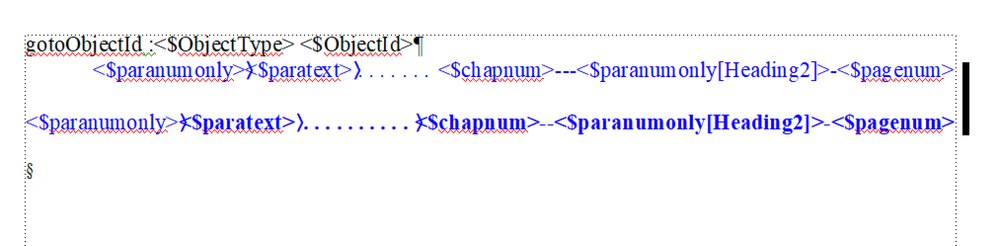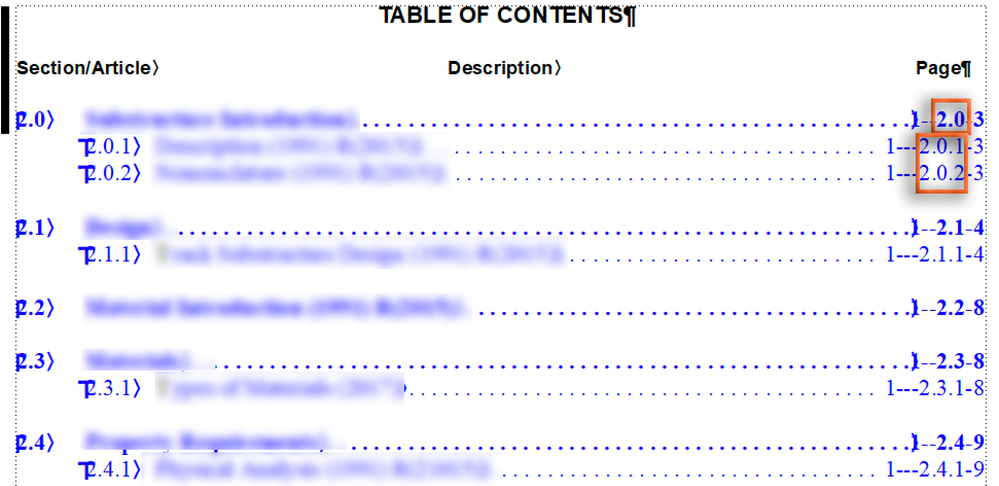Adobe Community
Adobe Community
Copy link to clipboard
Copied
I'm having a mini-TOC issue:
- FrameMaker 2019 v15.0.4.751
- Heading2 has auto-number defined as: a:Part < ><n+>. In this file, the part number is 2.
- Footer is correctly picking up the part number using <$paranumonly[Heading2] and displays a 2.
- X-refs are correctly picking up the part number using <$paranumonly[Heading2] and display a 2.
- Mini-TOC is not. Instead <$paranumonly[Heading2] is picking up the Heading3MTOC & Heading4MTOC numbers.
MTOC Reference Page
MTOC on Body Page
The numbers in orange on the right should all be a 2, representing the part number for this file. Instead, they are displaying the numbes from the beginning of the MTOC line. What am I doing wrong?
Thanks in advance,
~Barb
 1 Correct answer
1 Correct answer
Hi Barb, It's been awhile since I looked at this, but I don't think you can use these kinds of building blocks in generated files. They only work in cross-reference formats. -Rick
Copy link to clipboard
Copied
Hi Barb, It's been awhile since I looked at this, but I don't think you can use these kinds of building blocks in generated files. They only work in cross-reference formats. -Rick
Copy link to clipboard
Copied
Right. I updated the book structure and I can now see where I veered off track. So do you agree that the only way to get the part number into the various TOCs is to produce them with x-refs and not with the TOC feature?
~Barb
Copy link to clipboard
Copied
I would have to see what you are doing to be sure, but cross-references would likely be the only way to this, unless you want to script it.
Copy link to clipboard
Copied
This is a different client, but I'll bring it up.
~Barb