 Adobe Community
Adobe Community
- Home
- FrameMaker
- Discussions
- Misaligned hypertext selection areas in Frame 15 t...
- Misaligned hypertext selection areas in Frame 15 t...
Copy link to clipboard
Copied
I often use Hypertext Specify Named Destination and Jump to Named Destination markers when I want to truncate the destination text rather than use a Cross-Reference marker that includes the full paragraph text as the link value for the source. I include the marker immediately before the source text, which I make blue to highlight it as a cross-reference. Upon PDF conversion (.ps and then click to make .pdf) in about half the instances the link area is misaligned with the text. I need to use the PDF XI Add or Edit Link function to realign the selection box to enclose the text. What should I do to avoid having to do this? Screenshots attached: (1) source marker, (2) destination marker, (3) resulting PDF of source. The bonding-group link is actually a conventional Cross-Reference, which is OK.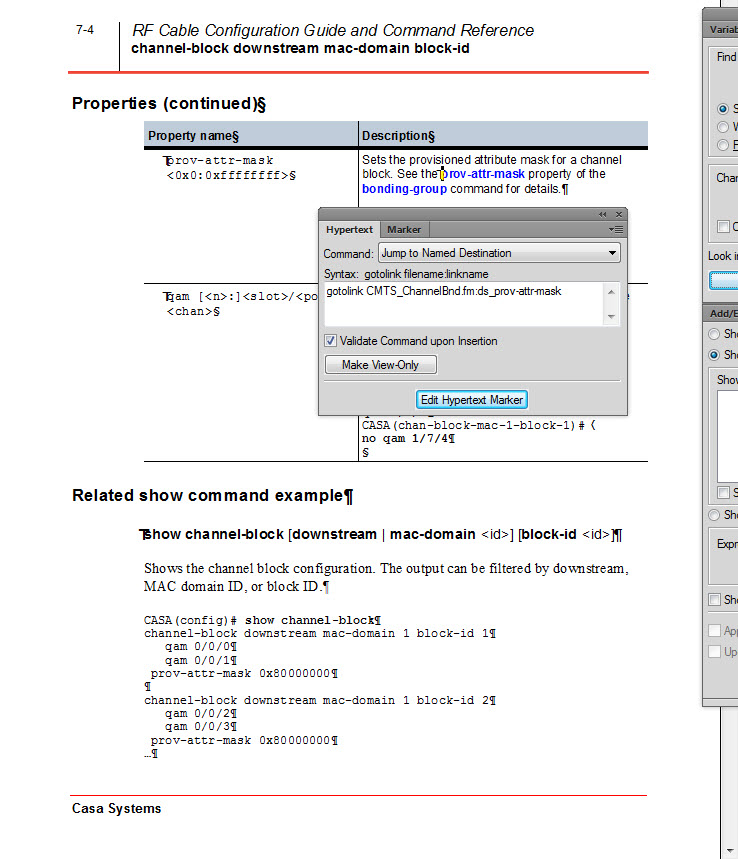
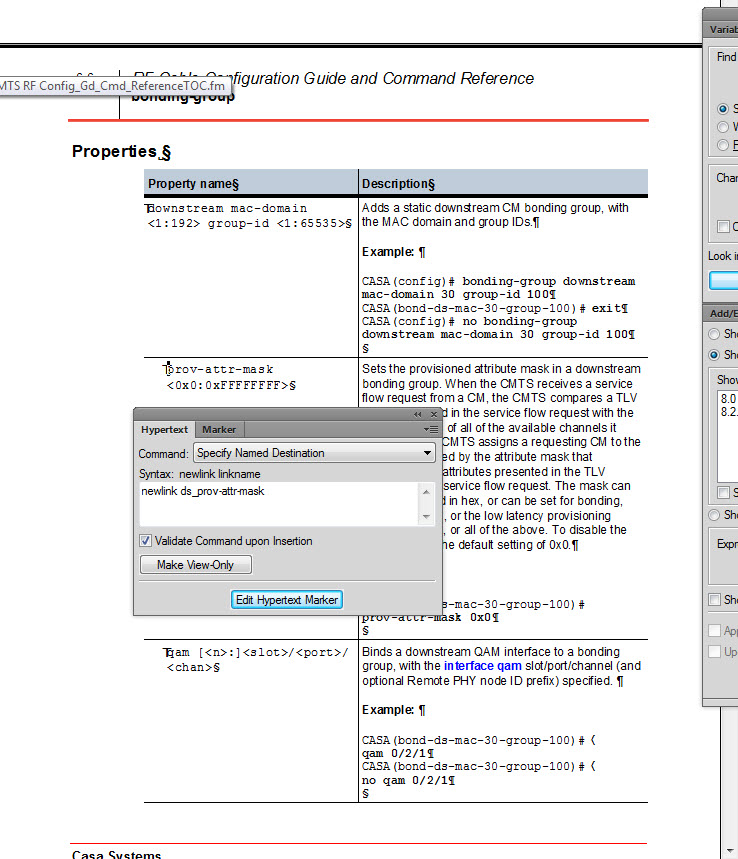
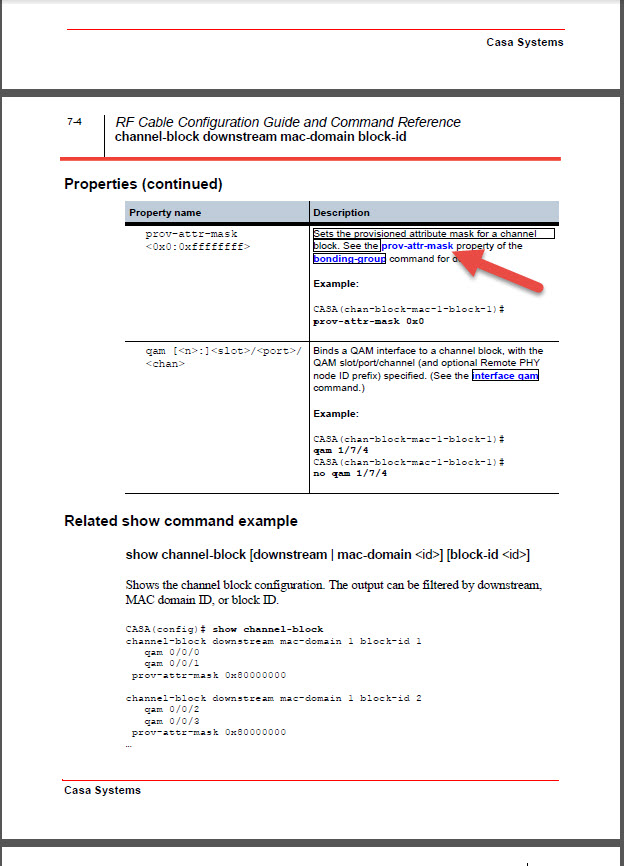 .
.
 1 Correct answer
1 Correct answer
The hypertext marker needs to be inside the character tag (aka blue text) to make that the hotspot. When it's on the edge like yours is very hard to determine the marker is just inside or just outside the character tag. Move the marker inside the character tag and try again.
Copy link to clipboard
Copied
The hypertext marker needs to be inside the character tag (aka blue text) to make that the hotspot. When it's on the edge like yours is very hard to determine the marker is just inside or just outside the character tag. Move the marker inside the character tag and try again.
Copy link to clipboard
Copied
Can't believe how fast you responded! I will try that solution, it makes sense. Thanks so much.
Bert
Copy link to clipboard
Copied
Ha! I'm sitting at a computer, waiting for my students to arrive so that I can start teaching a Photoshop class. Answering questions here is way more relaxing than reading the newspaper these days! ![]()
Copy link to clipboard
Copied
Barb, I'm still getting many instances where the link box is missing in the PDF document, even when placing the marker in the middle of the text. PDF doesn't seem to like certain positioning of the marker or whatever. In case there might be a reason for the link to be broken, I've experimented with hyphens and underlines in the Hypertext definition (there can't be spaces), but it doesn't seem to be that.
Because PDF doesn't have any problem with Cross-References, that led me to a solution of using customized formats that have the exact text of the source link instead of the more generic <$paratext>. Of course, that means having many customized formats. Fortunately you can often reuse them for different destinations.
The point is that I want the truncated version of the paratext to eliminate unwanted trailing syntax in body text. I have an example attached for the "qos-id" link.
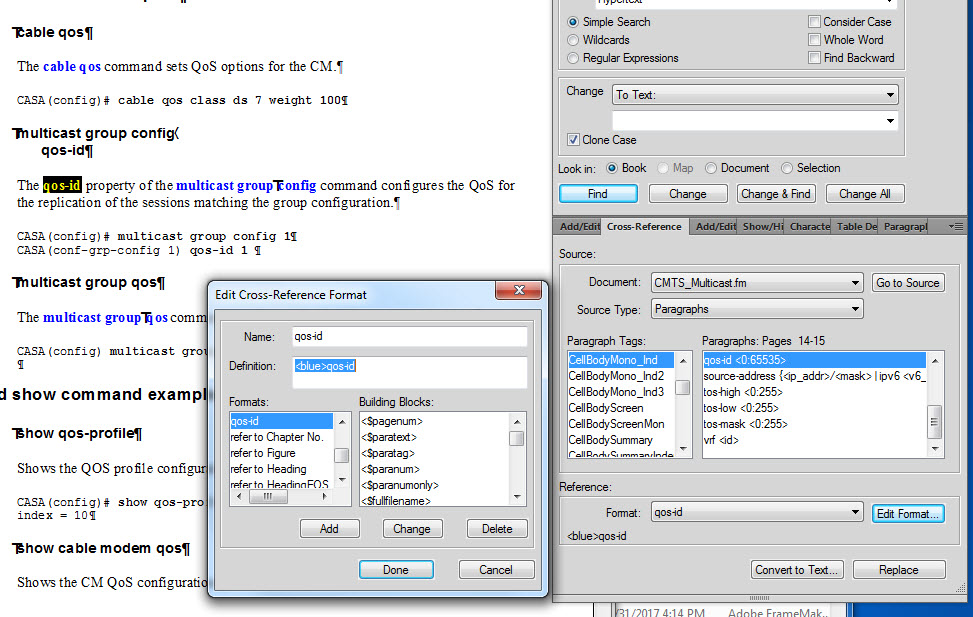
Copy link to clipboard
Copied
Bert,
Have a look at this thread: I want to somehow designate some of regular body text to be picked up in a cross-reference. How do I...
In your case, the best bet is probably to use the anchored frame hanging in the outside margin with a text frame containing invisible text trick.
Copy link to clipboard
Copied
So FM still doesn't have CrossReference by <$markertext>, and with what appears to be the release cycle, won't now have any chance of getting it until FM2019.
Copy link to clipboard
Copied
Bob,
You can use the new bugbase/feature request system [ Tracker ] to put in [another] request and then solicit other users to vote on it. The more people that vote, the more likely the chance that you may see something implemented sooner. You may not have noticed that for FM2015 (and FM 12), patches more or less came out every four to five months [quarterly?] and often included new features... ![]()
Copy link to clipboard
Copied
Thanks. Done.
Bug Id: FRMAKER-2294
Where to enable a poll on it is not obvious.
Implementing this is apt to result in data constructs that do not back-port to earlier versions of FM. Not a real problem for those who need it. Meanwhile, I do need it for a current project, and expect I'll use the hidden-anchored-frame-outside-of-column hack.
The Run-In hack only allows use of a single variant of the string being Xref'd by <$paratext>. That doesn't work where variants are needed for case, plurals, etc.
Copy link to clipboard
Copied
The voting is done in the Bug report itself. The user enters the bug-id number at the top of the Form (where it says "Issue key") or uses the Search tool to find the Bug/Feature Request. Then there is a Vote button in the lower-right along with an optional comment area to add one's 2-cents worth. Also, other user's can expand on the request or bug using the Comments section.
![]()
![]()

