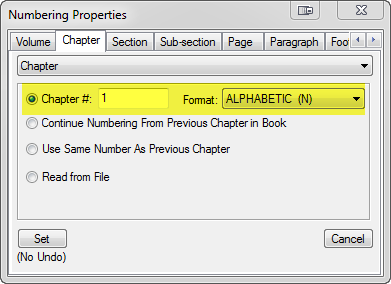Adobe Community
Adobe Community
- Home
- FrameMaker
- Discussions
- Mixing number chapters with letter appendices?
- Mixing number chapters with letter appendices?
Copy link to clipboard
Copied
I am trying to create a document that follows
1
1.1
1.1.1
2
2.1
2.1.1
H:Module: <$chapnum>< =0>< =0>< =0>< =0>< =0> (Using this number format )
for the main content in the book (This is working and works exactly as needed)
Then for appendices, I would like to use letters for each appendix section
A
B
C
I have it set to number as such
G:Appendix: <A+> -< =0>< =0>< =0>< =0>< =0> (mimics the chapter numbering)
With this each new appendix section starts at A instead of A, B, C etc.
How can I manipulate the format so that it numbers as desired? The overall numbering/ TOC would follow:
Ch 1, Ch2,...Ch 10, Appendix A, Appendix B, Appendix C
Thank you for any assistance
 1 Correct answer
1 Correct answer
Instead of <A+>, use the <$chapnum> building block (like for your chapters) and change the Chapter Number at the book level. Right-click on the first appendix in the book, choose Numbering and set it something like this:
The subsequent Appendix documents can be set with "Continue Numbering From Previous Chapter in Book."
Copy link to clipboard
Copied
Instead of <A+>, use the <$chapnum> building block (like for your chapters) and change the Chapter Number at the book level. Right-click on the first appendix in the book, choose Numbering and set it something like this:
The subsequent Appendix documents can be set with "Continue Numbering From Previous Chapter in Book."