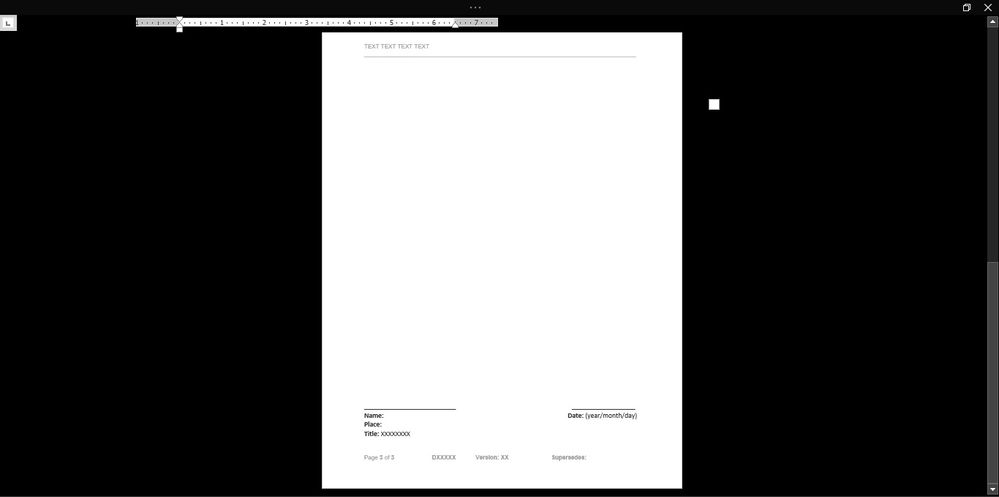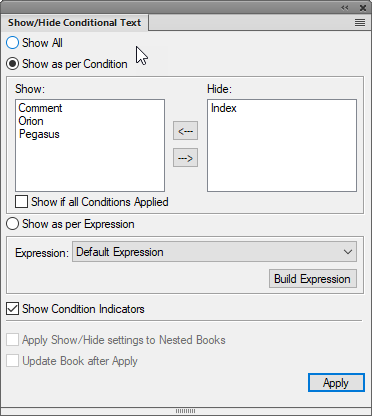Adobe Community
Adobe Community
- Home
- FrameMaker
- Discussions
- Multilingual template with FrameMaker?
- Multilingual template with FrameMaker?
Multilingual template with FrameMaker?
Copy link to clipboard
Copied
Is it possible to create a template with all the traslations say for 15 languages. I have all the translated text.
When I open the template and want to read it in a particular language, I just selesct the language from drop down and all the content/sections in the documnets changes to that particular language.
Can I do it with FrameMaker, MS word does it but have to create drop downs for individual segment of the document.
Can anyone suggest any application that does this sort of thing.
Thank you.
Copy link to clipboard
Copied
Hi,
You can get such effects only in PDF, but not in FrameMaker.
Shlomo Perets has some assistants which might help.
http://www.microtype.com/showcase.html
Check his navigation assistant, and there pop-ups. You have to open his PDF in a PDF viewer to have active cross-references. Or contact him for any help.
Best regards
Winfried
Copy link to clipboard
Copied
I checked pop-ups, PDF language was not in English.
I'm a technical writer, I need to create a template with headings, text, sections (comprises bullet points and tables) and checkboxes. I need to translate this document in to 15 European languages.
So when I open it and choose the desired language it should reflect the whole document.
Once translated, they can fill in the respective fields like replace bullet points text and table content, modify checkbox option.
Word translate feature does it for whole document but translation is from Microsoft. I need to enter my own legal translations.
Copy link to clipboard
Copied
Well, actually it can be done out of the box in FrameMaker - with Conditional Text. You can insert the translations, tag each of them with a conditional tag ("English", "French", "Italian", etc.), and then you can simply show and hide the sections. And it's not limited to just one language then, but you can also choose to show e.g. English + French + German, or e.g. Chines, Japanese, Korean. Or any other combination. Or just one language.
If you publish to Responsive HTML5 using the Dynamic Content feature, you can also give users the possibility to show/hide their preferred language combination in the published online help website.
If you are working with DITA or some other XML flavor, you can also use attribute-based filtering and show/hide language sections based e.g. the @lang attribute of each section.
Copy link to clipboard
Copied
I'm a technical writer, I need to create a template with headings, text, sections (comprises bullet points and tables) and checkboxes. I need to translate this document in to 15 European languages.
So when I open it and choose the desired language it should reflect the whole document.
Once translated, they can fill in the respective fields like replace bullet points text and table content, modify checkbox option.
Word translate feature does it for whole document but translation is from Microsoft. I need to enter my own legal translations.
Copy link to clipboard
Copied
Are your end-users opening files in FM or in Acrobat Reader?
If in FrameMaker (and that is a bit boggling), then no, FrameMaker does not provide translation of content. If you want the same information in the document in more than one language, you have to add that information in that language to the document yourself.
At that point you can either create multiple PDFs, one in each language, based on the document content and (probably, as StefanGetz suggested) condition settings; or if you want a single PDF that can switch between the output languages you can (as WinfriedReng suggests) talk to Shlomo Perets: I think one or more of his PDF assistants will do what you need, but I haven't used them so I don't know for certain.
Copy link to clipboard
Copied
I open files in Adobe reader or word after creating the template.
"FrameMaker does not provide translation of content." I want to add my own traslation I don't want FM to do it.
"condition settings" is there a video or template you would direct me so i can understand how it looks after completion?
"if you want a single PDF that can switch between the output languages" Yes! I want my template to be converted in different languages by just selecting the language drop down or option. So that the user can simply fill in or edit the section accordingly.
I have attached the screenshots of the template XXX will be the normal text that needs to be converted once I change the language.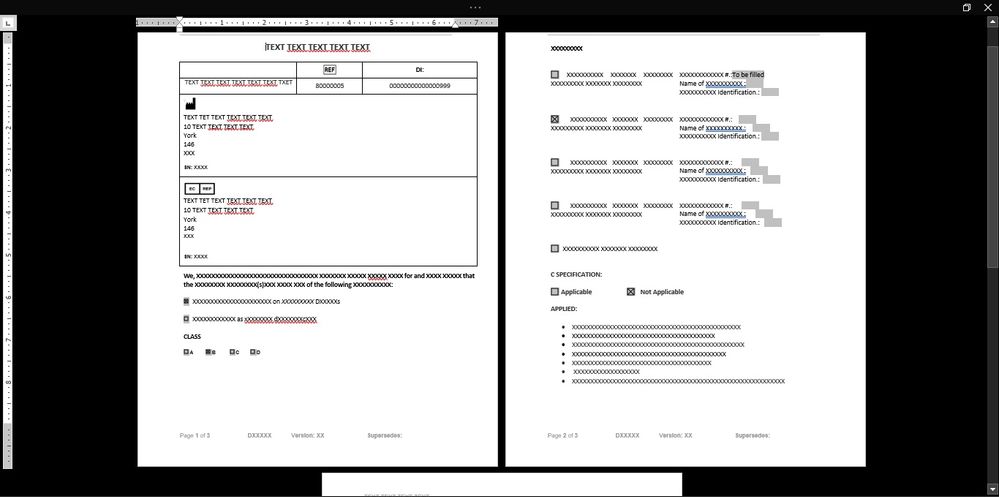
Copy link to clipboard
Copied
I'm not certain what you're doing here; you can't open FM files directly in Word. (You can export a FM file with conditions to Word RTF, but Word does not have FrameMaker's capabilities with conditions. The resulting RTF will have ALL of the text in ALL of the languages.)
The Adobe Help for FrameMaker actually provides a good explanation of how to create a conditional tags and how to apply them. Look at the section for Single Sourcing.
A conditional tag is similar to paragraph and character tags in that it affects the text to which it is applied. You can use a conditional tag to hide or display information in the FM document; in your case that would be the separate language blocks.
What you see in the FM document will change based on which conditions you have made visible. This will not be available through a "drop-down", it is controlled through the Show/Hide panel:
When a condition is listed in the Show panel, the text tagged with that condition is visible in the FM document. Text tagged with conditions in the Hide panel will not be visible in the FM document. Any PDF generated from an FM document with conditions will show only the text with the conditions in the Show panel. In your case, that would result in a separate PDF for each language.
If what you want is a single PDF that switches between languages depending on user input from something like a button or drop-down, you will have to talk to Shlomo, I think. That requires VERY advanced FM-Postscript-PDF processing, and it's not something I can help with.
I will come back to this tonight and try to give you a more complete answer on how to use conditions if you're willing to generate separate PDFs for each language, if someone doesn't beat me to it, but I actually have to work right now.
ETA: weird, some of my answer is missing. Let's try this again.
Copy link to clipboard
Copied
This video explains how to create forms and link them to the text box.
In our case, we will create 16 multilingual documents and link them to their respective languages.
After opening the word template, a text box dialogue will show up. When the desired language is entered into the text box, it will fill the document with the prefilled translated template.
This is what I was looking for.
Can someone help with the code (to link the language to the document)?
Copy link to clipboard
Copied
Depending on the complexity of you final product, you can use preformatted word documents. It sounds as if you have your translations residing in word files. If you create a template in FrameMaker with a set of paragraph tags matching those used in your word file, you can merely import the translation into word and have it "zip" together with the FrameMaker set of paragrapht tags.
Bjørn Smalbro - FrameMaker.dk
Copy link to clipboard
Copied
If the entire thing can be done in word then no need to import them to FM. I was looking at FM as an alternative.
The video link I shared explains the process, first I need translated document content (for each language) to be bookmarked. Then link this translated template with a code to a text box to a respective language, i.e. if I type in the language into the text box it has to redirect to its respective template (translated document created earlier) and populate its content.
Now creating bookmarks and writing a code to link them to the text box for 16 languages seems lot of work.
Copy link to clipboard
Copied
... so you are looking here for somebody to help you do the Visual Basic scripting shown in your video? ...
Bjørn Smalbro - FrameMaker.dk
Copy link to clipboard
Copied
Yes! after seeing the video I think Visual Basic script will solve the problem. However, I understand that this forum is meant for FM.
Copy link to clipboard
Copied
Yep - Adobe FrameMaker 🙂
You will probably be better off by making this a project on Upwork, for instance. It's a nice place, where you can hire a programmer to create the script for you.
Bjørn Smalbro - FrameMaker.dk