 Adobe Community
Adobe Community
- Home
- FrameMaker
- Discussions
- Re: My paragraph tags for step first, step next an...
- Re: My paragraph tags for step first, step next an...
My paragraph tags for step first, step next and warning appear as "??". Does anyone know how to fix this?
Copy link to clipboard
Copied
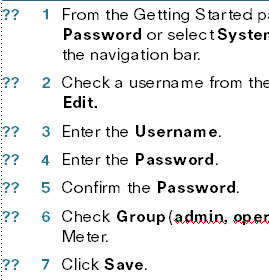
Copy link to clipboard
Copied
What are the ?? intended to be?
I'm guessing some sort of symbol or icon, since the numbers appear.
This could be case of the font involved not populating the code point for some Unicode glyph you are trying to use.
Copy link to clipboard
Copied
Hi Bob,
The ?? is supposed to be Step 1, Step 2 , etc... If it is the font code not populating, how can I fix this?
Copy link to clipboard
Copied
re: The ?? is supposed to be Step 1, Step 2 , etc...
For either of those "Step..." Paragraph Formats, in Paragraph Designer, Numbering tab, what is specified in Autonumber Format: ?
And Character Format:
I would expect it to look something like:
[Step\ <n+>\t ]
and Character Format: [Default ¶ Font]
where
"Step" are simple literal characters
"\ " is mark-up for a non-breaking space (optional)
"<n+>" is an increment-count FM Building Block
"\t" is mark-up for a Tab character (as desired)
This is now looking less like a font/Unicode problem, and more like something else. What version of FM by the way?
Copy link to clipboard
Copied
Hi Bob,
I am using FrameMaker 11. And these are my settings:
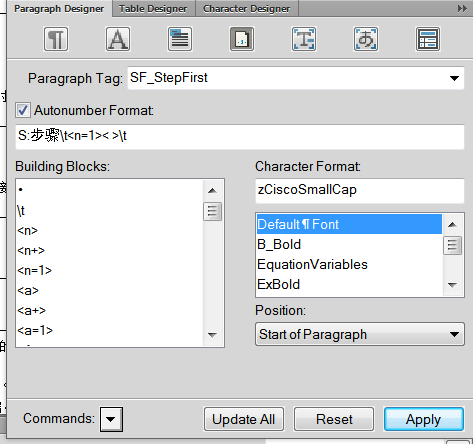
I am working with a multi-lingual doc English, French and Chinese and initially the problem was throughout my document but not it is only in the Chinese section of the source doc. My font for the Chinese text is SimSei.
Copy link to clipboard
Copied
Well, 步驟 appears to be Chinese for "step" (according to Google).
So it seems we are back to a Unicode problem. Although SimHei may have those characters, whatever font is being used to render them does not, and FM convention is to display a question mark instead. Is SimHei the Default ¶ Font? It appears that you've defined that para tag to use, for Autonumbering, Character Format zCiscoSmallCap (which likely invokes a Font Family of similar name, and may well lack Chinese glyphs entirely).
Is this happening during edit, or workflow output (and to what: PDF, XML, HTML, eBook?)
Chances are that's what needed is to use a different Character Format, perhaps named, say, Chinese or SimHei, Font Family SimHei (and all else blank or As-Is), then apply that to the AutoNumbering for the various xx_Stepxx formats.
Copy link to clipboard
Copied
Hi
It is happening during the workflow process of a multilingual FrameMaker document using FrameMaker 11.2. Yes Simsei is the default font for the Chinese text.
I used a different Character Format as you stated, and it fixed the problem but got another one. In the paragraph tags for Step first, step next and caution, I changed the character format in the Paragraph designer to Simsei or Chinese and it works. However, the initial text for the word “step” or “caution” is in blue in the other sections, but it changed to black after I applied the new character format. Do you know how to change the color of the paragraph “tag” and not the corresponding text?
Also, how does one change the numbers in the Hnum tag manually. The auto numbering for Hnum does not work.
